Read the statement by Michael Teeuw here.
Magic Mirror logo appears at Boot and then the Raspberry desktop
-
Hello
I ran following commands from a tutorial1.) Install Magic Mirror:
bash -c “$(curl -sL https://raw.githubusercontent.com/sdetweil/MagicMirror_scripts/master/raspberry.sh)”2.) Turn off screen saver and setup pm2 to autostart MM on boot.
bash -c “$(curl -sL https://raw.githubusercontent.com/sdetweil/MagicMirror_scripts/master/screensaveroff.sh)”3.) Add using pm2 to autostart MagicMirror at bootup
bash -c “$(curl -sL https://raw.githubusercontent.com/sdetweil/MagicMirror_scripts/master/fixuppm2.sh)”This is the Command Screen:

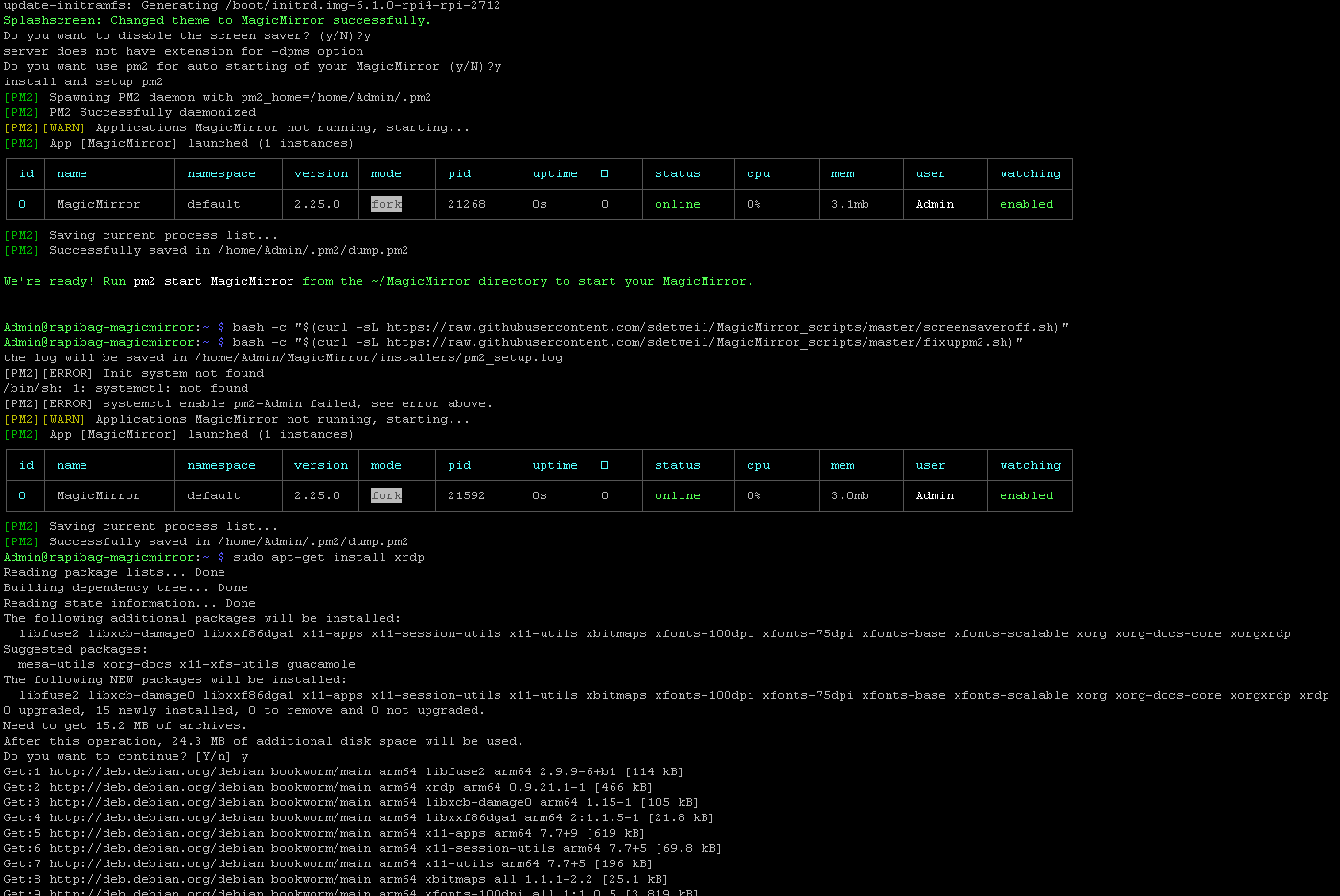
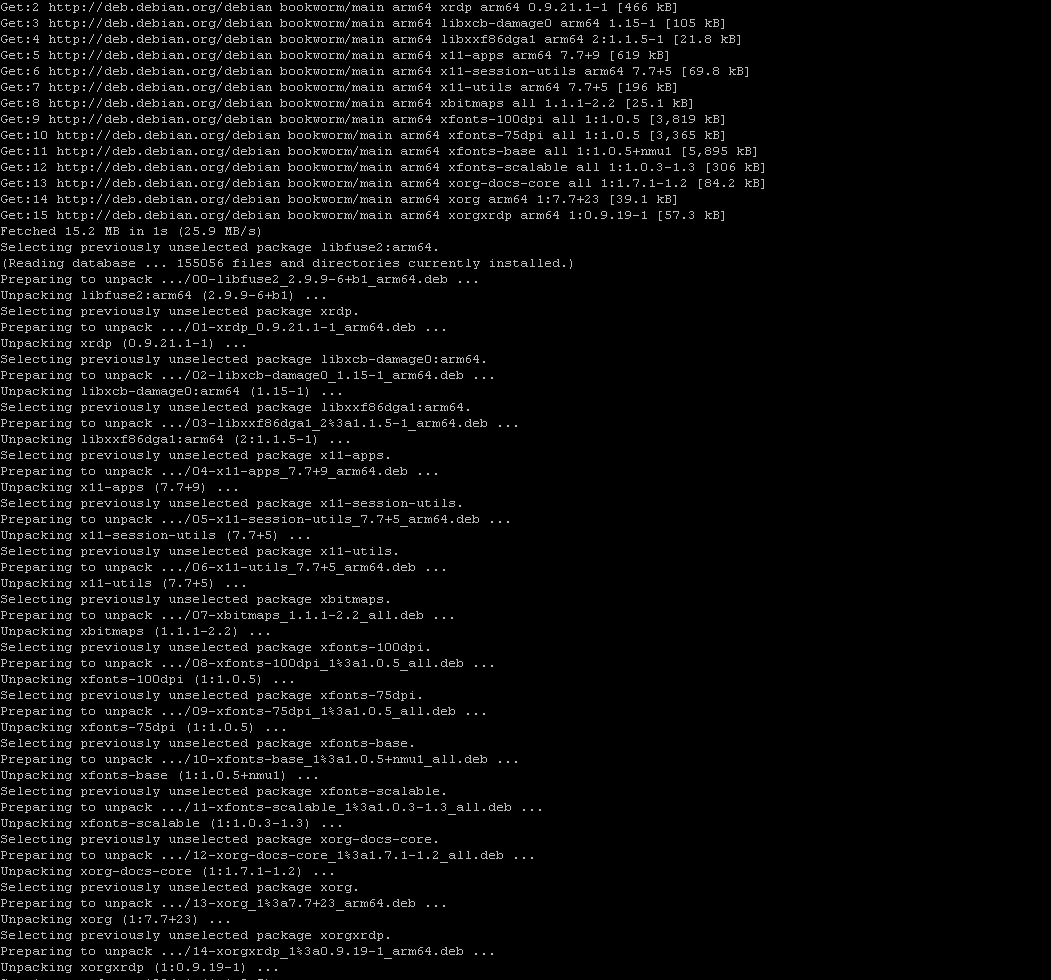

Anyone know why it shows only the Desktop and not the Magic Mirror ?
Thanks!!!
-
@Syosse you don’t need to run all the commands
the install asks if u want to turn off the screensaver. if you said yes, then it’s done
if u said no then you would run the screensaver off script it’s the exact same script code. it’s just there if you changed your mind.
now on to the pm2 thing
same same. butin some systems the automation script has trouble
do this
pm2 startupit will output a command to execute
copy/paste that command and hit enterwhen it’s done do
| edited pm2 start ~/MagicMirror/installers/pm2_MagicMirror_new.json pm2 savethen reboot
-
@sdetweil said in Magic Mirror logo appears at Boot and then the Raspberry desktop:
@Syosse you don’t need to run all the commands
the install asks if u want to turn off the screensaver. if you said yes, then it’s done
if u said no then you would run the screensaver off script it’s the exact same script code. it’s just there if you changed your mind.
now on to the pm2 thing
same same. butin some systems the automation script has trouble
do this
pm2 startupit will output a command to execute
copy/paste that command and hit enterwhen it’s done do
pm2 start ~/MagicMirror/installers/pm2_MagicMirror.json pm2 savethen reboot
All right thanks for the Information with the Screensave, now its for me clear.
I have done u Command but it shows me : [PM2][ERROR] Script not found: /home/Admin/updo u know why ?
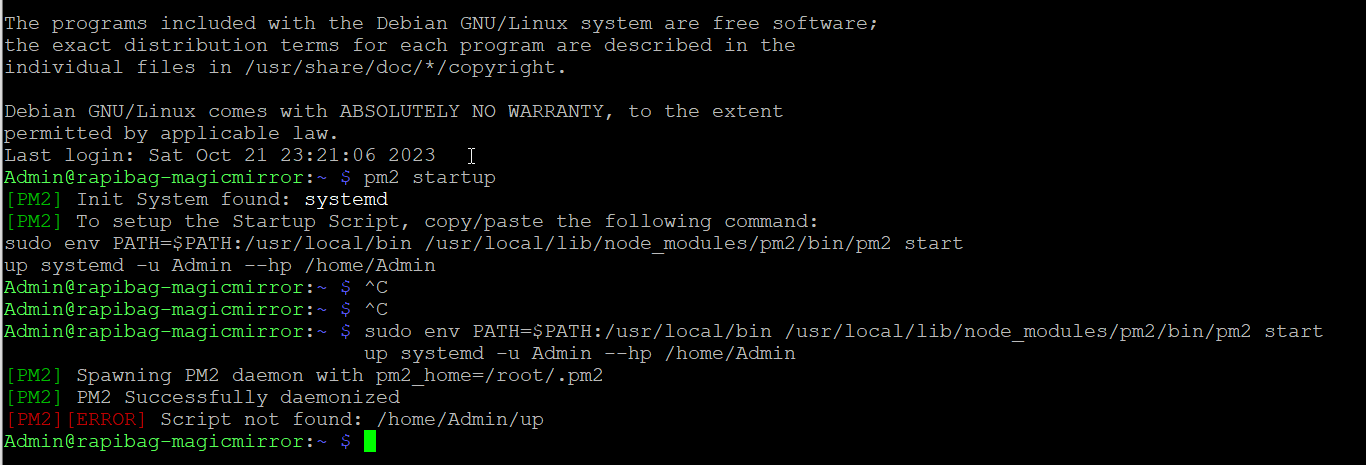
Thanyk so much!
-
-
@sdetweil is Admin the root user, or the userid u created at SD card startup time?
pm2 will run as user not root
-
@sdetweil said in Magic Mirror logo appears at Boot and then the Raspberry desktop:
@sdetweil is Admin the root user, or the userid u created at SD card startup time?
pm2 will run as user not root
Admin is the Credentials that i insert at the beginning of Install Raspberry Pi Imager:
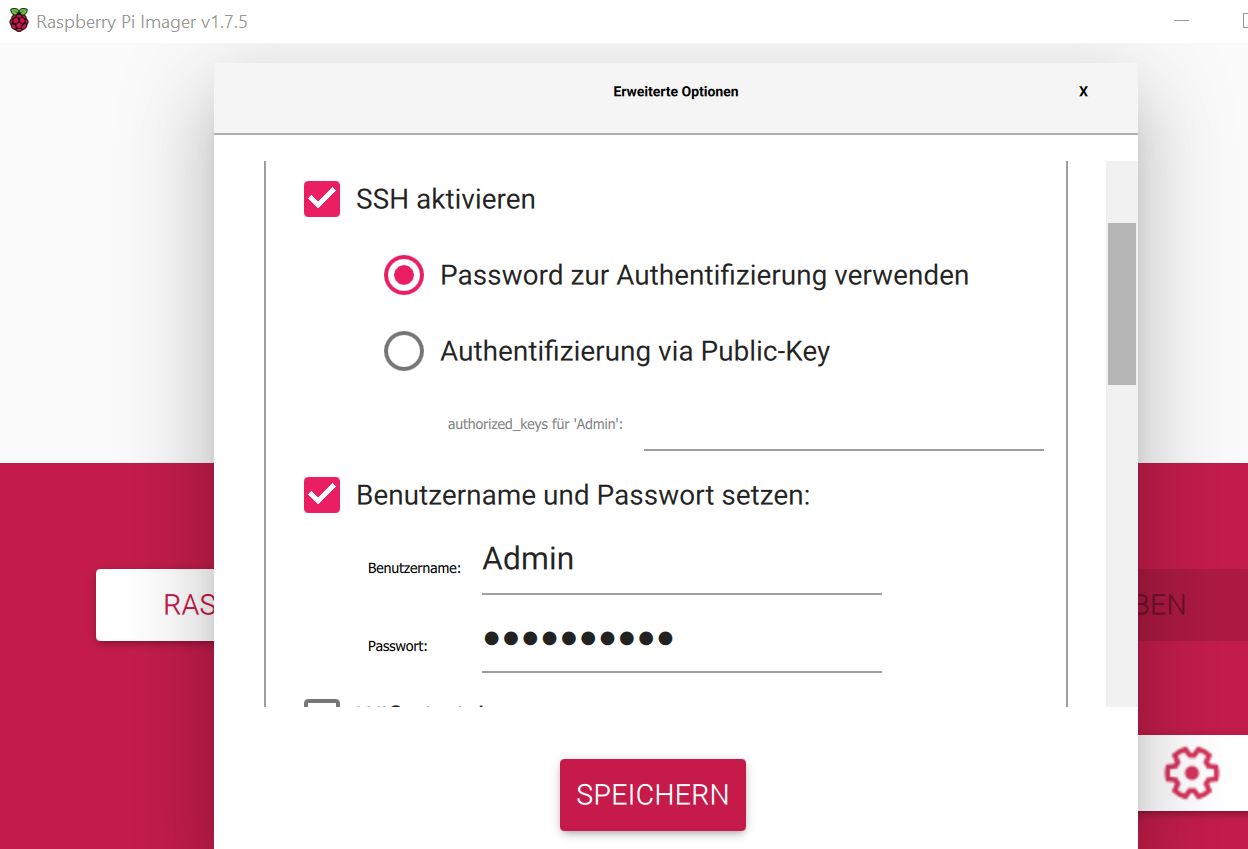
ls ~/MagicMirror/installers -laF:
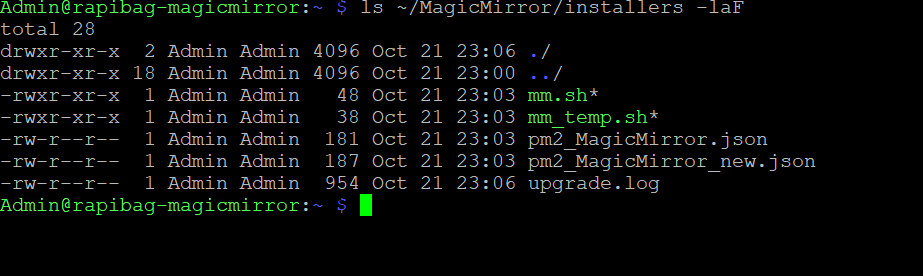
Thanks so much!
-
-
@Syosse can u also paste the contents of
~/MagicMirror/installers/pm2_setup.log -
@sdetweil said in Magic Mirror logo appears at Boot and then the Raspberry desktop:
@Syosse can u also paste the contents of
~/MagicMirror/installers/pm2_setup.logyea of course:
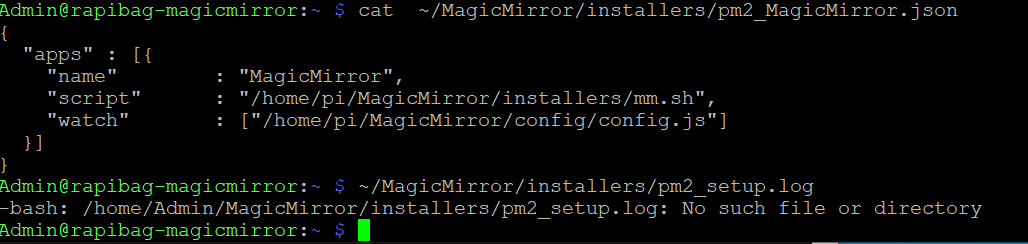
Thanks so much!
-
@Syosse ok, try this then
cat ~/MagicMirror/installers/pm2_MagicMirror_new.json
