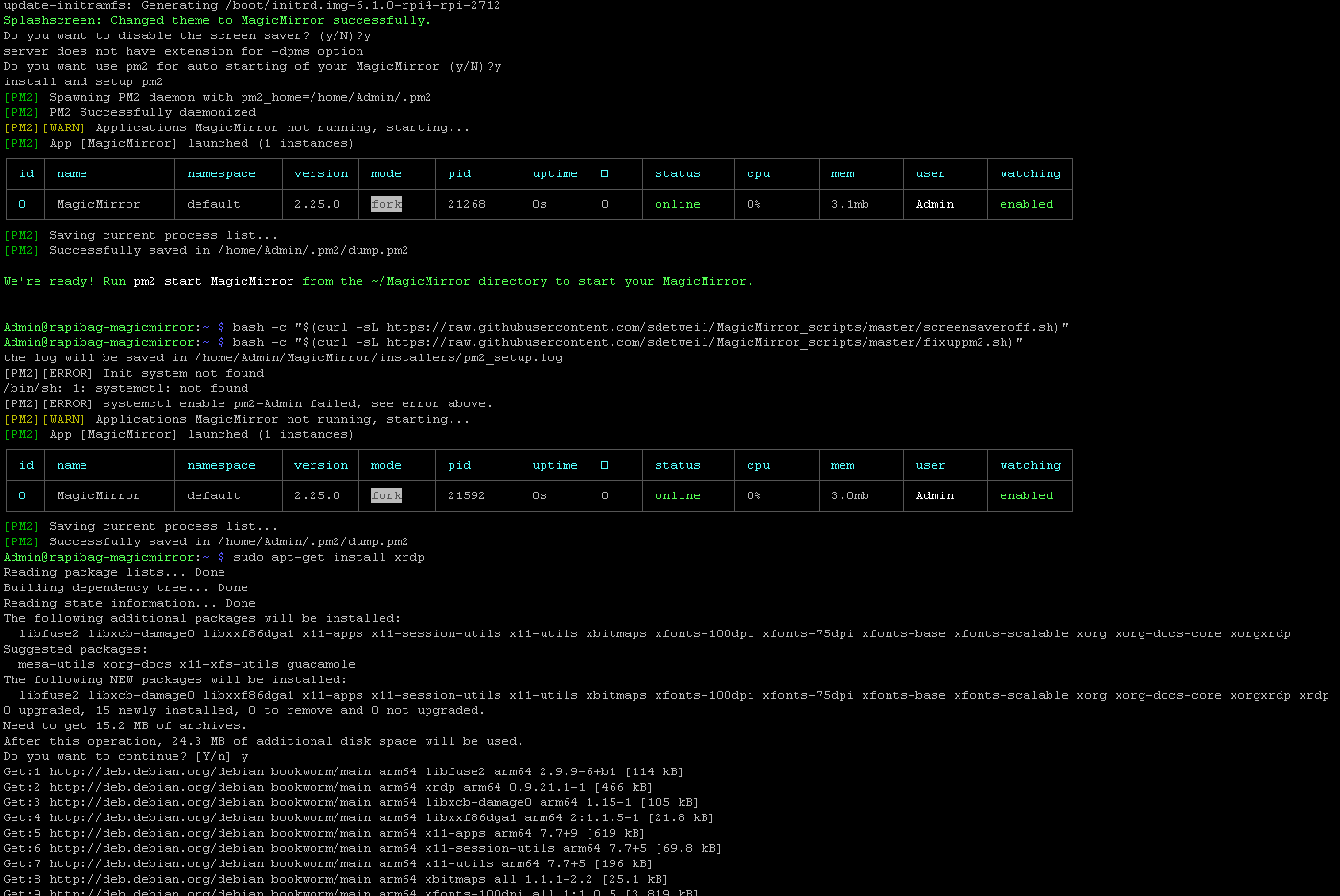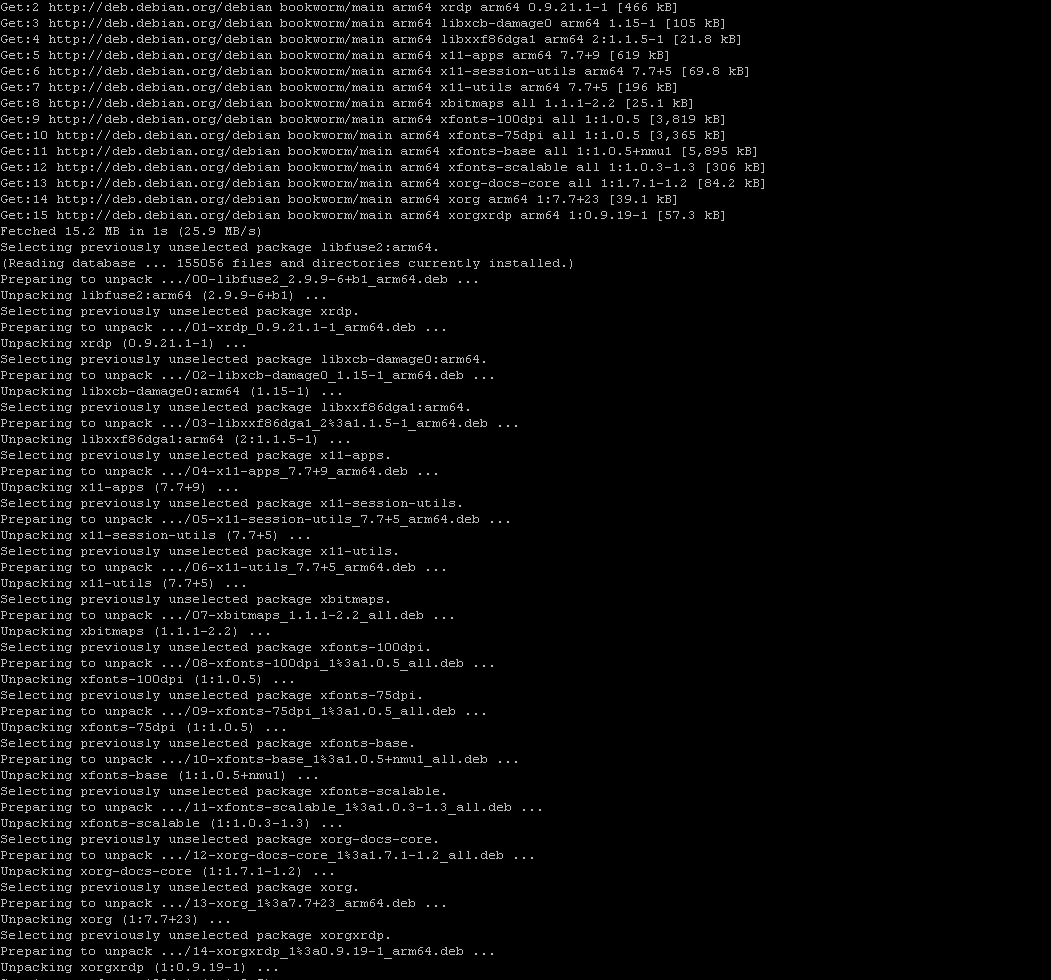Read the statement by Michael Teeuw here.
Magic Mirror logo appears at Boot and then the Raspberry desktop
-
@Syosse and then if you do
pm2 start ~/MagicMirror/installers/pm2_MagicMirror_new.jsonif it works, then
pm2 save
then
sudo reboot -
@sdetweil said in Magic Mirror logo appears at Boot and then the Raspberry desktop:
@Syosse and then if you do
pm2 start ~/MagicMirror/installers/pm2_MagicMirror_new.jsonif it works, then
pm2 save
then
sudo rebootOmg it works!!
Oh man, what was the problem?
Thanks soo much !!!
-
@Syosse said in Magic Mirror logo appears at Boot and then the Raspberry desktop:
Oh man, what was the problem?
the pm2 startup generated command fails when in a script suddenly
but it works when done manually…
I have issue open since May
https://github.com/Unitech/pm2/issues/5582 -
@sdetweil said in Magic Mirror logo appears at Boot and then the Raspberry desktop:
@Syosse said in Magic Mirror logo appears at Boot and then the Raspberry desktop:
Oh man, what was the problem?
the pm2 startup generated command fails when in a script suddenly
but it works when done manually…
I have issue open since May
https://github.com/Unitech/pm2/issues/5582thanks man , unfortunately there is still a problem as soon as I enter the following commands it works and magic mirror starts but after reboot the desktop comes back
with this command Magic Mirror starts
pm2 start ~/MagicMirror/installers/pm2_MagicMirror_new.jsonafter this command it still works
pm2 saveand after this reboot command the raspberry pi restarts and it shows the desktop instead Magic Mirror.
sudo reboot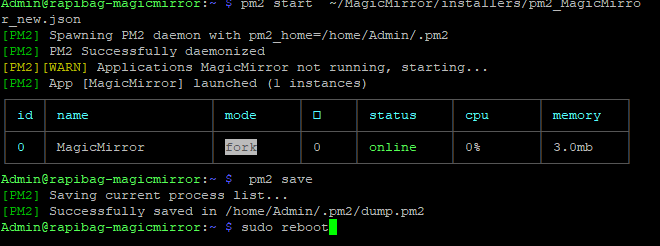
thanks so much
-
@Syosse did you execute the command output from first
pm2 startup -
@sdetweil said in Magic Mirror logo appears at Boot and then the Raspberry desktop:
@Syosse did you execute the command output from first
pm2 startupyea of course:
Admin@magicmirror:~ $ pm2 startup [PM2] Init System found: systemd [PM2] To setup the Startup Script, copy/paste the following command: sudo env PATH=$PATH:/usr/local/bin /usr/local/lib/node_modules/pm2/bin/pm2 startup systemd -u Admin --hp /home/Adminthanks so much
-
@Syosse and copy paste THAT command and execute it
sudo env…
-
@Syosse we got it working in chat
-
@sdetweil said in Magic Mirror logo appears at Boot and then the Raspberry desktop:
@Syosse we got it working in chat
Finally it works many many thanks to @sdetweil
-
@Syosse and your troubles convinced me to look at the pm2 setup problem from the script, and I was able to see the issue and fix it for others…
thanks…
Sam