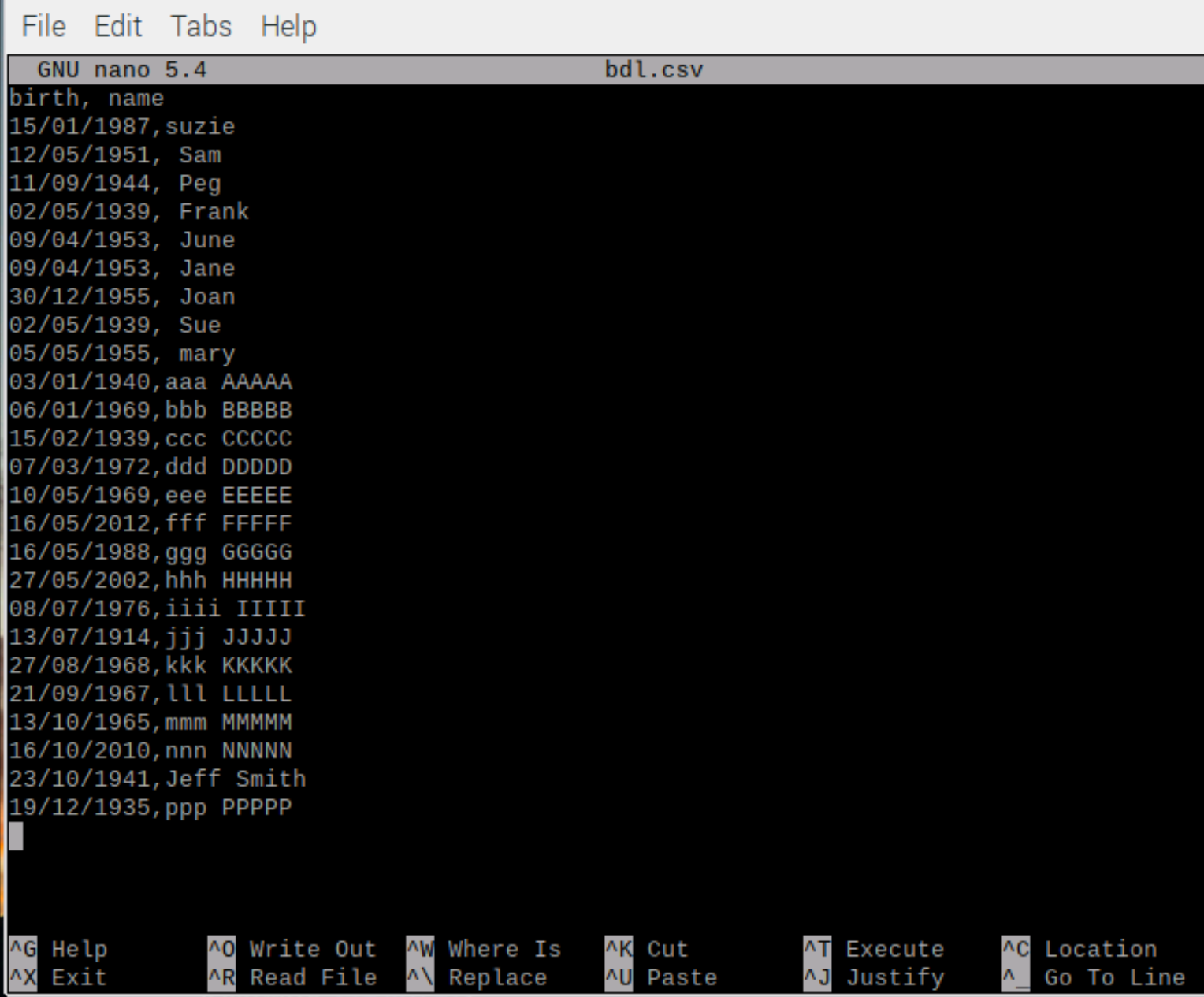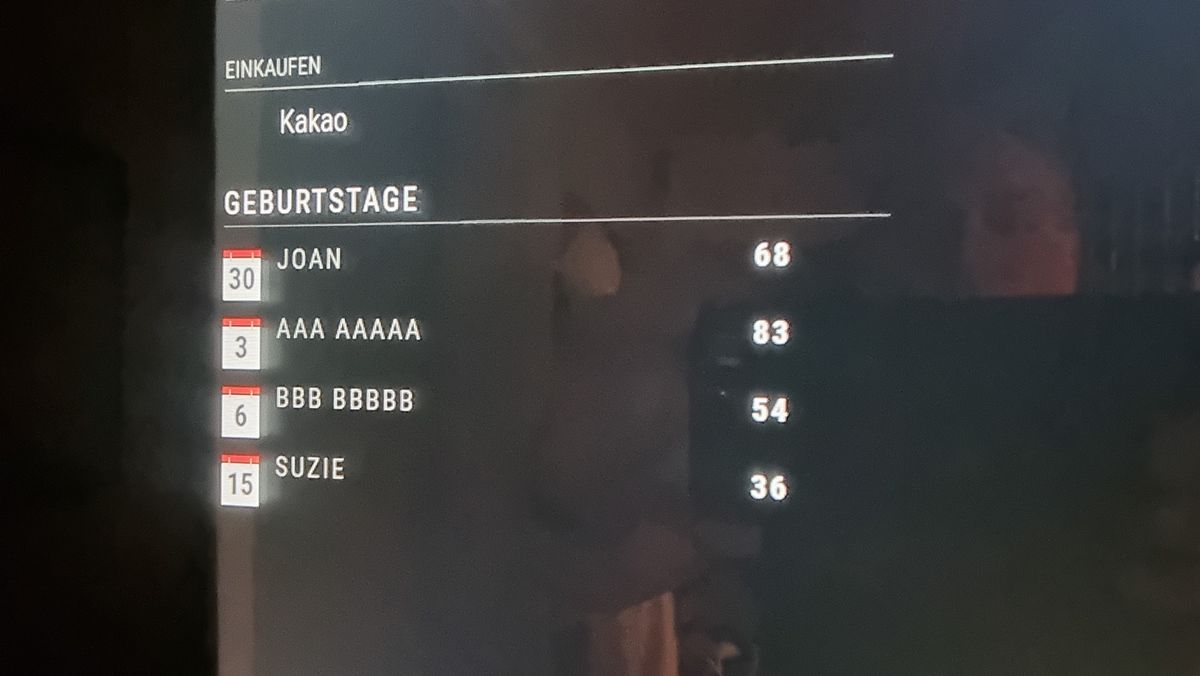Read the statement by Michael Teeuw here.
birthdaylist
-
@MyMirror the sample file is in
DD/MM/YYYY format
-
Yes, of course.
What should i try?
Add this:
15/01/1987,suzie
12/05/1951, Sam -
@MyMirror that second line shouldbe there already, do this
cd ~/MagicMirror/modules/birthdaylist git checkout data/bdl.csvthen look at the file again
it should start like mine
suzie on the second line -
-
is a blank needed before “Suzie”?
-
@MyMirror correct
the bd on Dec 19th is in the past, and u have
dimmEntries: false
so, past BD’s are not dispplayed
-
@MyMirror said in birthdaylist:
is a blank needed before “Suzie”?
no, I trim off blanks… allow for sloppy editing/pasting
all entries have to have the same date format
-
@MyMirror the csv file format is
the header row,
birth , nameand then
rows for each personbirthday , namethe birthday format can be in whatever format you like
MM/DD/YYYY
DD/MM/YYYY
YYYY/DD/MM
YYYY/MM/DDusing whatever separator you choose
the layout and separator have to be the same for all birthday rows
-
@sdetweil
OK, my mistake :worried_face:
I misinterpreted currentMonthOnly: and assumed that all maxEntries would then be displayed (for more than 2 month).
But with “false”, the current and the following month are displayed.
Sorry for the trouble :flushed_face:
(There was no entrie for January in my data file) -
@MyMirror yes, I already had support for next month dec=>jan
just sort was broken.