Read the statement by Michael Teeuw here.
Changing icons of the modules Current Weather and Weather Forecast
-
@sdetweil I copied this line because it’s the one that enlarges the icon in the console, I put that in css.custom and it’s still the same
.weather .weather-icon img { max-width: 64px; }default is 44px
when I refresh the console page and I select the icon I don’t have any additional css.custom lines, I don’t know if my explanation is clear -
@Manu85 should be a strike thru on the 44px
did u save the custom.css?
-
@sdetweil yes, I saved the custom and when I type 64px instead of 44px I see the icon growing, but that doesn’t change anything and in the console window it’s always the same data
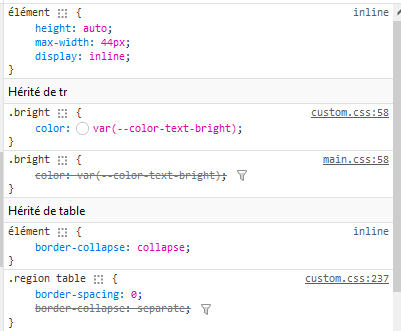
-
@Manu85 ok hang on. I’ll get my laptop …
-
@sdetweil OK thanks
-
@Manu85 ok, i think this is what you want
- add
classes:"forecast",the the weather forecast , after the module:“weather”, line
- then add this to custom.css
.forecast .weathericon { font-size: 125%; }you can change the font-size bigger too
refresh the mm page
-
@sdetweil ok thanks I’ll try that when I get home
-
@sdetweil I added in js.config
classes:"forecast",after the line:
module: "MMM-OneCallWeather",then in custom css:
.forecast .weather-icon { font-size: 125%; }I refreshed but it doesn’t change anything…
-
@Manu85 sorry, darn using the default calendar again… hang on
this TOPIC is about default calendar and weather -
@Manu85 in custom.css
.MMM-OneCallWeather .weather-icon img { max-width: 64px !important; }
