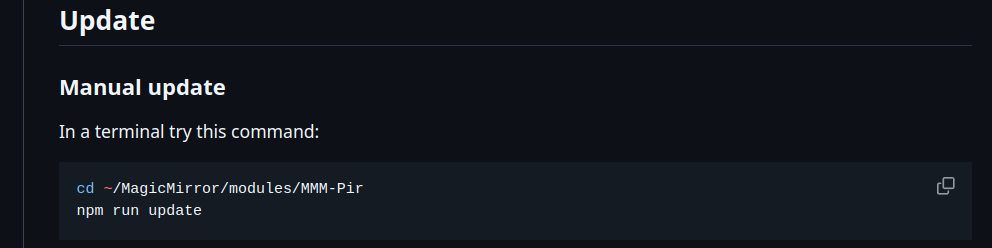Read the statement by Michael Teeuw here.
MMM-Pir
-
@Peter Yes. Because I was getting an error when I tried installing.
-
@bugsounet
I installed v 2 successfully. Everything seemed to be working with my old config (posted above). I tried updating based on the new readme, but now it won’t come back on.I did have the wrong GPIO originally, but now it should be correct.
{ module: 'MMM-Pir', position: 'top_left', classes: 'SceneFamily SceneSam', config: { debug: false, Display: { timeout: 2 * 60 * 1000, animate: true, style: 0, colorFrom: "#FF0000", colorTo: "#00FF00", mode: 2, counter: true, lastPresence: false, lastPresenceTimeFormat: "LL H:mm", availability: false, autoDimmer: false, xrandrForceRotation: "left" }, Pir: { mode: 0, gpio: 20 }, Cron: { ON: [], OFF: [] }, Touch: { mode: 0 }, Governor: { sleeping: 4, working: 2 }, Sounds: { on: 0, off: 0 } } }, -
@gonzonia Are you using X11 or Wayland?
Because now you’re using mode 2 and that’s for X11 -
@htilburgs yes. I was using mode 9 in the old version. When I looked it up I thought that’s what corresponded. Im on Pi OS 11 and Wayland is for 12 according to the read me
-
I think I had the GPIO correct originally. Went back to that and it’s working.
-
@gonzonia
Ok 👍 succes. -
Okay, sorry to revive this. I saw there was an update available so I went to update.
I did a git pull and got this
hint: Pulling without specifying how to reconcile divergent branches is hint: discouraged. You can squelch this message by running one of the following hint: commands sometime before your next pull: hint: hint: git config pull.rebase false # merge (the default strategy) hint: git config pull.rebase true # rebase hint: git config pull.ff only # fast-forward only hint: hint: You can replace "git config" with "git config --global" to set a default hint: preference for all repositories. You can also pass --rebase, --no-rebase, hint: or --ff-only on the command line to override the configured default per hint: invocation. From https://github.com/bugsounet/MMM-Pir 3a5bcdb..1fee537 master -> origin/master fc5b3f6..658a322 dev -> origin/dev Updating 3a5bcdb..1fee537 error: Your local changes to the following files would be overwritten by merge: MMM-Pir.js components/cronJob.js components/governorLib.js components/motion.js components/motionLib.js components/pirLib.js components/screenDisplayer.js components/screenLib.js components/screenTouch.js node_helper.js Please commit your changes or stash them before you merge. AbortingThe thing is, I know I have made NO CHANGES to any of those files.
Should I run a pull.rebase? Would that fix it ? -
I just did a reinstall for now, but I would like to know what I should do to fix this in the future
-
@gonzonia the question is what did you do before
Sounds like you might have downloaded the zip over the files in the working directory, or copied files from somewhere else
In general, the force way to get back to the repo level
isgit reset --hard HEADThis will restore all the files to the last commit level.
IF you made changes for some reason , they will be wiped out, no warnings.git status before git pull will tell you if there are any changed files,
and git diff will show you the changes -
-
@bugsounet and that’s what I did wrong! thank you!
-
@bugsounet you should make it normal, like the rest of the modules…
-
@sdetweil This is helpful, thank you. I guarantee I made no changes though. I think it’s just that it needs to use npm run update
-
@sdetweil of course not :)
Hello! It looks like you're interested in this conversation, but you don't have an account yet.
Getting fed up of having to scroll through the same posts each visit? When you register for an account, you'll always come back to exactly where you were before, and choose to be notified of new replies (either via email, or push notification). You'll also be able to save bookmarks and upvote posts to show your appreciation to other community members.
With your input, this post could be even better 💗
Register Login