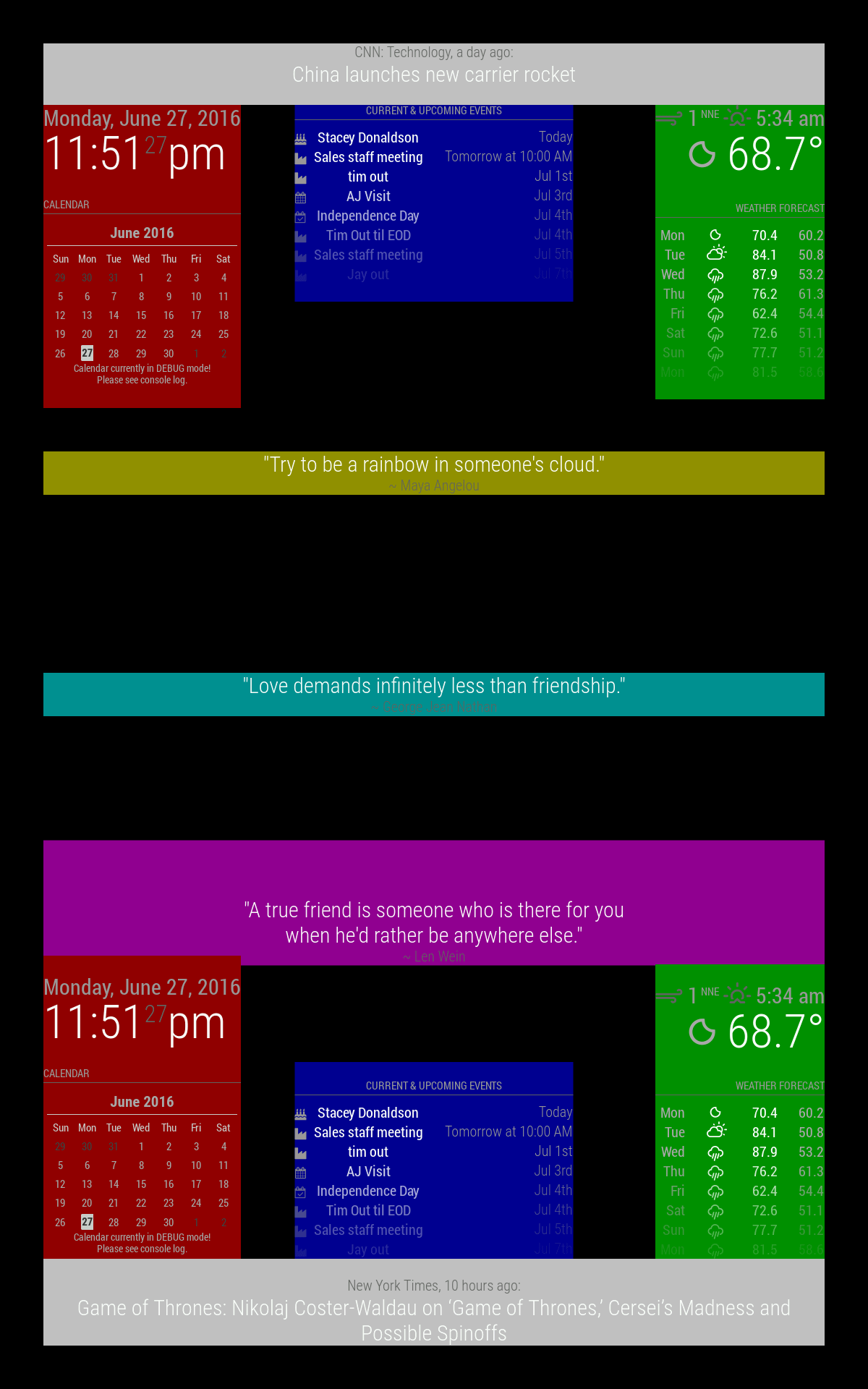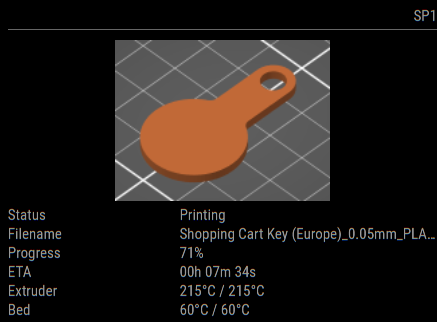Read the statement by Michael Teeuw here.
MMM-octoprint
-
@xIExodusIx Try this: Remove this line
const fetch = require("fetch");fromnode_helper.jsin the module directory. If it doesn’t work, show us the log output. -
@KristjanESPERANTO or just comment out
// const fetch = require(“fetch”);
-
@KristjanESPERANTO & @sdetweil
Danke für die Hilfe, es scheint zu funktionieren, jetzt wird nicht mehr nur “Lade…” angezeigt, sondern die angegebenen Druck-Infos. Ich muss das aber noch mit einem Druck-Auftrag testen.Thanks for the help, it seems to work, now it’s not just showing “loading…” anymore, now it shows the specified print information. But I still have to test this with a print job.
Thank you :-)
-
@xIExodusIx great!! thx for the feedback
-
@sdetweil & @KristjanESPERANTO
Yes, everything is working now, even the thumbnail and the layer progress are displayed. Only downside: It is displayed very, very small on the left edge of the screen. Not as I specified “middle_center”. I’m trying to figure out why.But thanks for your great and fast Help :-)
-
please don’t double post… all posts from users with reputation below 2 are reviewed (by me)… surprizingly I DO do other things than MM…!!
from the doc, middle_center is all the way across the screen (magenta here)
https://docs.magicmirror.builders/modules/configuration.html#position