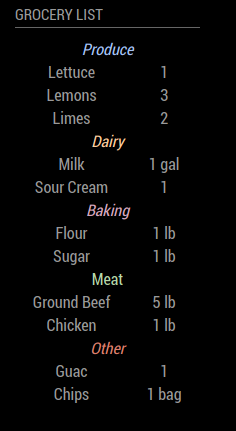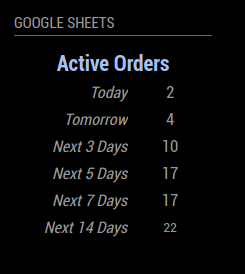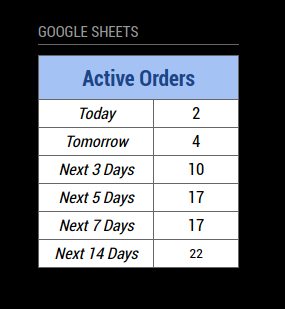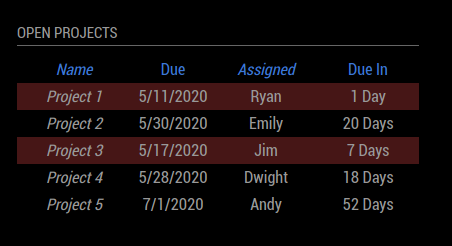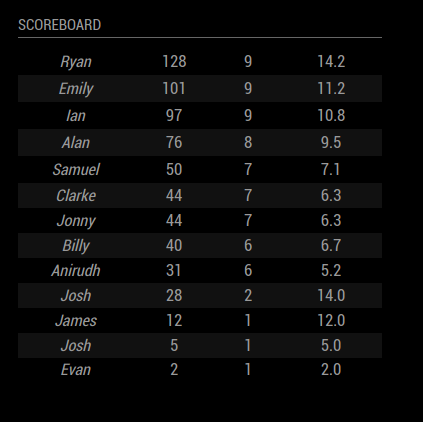Read the statement by Michael Teeuw here.
[MMM-GoogleSheets] Display Google Sheets data on your MagicMirror
-
UPDATE: Version 3 (November 2024)
- Scrolling data is now supported (you can define how much data to show and customize the scrolling behavior to meet your needs). Check out the README for more info. Gif example:
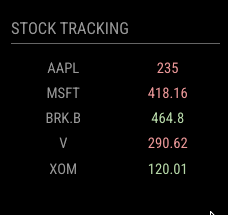
- Scrolling data is now supported (you can define how much data to show and customize the scrolling behavior to meet your needs). Check out the README for more info. Gif example:
-
Sorry, i followed all the necessary step and i’m getting this for the googlesheet
[ERROR] [MMM-Google-Sheets] ERROR There was an error with the request. This URL should work in your browser: https://script.google.com/macros/s/AKfycbxvminqCe-gLNZp6X8VlhNLeVmtefpdDYgZaWIBslM27JYxML3K7fS2tec7BsGB_hSILw/exec?sheet=Sheet1&range=A1:B6
[2025-01-17 18:11:23.273] [ERROR] Full Error Message:
[2025-01-17 18:11:23.298] [ERROR] TypeError: fetch failed
at node:internal/deps/undici/undici:12502:13
at processTicksAndRejections (node:internal/process/task_queues:95:5)
at runNextTicks (node:internal/process/task_queues:64:3)
at listOnTimeout (node:internal/timers:540:9)
at process.processTimers (node:internal/timers:514:7)
at async Class.socketNotificationReceived (/home/omiworld/MagicMirror/modules/MMM-GoogleSheets/node_helper.js:27:24) {
[cause]: AggregateError [ETIMEDOUT]:
at internalConnectMultiple (node:net:1117:18)
at internalConnectMultiple (node:net:1185:5)
at Timeout.internalConnectMultipleTimeout (node:net:1711:5)
at listOnTimeout (node:internal/timers:575:11)
at process.processTimers (node:internal/timers:514:7) {
code: ‘ETIMEDOUT’,
[errors]: [ [Error], [Error] ] -
@santex did you try the link provided in the error info?
-
@sdetweil
YES i did. it gave me thisSorry, unable to open the file at this time.
Please check the address and try again.
Get stuff done with Google Drive
Apps in Google Drive make it easy to create, store and share online documents, spreadsheets, presentations and more.
Learn more at drive.google.com/start/apps.
-
@santex ok, so the link doesn’t work…
did you do the right setup of the sheet name?
-
@sdetweil yes i did
-
@sdetweil
i follow all the steps, as indicated in the module -
@santex see this link
https://forum.magicmirror.builders/post/119206 -
@sdetweil
thank you. i have followed this i dont find the solution -
@santex then the best option is to open an issue on the module github page to engage the author