Read the statement by Michael Teeuw here.
[Remote-Control] Versions not visible
-
@Jopyth I have tried updating the module, but nothing changed?! first i tried it with git pull - up to date, and also with the installer… anyway the installer looks great! :D
if i git fetch and git tag (without s cause “tags” did not work) i´ll see this versions:
v2.0.0
v2.0.1
v2.0.2
v2.0.3
v2.0.4
v2.0.5
v2.1.0but you are talking about version 1.1.2? i don´t get it ^^
-
@schlachtkreuzer6
v2.0.0 - v2.1.0 are version numbers of MagicMirror, not this specific module.
Are you sure you are working in ~/MagicMirror/modules/MMM-Remote-Control as written here? https://github.com/Jopyth/MMM-Remote-Control#update -
@yawns jep
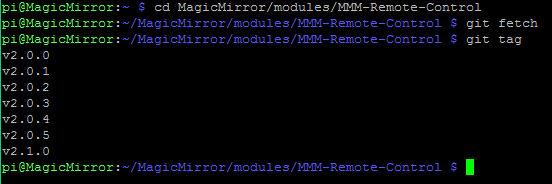
and with tags:
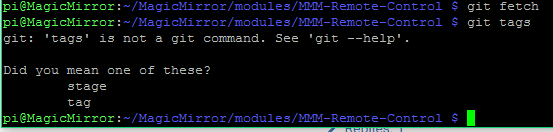
-
weird. If you run
ls -lado you see a folder called.git? -
@schlachtkreuzer6 How did you install the module? It sounds like you may have downloaded a zipped version? Or did you use the installer or
git clone https://github.com/Jopyth/MMM-Remote-Control.git? Edit: Also please do @yawns suggestion, if the folder does not exist, something went wrong with cloning/initializing the git repository. -
@yawns in the MM directory or module directory? in the module:
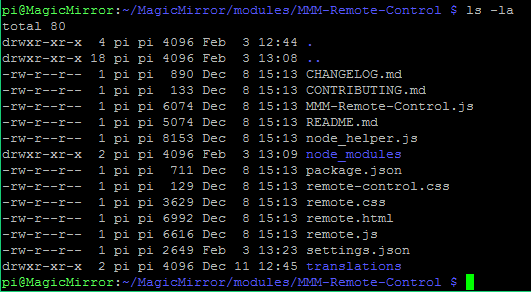
-
@Jopyth First install, was 2 or 3 months ago, after installing some modules i git clone your module like in the readme. then i saw your post with the update und tried from the MM-remote-controle directory git pull, and it says it´s already up to date. so then i tried the installer with master branch (developer didn´t work)
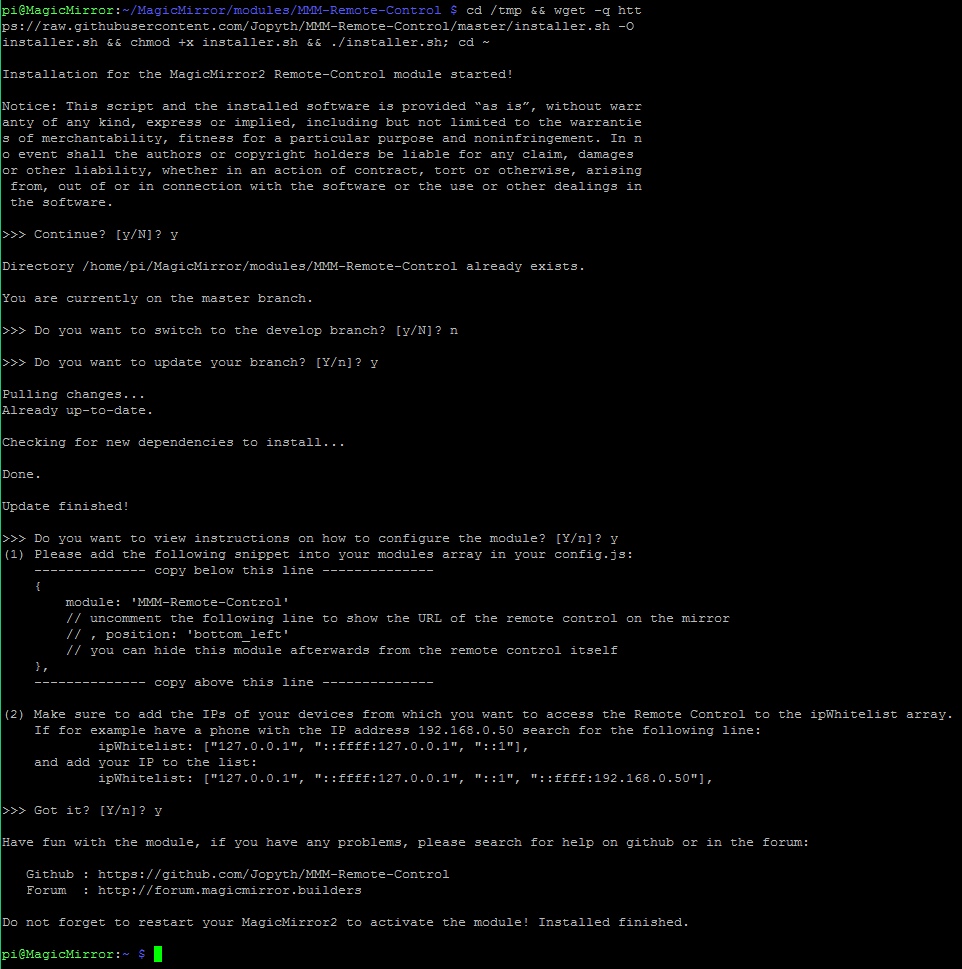
-
@schlachtkreuzer6
Right. The .git folder is not there, so git does not recognize this repository.
I’d suggest to remove the entire folder and git clone again. -
@yawns thaaaaaanks for your advice :thumbsup_tone1:
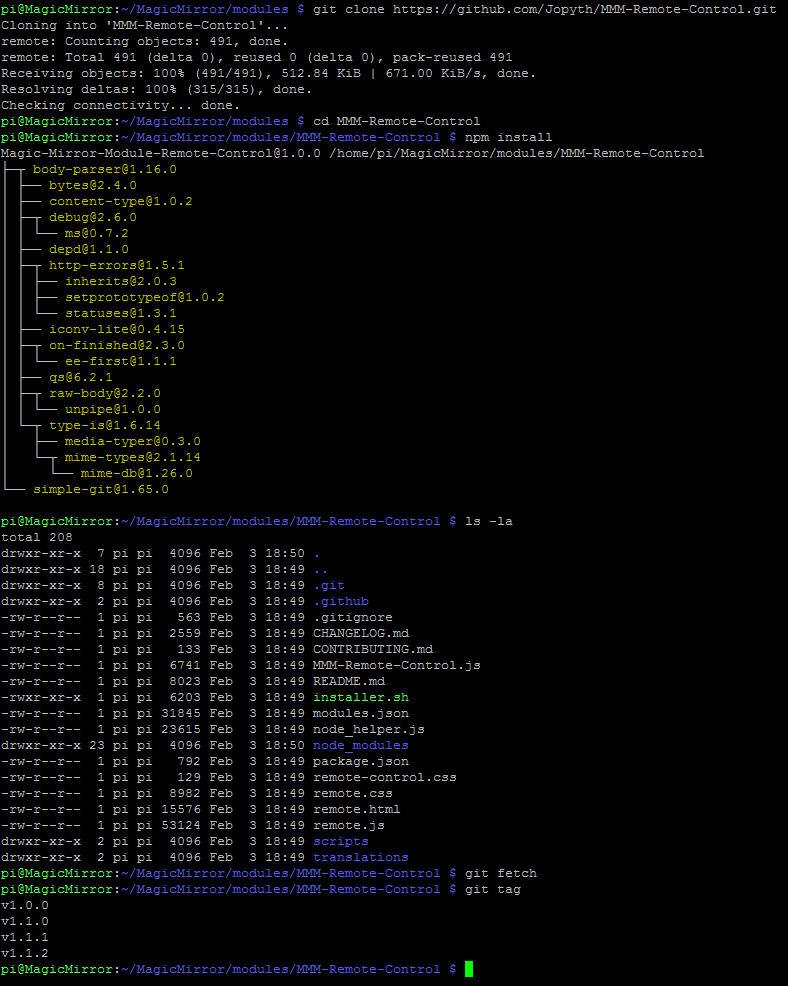
Hello! It looks like you're interested in this conversation, but you don't have an account yet.
Getting fed up of having to scroll through the same posts each visit? When you register for an account, you'll always come back to exactly where you were before, and choose to be notified of new replies (either via email, or push notification). You'll also be able to save bookmarks and upvote posts to show your appreciation to other community members.
With your input, this post could be even better 💗
Register Login