Read the statement by Michael Teeuw here.
MMM-MotionEye - surveillance video stream on your mirror!
-
Hi, that’s the info of help.
Downloaded from
https://www.dropbox.com/s/xdfcxm5hu71s97d/motion-mmal.tar.gzpi@raspi3-MM2:~ $ motion -h
motion Version mmaltest, Copyright 2000-2005 Jeroen Vreeken/Folkert van Heusden/Kenneth Lavrsenusage: motion [options]
Possible options:
-n Run in non-daemon mode.
-s Run in setup mode.
-c config Full path and filename of config file.
-d level Log level (1-9) (EMR, ALR, CRT, ERR, WRN, NTC, ERR, DBG, ALL). default: 6 / NTC.
-k type Type of log (COR, STR, ENC, NET, DBL, EVT, TRK, VID, ALL). default: ALL.
-p process_id_file Full path and filename of process id file (pid file).
-l log file Full path and filename of log file.
-m Disable motion detection at startup.
-h Show this screen.Motion is configured using a config file only. If none is supplied,
it will read motion.conf from current directory, ~/.motion or /etc. -
@lolobyte You will have to install motionEyeOS or motionEye to use this module. Please read pre-requisites.
-
@Cato
Thank you for your answer.I just tried MotionEyeOS before i went to Motion.
In my eyes it wasn’t configurable with my desired functionality.I just hoped there is a possibility to implement foreign streams.
-
@lolobyte As long as the software can provide a “motion jpeg”-stream, it can be supported.
Basically, you can test it your selv by making a local .html-file with
<img src="xxxxx" /> -
For some reason i just get a “broken” picture icon, and if i try to open http://MotionEyeIP/motioneye/1 the site just says:
{"error": "not found"}I have disable the password for the ‘Surveillance Username’ so no login is required.
I know the cam is available and motioneyos is working as normal. If i open http://192.168.1.200:8080/picture/1/current/ in my browser i can see the last snapshot, but not doing me any good…
Any suggestion?
{ module: 'MMM-MotionEye', position: 'bottom_right', config: { url: "http://192.168.1.200:8080/motioneye/1", debug: false } },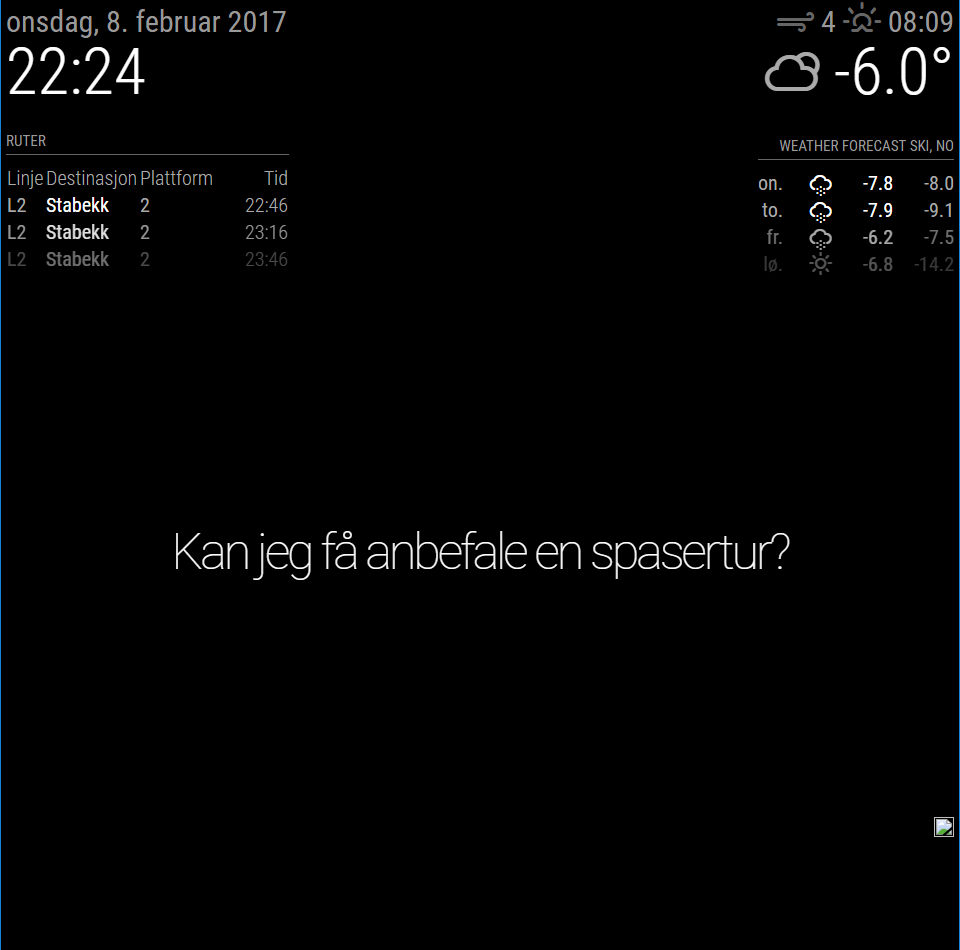
-
@emos hi, try changing the port (8080) in MM or camera , both MM and camera with 8080 will not work
-
@emos The URL you are using in your config seems to be the “web hook”-URL that you have to configure inside MotionEye if you want to automatically show video stream when motion is detected.
The URL should be configured like this (from documentation): Video Streaming URL. You find it in Motion Eye in the Video Streaming Section under Usefull URLs by by clicking the Streaming URL link. It should look something like this: http://motioneye:8081 (probably an IP instead of hostname).
-
reinstalled motioneye on my other r.pi and now im able to view a stream from
http://MotionEyeOS:8081, but only from cam 1.
Withhttp://MotionEyeOS:8081/motioneye/2i still just get cam 1. Get the feeling im not understanding something.{ module: 'MMM-MotionEye', position: 'lower_third', config: { url: "http://192.168.1.200:8081/motioneye/2", autoHide: false, debug: false } }, -
Hi @emos I’m also using different cameras from the same MotionEye install.
I have my cameras set on different ports like this.
http://MotionEyeOS:8081
http://MotionEyeOS:8082
http://MotionEyeOS:8083
I think that the default way…
Then you have the motiontrigger url like this in MotionEyeOS/Camera (for example):
http://MagicMirror:8080/motioneye/1
http://MagicMirror:8080/motioneye/2
http://MagicMirror:8080/motioneye/3That’s it. :)
-
@Snille
My second camera is a remote camera, not a local one on my LAN.
Also http://MagicMirror:8080/motioneye/1 and http://MagicMirror:8080/motioneye/2 is the same livestream. changing from motioneye/1 to motioneye/2 does nothing.
