Read the statement by Michael Teeuw here.
Revelation! A "Duh" moment with NetworkScanner module.
-
So, I really like the NetworkScanner module, and being new to all this, I struggled early with much of the knowledge that was necessary to complete my mirror. (That’s another story) Now that it’s done I spend my time looking for ways to make it more unique.
When I first came across this line in the ReadMe I was confused about the FONT-AWESOME-ICON entry.
‘’'{ macAddress: “aa:bb:cc:11:22:33”, name: “DEVICE-NAME”, icon: “FONT-AWESOME-ICON”}
Was the author calling the icons awesome? Shrug. Yes, I was that green.And later I learned from the sample config that substituting “laptop, mobile, desktop, etc” for the FONT-AWESOME-ICON entry would get me the nice little icon next to the device name. Sweet, right? Well, I still hadn’t gotten there. Sure, laugh it up. These are major victories for me.
Then the lights came on (figuratively). What if? No! It couldn’t be that easy, could it? I googled FONT-AWESOME-ICON and I came up with http://fontawesome.io/icons/. There they were. Of course. “DUH!”
So, now there’s
“futbol-o” (soccer ball) as the icon for my son, Baby Jesus. Don’t ask! (his name is Michael)
“globe” (earth) for me, BottlePop. Don’t ask!
“venus” (astrological symbol) for my wife, Donna. (Take my wife. Please, take my wife)
“medkit” for my daughter, Dove, who is a Physician’s Assistant
“fire-extinguisher” for my son-in-law, Jason. He is a NYC Fireman
“coffee” for my other daughter, Nikki, who never seems to be without a coffee
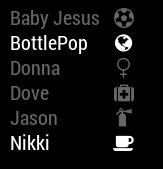
I love this module and I really enjoy this forum. Thanks to all who make it possible.
-
@Mykle1 Could you share your Config? I’m having issues getting to your point. I just want to show my phone, my wifes phone and our laptops. I too am a noob and figured out the icons similarly.
How is yours working? No issues? -
@bminer1 said in Revelation! A “Duh” moment with NetworkScanner module.:
@Mykle1 Could you share your Config?
{ module: 'MMM-NetworkScanner', position: 'top_left', config: { devices: [ { ipAddress: "192.168.1.8", name: "BottlePop", icon: "globe"}, { ipAddress: "192.168.1.17", name: "Baby Jesus", icon: "futbol-o"}, { ipAddress: "192.168.1.2", name: "Dove", icon: "medkit"}, { ipAddress: "192.168.1.11", name: "Donna", icon: "venus"}, { ipAddress: "192.168.1.10", name: "Nikki", icon: "coffee"}, { ipAddress: "192.168.1.3", name: "Jason", icon: "fire-extinguisher"}, ], showUnknown: false, // shows devices found on the network even if not specified in the 'devices' option showOffline: true, // shows devices specified in the 'devices' option even when offline showLastSeen: false, // shows when the device was last seen e.g. "Device Name - last seen 5 minutes ago" keepAlive: 300, // how long (in seconds) a device should be considered 'alive' since it was last found on the network updateInterval: 10, // how often (in seconds) the module should scan the network residents: [], } },
