Read the statement by Michael Teeuw here.
Modules
-
I do not have much experience but I have it working, but when I want to put ADULT MODULES I get this error. Copy all in config / config.js
And I charge the program in MODULES. Can you help me. Thank you so much.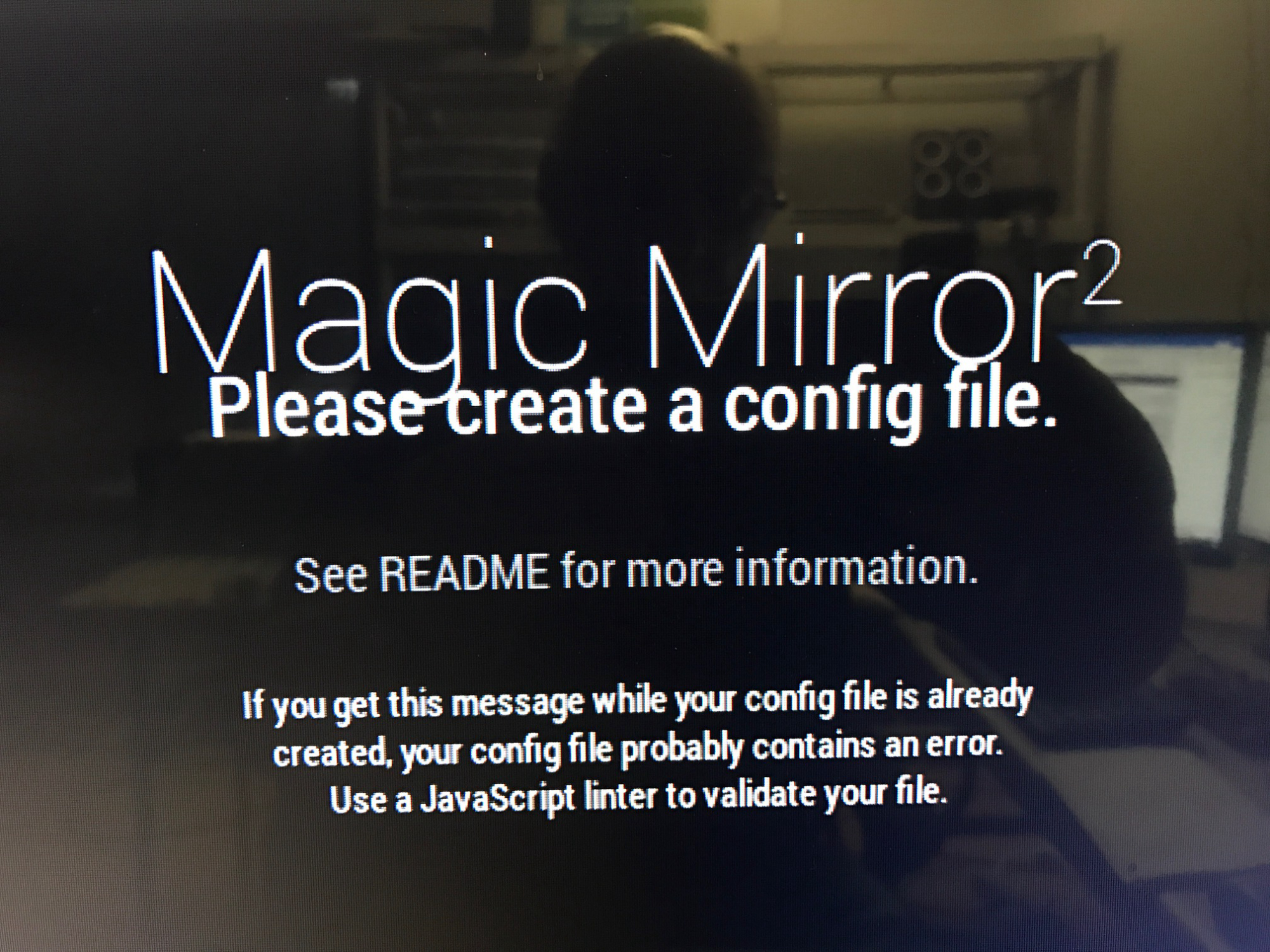
-
@gmigliarini said in Modules:
Can you help me. Thank you so much.
Post your config here so people can see what the problem is. Someone will help you
-
Using the module
To use this module, add it to the modules array in the config/config.js file:
modules: [ { module: 'email', position: 'bottom_left', header: 'Email', config:{ user: 'johndoe@gmail.com', password: 'xxx', host: 'imap.gmail.com', port: 993, tls: true, authTimeout: 10000, numberOfEmails: 5, fade: true }, } ] -
@gmigliarini
ok, to add this to your config here is an example on adding it between other modules already in your config.js file{ module: 'helloworld', position: 'top_bar', classes: 'small bright', config: { text: 'Magic Mirror!' } }, // Mine ends here at the }, { //Yours starts here at the { module: ‘email’, position: ‘bottom_left’, header: ‘Email’, config:{ user: ‘johndoe@gmail.com’, password: ‘xxx’, host: ‘imap.gmail.com’, port: 993, tls: true, authTimeout: 10000, numberOfEmails: 5, fade: true } // No comma here! }, // Yours ends here at the }, { // Another one of mine begins module: 'updatenotification', position: 'top_bar', config: { updateInterval: 600000 // (10 minutes); } },Notice how there are no
[or]in what you are adding. And also notice that I changed the last 2}of yours. I removed the comma from the 2nd to last}and added a comma to the last}. Do the same when you add your entry. Look at mine to see how to add it correctly. -
Many thanks for the help try everything and it does not work, my mirror works normally but when putting a MODULE does not work anymore. My email is gmigliarini@cox.net and I have TEAMVIEWER placed and you can enter. Thank you so much.
-
Just to be sure … did you git clone the email module into the right module folder?
cd ~/MagicMirror/modules git clone https://github.com/ronny3050/email-mirror.git email cd email npm install -
Yes, my mirror works but adding MODULES does not work anymore and I have everything like that, I have TeamViewer on the raspberry 3 if you want to login. My email is gmigliarini@cox.net.
-
Please send me your teamviewer id and the password, I contacted you via chat
-
@yawns I had install as your explanation, everything works, but no new emails are displaying, always have “no new email” and I have some there. How can I solve the issue? Many thanks in advance.

