Read the statement by Michael Teeuw here.
Calendar shows "no entries" after MM Update
-
Hello everybody,
the MM works fine, everything was shown and so on. After installing the update 2.1.1 the calender module shows that there were no entries in the calendar, but there are a lot. I controlled the config file - everything ok. I updated the Raspi - the error is already there. Can anyone help me ? The Calendar is very important for me.
Thanks
Peter -
Did you try to reload your MagicMirror? From time to time I experience the same trouble with an outlook.com calendar. Reloaded the MagicMirror (refreshing the website) - some times several times - resolves this.
-
Hello yawns,
thanks for your fast answer. But I tried several times. Start the Raspi new, start the MM with Control-R , but the error is the same. First it displays “load” over a long time and then it displays “no entries” (Keine Termine - because I’m german). -
Ok. Could you try to copy the url of your calendar config and paste it into any browser to see if this loads?
Did you try to stop the magicmirror process, start it withnpm start devand look for any error entries in console? -
Hello yawns,
the url is a google calendar ics url and when I paste the url in my browser it load.
This are the error Messages after i type npm start dev.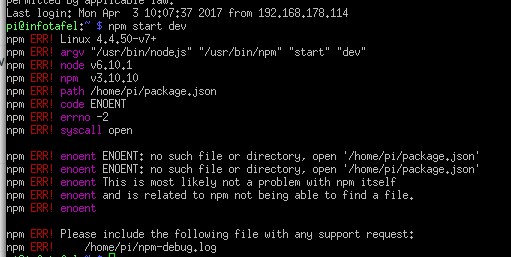
-
you are in the wrong directory, you need to change with
cd MagicMirror
Are you working on your pi? Or are you connected via ssh? If you use ssh then you need to runDISPLAY=:0 npm start devinstead -
Hello yawns,
this are the Terminal messages after i follow your advice. I log into over ssh.
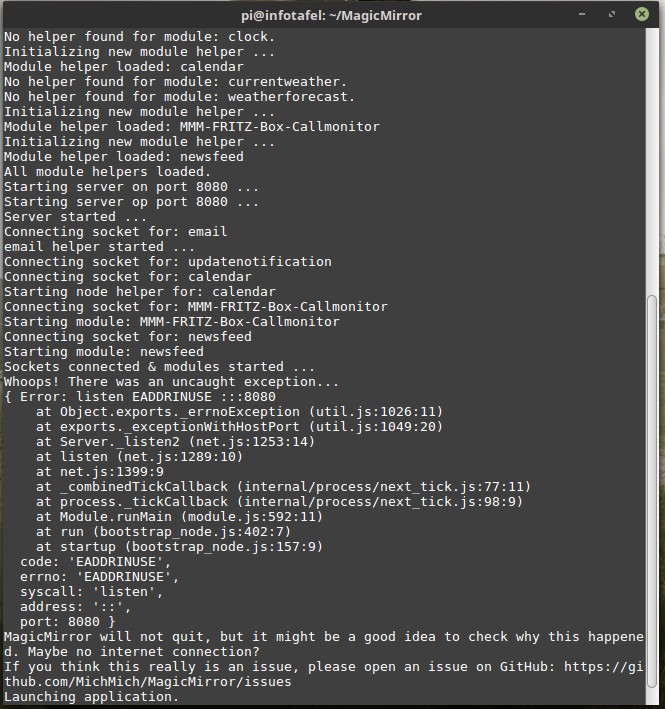
-
-
Thank for your help but I think there is no other Application who listen on 8080. This is the result on your idea and I think electron.js is an app of MagicMirror isn’t it ?
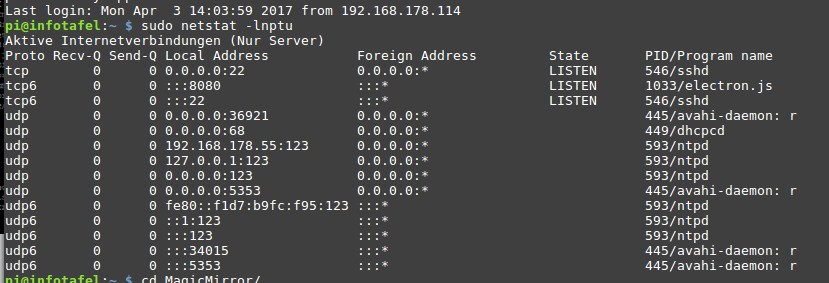
-
@Peter_van_Evert yes, but this shows that there is an instance of MagicMirror still running, if you dont know how to kill it the easiest solution would be to restart the pi
