Read the statement by Michael Teeuw here.
Weather info not showing up on screen
-
Total newbie to this. I have everything up and running, but for some reason my current weather and weather forecast will not show up on my screen. I have my location id entered in, and my API key also entered into the config file. I have read other forums on the topic, but still cannot get the info to show on my screen. Any help would be appreciated.
-
That’s usually a config issue. Post your config (without API key) here so we can take a look at it. I’m assuming your other modules work eg. clock?
-
/* Magic Mirror Config Sample
*- By Michael Teeuw http://michaelteeuw.nl
- MIT Licensed.
*/
var config = {
port: 8080,
ipWhitelist: [“127.0.0.1”, “::ffff:127.0.0.1”, “::1”], // Set [] to allow all IP addresses.language: "en", timeFormat: 12, units: "metric", modules: [ { module: "alert", }, { module: "updatenotification", position: "top_bar" }, { module: "clock", position: "top_left" }, { module: "calendar", header: "US Holidays", position: "top_left", config: { calendars: [ { symbol: "calendar-check-o ", url: "webcal://www.calendarlabs.com/templates/ical/US-Holidays.ics" } ] } }, { module: "compliments", position: "lower_third" }, { module: "currentweather", position: "top_right", config: { location: "Midwest City, OK", locationID: "4542765", //ID from http://www.openweathermap.org/help/city_list.txt appid: "xxxxxxxxxxxxxxxxxxxxxxxxxxxxxxxxx" } }, { module: "weatherforecast", position: "top_right", header: "Weather Forecast", config: { location: "Midwest City, OK", locationID: "4542765", //ID from http://www.openweathermap.org/help/city_list.txt appid: "xxxxxxxxxxxxxxxxxxxxxxxxxxxxxxxx" } }, { module: "newsfeed", position: "bottom_bar", config: { feeds: [ { title: "New York Times", url: "http://www.nytimes.com/services/xml/rss/nyt/HomePage.xml" } ], showSourceTitle: true, showPublishDate: true } }, ]};
/*************** DO NOT EDIT THE LINE BELOW ***************/
if (typeof module !== “undefined”) {module.exports = config;} -
Yes clock works and other modules load. Oddly enough I was able to get the weather underground module working.
-
@mar4pack Do note, that the API used for the default weather modules are not foolproof, It usually takes time for the API-key to get valid and sometimes it will just stop sending data for your location. This will happen from time to time (as I have noticed) and this has nothing to do with the MagicMirror, the config or the modules, it’s just a lack of data from the service provider.
In my cases it usually works again in a 24H time period. (it has happen twice in 7 weeks)
-
@mar4pack said in Weather info not showing up on screen:
Oddly enough I was able to get the weather underground module working.
I think @broberg may be right, unless you entered your API key incorrectly. As a test, I entered your
location: "Midwest City, OK",and yourlocationID: "4542765",into my weatherforecast, using myappid:and it loaded right up without a hitch.
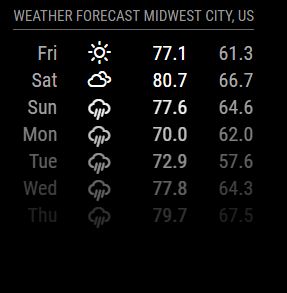
-
Still cannot get it to work. I created another appid and that does not work either. Entered both id’s in correctly and it wont load. Any other suggestions?
-
@mar4pack said in Weather info not showing up on screen:
Any other suggestions?
Even removing the header option altogether still worked for me. Below you see the
location:empty and it still works.{ disabled: false, module: "weatherforecast", position: "top_right", header: "Weather Forecast", config: { location: "", locationID: "4542765", //ID from http://www.openweathermap.org/help/city_list.txt appid: "MY API KEY" } },Did you do an automatic install?
Manual install?
Upgrade from 2.1.0? -
Automatic install. Following one of the guides on here where you end up removing unnecessary programs and cleaning up the pi a little bit.
-
Yes, this one I assume.
https://forum.magicmirror.builders/topic/236/complete-setup-tutorial
