Read the statement by Michael Teeuw here.
MMM-MyCommute
-
@joela85 OK I just published v1.1 with the ability to specify an optional
avoidconfiguration for each destination that can be one of the following options:tollshighwaysferriesindoor
Config looks like this:
destinations: [ { destination: '37 Holland Dr Bolton, ON L7E 5S4', label: 'Bolton', color: '#ff77d4' }, { destination: '37 Holland Dr Bolton, ON L7E 5S4', label: 'Bolton (avoid tolls)', color: '#ff77d4', avoid: 'tolls' }, { destination: '37 Holland Dr Bolton, ON L7E 5S4', label: 'Bolton (avoid highways)', color: '#ff77d4', avoid: 'highways } ]Here’s my result:
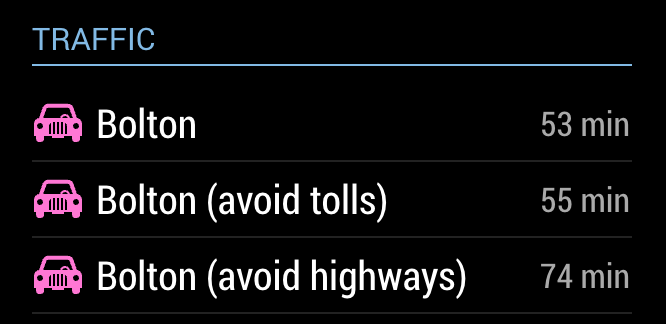
-
That’s ideal. Thanks for the quick turn around. I’ll look at adding that when I get time in the next couple of days.
Thanks. -
is it possible to set a second home adress ?
I`d like to set my way to work
and as second the way from work back to home.Sandy2503
-
@Sandy2503 Well the traffic gives you an up to the minute estimate based on current traffic conditions. So the estimate will likely have changed when you’re ready to come home from work. I’m assuming you don’t have your mirror with you at work :)
That said, there is a Google API that allows exactly this… it’s called their matrix API and it gives you time estimates for multiple origin points to multiple destinations.
Another idea is you could set up two instances of this module. One set up for your drive to work, and a second setup up for your drive home. That works nicely because each can have their own module header and schedule.
EDIT I tried this, and it works nicely. Here’s my output:
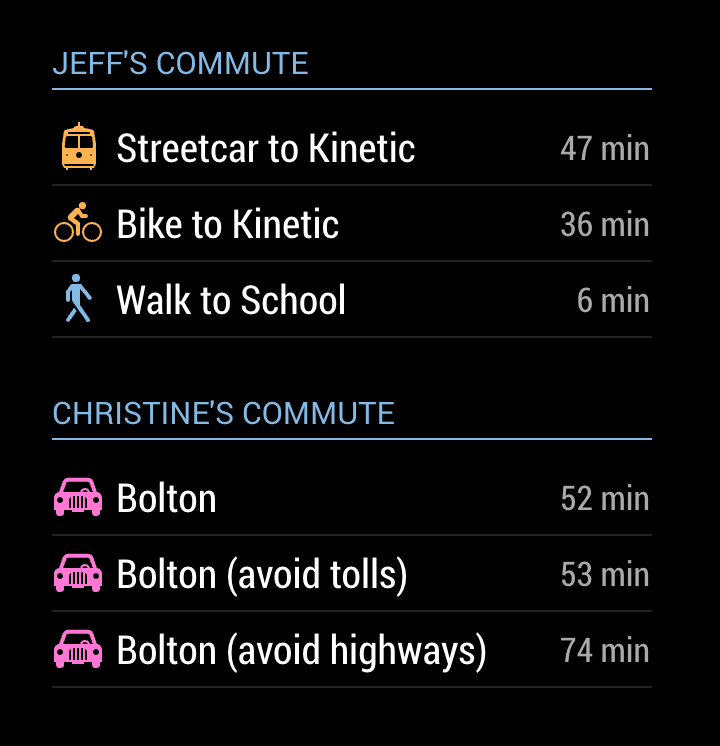
My config looks like this:
{ module: 'MMM-MyCommute', position: 'top_left', config: { ... configure for your drive to work } }, { module: 'MMM-MyCommute', position: 'top_left', config: { ... configure for your drive home } }, -
im Moment i use 2 instances of the traffic module. so my wife can see how how long is my driving time back home …
-
I think that module is really good it lacks one thing it would have that the journey time changes color according to the traffic
-
@Fonfon I agree that would make this Module perfect!
-
@Fonfon @BlackTalon I’ve made an update that adds this capability, plus a whole lot more:
- added the config
showSummaryto toggle a brief route summary. For transit, this gives you the route names (bus, streetcar, subway numbers, etc). - added the config
colorCodeTravelTimeto colour the travel red, yellow or green depending on traffic conditions. Only works formode : 'driving'. - added two configs
moderateTimeThresholdandpoorTimeThresholdto adjust the threshold for red (i.e.: poor) and yellow (i.e.: moderate) traffic. Defaults to1.1and1.3respectively for 10% and 30% time delays. - for destinations where
mode : 'transit', you can specify an additional configtransitModeto instruct which transit modes you would like Google to use when calculating your route. Can bebus,subway,train,tram, orrail. Multiple choices allowed, separated by the|character (e.g.:transitMode : 'bus|subway'). Specifyingrailis equivalent to specifyingsubway|train|tram. - added more icons to support the various modes of transit.
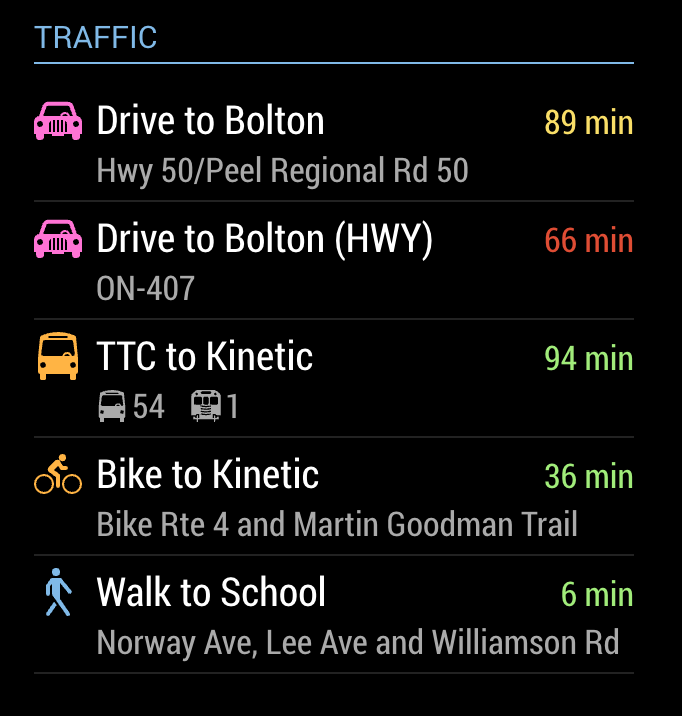
It’s still possible to use the old compact mode, by specifying
showSummary : false. e.g.: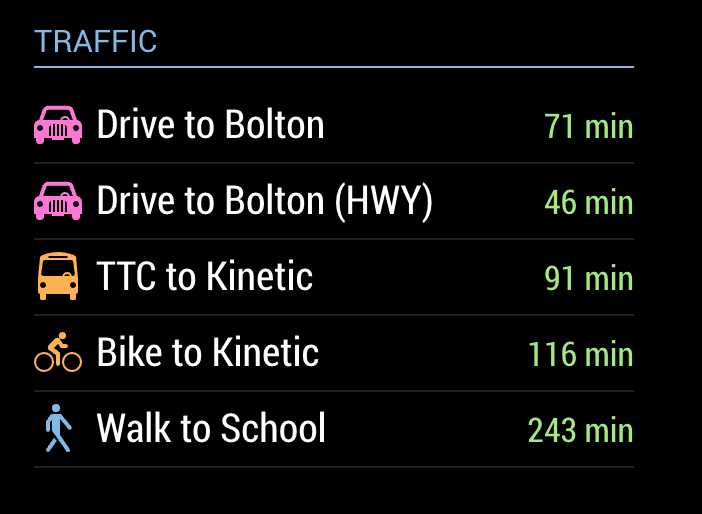
- added the config
-
@j.e.f.f This update is fantastic! Thank you very much!
-
Do you need to do anything special with the google api key?
I can’t get this module to show up on my MM. Doesn’t look like it is picking any info up through the API key.

