Read the statement by Michael Teeuw here.
Error installing
-
I have installed this software on my rpi many times, but after an error I had to reinstall but ran into errors. I tried multiple times to reinstall even after a full format,not quick. I have also followed a tutorial here, even though I haven’t needed to follow any tutorial in the past.
The following information is from a full format on my sd, using an image from https://www.raspberrypi.org/downloads/raspbian/ full install with pixel.
I did everything listed in the tutorial, including raspi-config setup, sudo apt-get update and sudo apt-get upgrade as well as sudo rpi-update.
I’ve made sure nodejs is installed and updated and still I get errors with both the automatic and manual install. I’ve got the screenshots and logs I believe you’ll need, please let me know if you need any more information and thank you, in advance, for your help.
Files -
Assuming you’re installing on a Pi 3
I can tell you that your node and your npm versions need to be updated based on the pictures you provided. It may even be the root of your problem. Personally, I would update those first, then try a manual installation of MM again. There have been some reports of the automatic installer failing without cause. Good luck.
Yours:
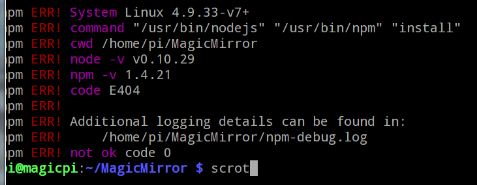
Mine:
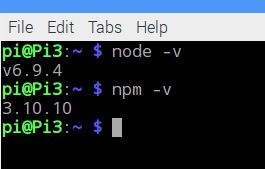
-
That was it. Thank you so much. I’m new to this and I ran apt-get update and upgrade. I figured I’d be on the latest version but now I know I need to update the repos.
Thanks a ton
-
@tunamelt said in Error installing:
That was it. Thank you so much.
Fantastic. You’re welcome. Enjoy your mirror. :-)
-
@Mykle1
Any idea how I can update my repo list so when I do apt-get update I actually get the latest apps? -
There is a notification module in MM so when an app gets updated it will notify you…
-
@cowboysdude
Sorry, I meant is there any way to update my rpi3 apt repo so when I do apt-get install on, for instance, nodejs and nom, it actually updates to the latest version -
@tunamelt that one I’m not too sure about…perhaps someone else can shed some light on this one :)
