Read the statement by Michael Teeuw here.
My display so far...
-
@j.e.f.f It worked before your update and I did not change anything.
The relevant part is:{ module: 'MMM-MyWeather', position: 'top_center', config: { apikey: '###', // private; don't share! pws: 'pws:IBRAUNSC93', units: 'metric', coloricon: true, fcdaycount: "3", fcdaystart: "0", lang: 'de', fctext: '1', scaletxt: '0', daily: '1', hourly: '1', hourlyinterval: "3", hourlycount: "3", fade: false, fadepoint: '0.75', initialLoadDelay: 1000, alerttime: 10000, alerttruncatestring: "english:", roundTmpDecs: 1, UseCardinals: 1, windunits: 'bft', layout: "vertical", iconset: 'colourful', currentweather: 1, // 0 to hide currentweatherdetails: 0, forecasttable: 1, // 0 to hide forecasttablecolumnheadericons: 0, forecasttableheadertext: "Home", sysstat: 0 } }, -
@rudibarani thanks. I’ll take a look tonight when I get home from work.
-
@rudibarani Ok try pulling the latest commit. I indeed broke the default
timeFormatsetting. I didn’t notice because my config was using an explicit configuration option. -
@j.e.f.f Now its working again, but the timeformat still does not show up in the 24h format:

Thanks a lot and greetings from Germany.
-
I’m sure there’s a way to do this in css but not sure how. I want to make the icon and temperature smaller.
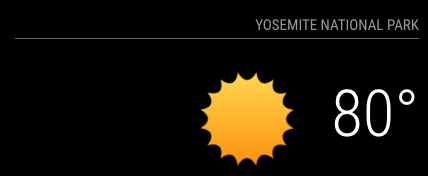
-
@rudibarani in your config, set the
timeFormattoHH:mmand you shoudl see 24-hour format.I just tried this. My config looks like this:
{ module: 'MMM-MyWeather', position: 'top_right', classes: 'default everyone', config: { apikey: '...', // private; don't share! pws: 'pws:IONTORON421', //Toronto Beaches units: 'metric', // other configs omitted for clarity timeFormat: 'HH:mm', //Set this here } },And it looks like this:

-
@brandongomez You can target both of these in CSS as follows:
/* Icon */ .MMM-MyWeather .currentWeatherIconWrapper .currentWeatherIcon { max-width: 140px; max-height: 140px; /* play with these two values to get the size you want */ } /* temperature text */ .MMM-MyWeather div.large span.bright { font-size: 65px; line-height: 65px; /* play with these two numbers to adjust text size */ } -
@j.e.f.f Ah - you are using the moments-timeformat. Now it works :)
I was confused, as the timeformat in the config.js was either “12” or “24”.
Thanks for the clarification! -
@rudibarani Yeah I like using the Moment.js format since it gives you the ultimate flexibility with how you want to display time.
Glad it’s working for you now! :)
-
@j.e.f.f Thanks for the quick response!

