Read the statement by Michael Teeuw here.
MMM-WordClock - A word clock for your smart mirror
-
Description:
MMM-WorldClock is a module for MagicMirror² with which you can have a word clock displayed on your mirror.
As this is my first module for the MagicMirror there is probably quite some potential for improvement!
I have the actual wordclock hosted on my website due to the fact that i had no idea on how to host Javascript websites on the magic mirror without setting up another webserver on the Raspberry.
I will however provide the source files for the clock itself aswell so that those interested can fine tune it or modify it as they desire.
There are multiple supported languages:
German, Bärndütsch, Danish, English, Spanish, French, Italian and Portuguese.The default language is German, but it can be easily changed.
Feel free to throw me some suggestions on how to do it better, or what to change :PThe 4 dots indicate the minutes between the displayed time formats…
if it says “half past one” with two glowing dots it means its 1:32. if it has 4 glowing dots it means 1:34.
The clock can be “previewed” at my page:
http://laurenzbremicker.de/wordclock/index.html#l=en (the en and the and of the link indicated the language)
http://laurenzbremicker.de/wordclock/index.html#l=de
http://laurenzbremicker.de/wordclock/index.html#l=es
http://laurenzbremicker.de/wordclock/index.html#l=nlFor both, the Clock itself and the module i have copied and modified pre-existing code for it to work with my MagicMirror.
Credits to:
https://bärneruhr.ch/ -For the clock and the scripts that come with it.
https://github.com/desertblade/iFrame -For the MMM-iFrame module.Screenshots:
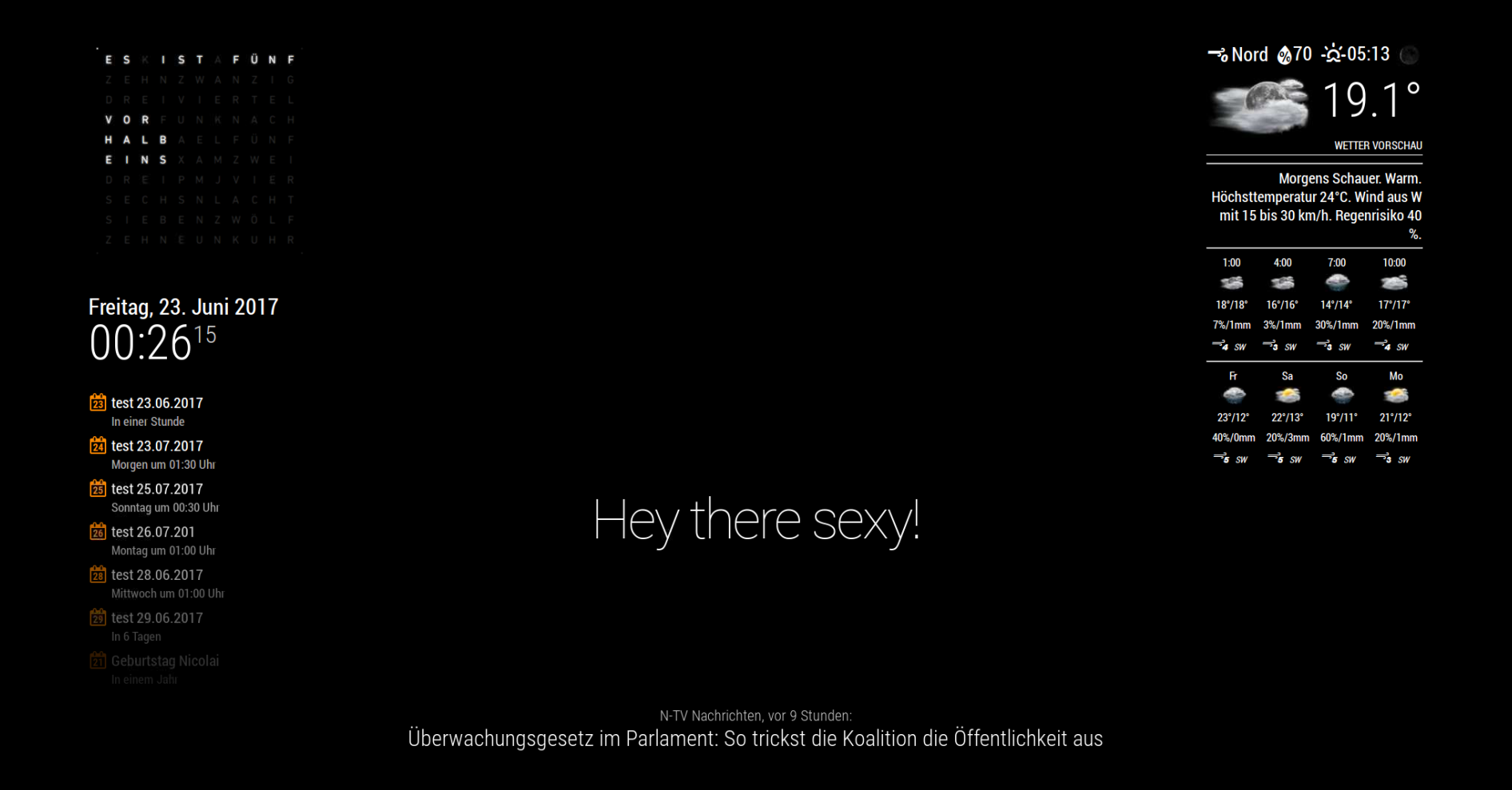
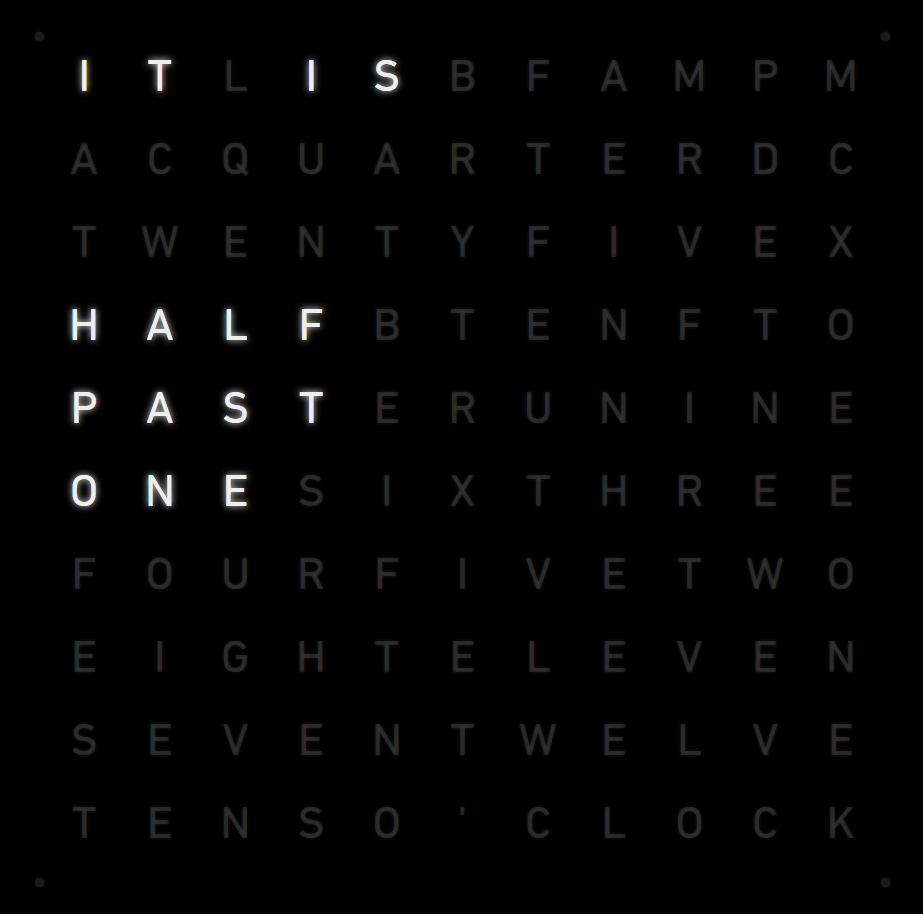
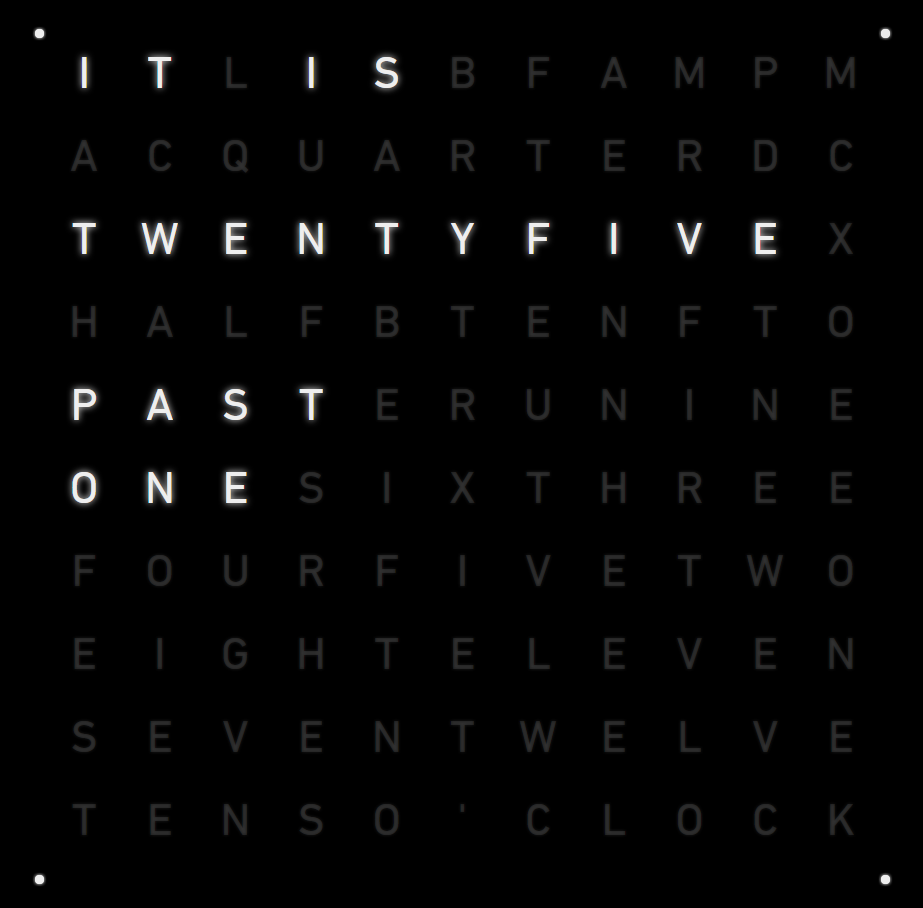

Download:
[card:Laubre/MMM-WordClock]
Version 1.0
- Initial release of the module with the clock
-
Hey, nice idea and good work!
-
Hey, that looks very nice.
I’m trying to insert it in my config with the spanish translation but I’m getting the german one. This is my config:
module: "MMM-WordClock", position: "middle_center", url:["http://laurenzbremicker.de/wordclock/index.html#l=es"]The URL seems to be correct, since if I visit it I can see the image displayed in my computer. Do you know what the problem might be?
