Read the statement by Michael Teeuw here.
Mirror Not Working
-
Hello Everyone, I am working to make my own MagicMirror, But When I Install the software and after creating the Config File, When I Type "npm start’ It Doesn’t show anything, just a black screen. Can anyone help me to fix this ?
-
Can you post your terminal output?
-
I Can’t It won’t let me do anything, just a black screen and mouse pointer. I can’t navigate to terminal or any other window
-
When in black screen, press Alt, or Ctrl. You should get a menu bar at the top where you can quit MM. Then you can see your terminal
-
Here’s the terminal output
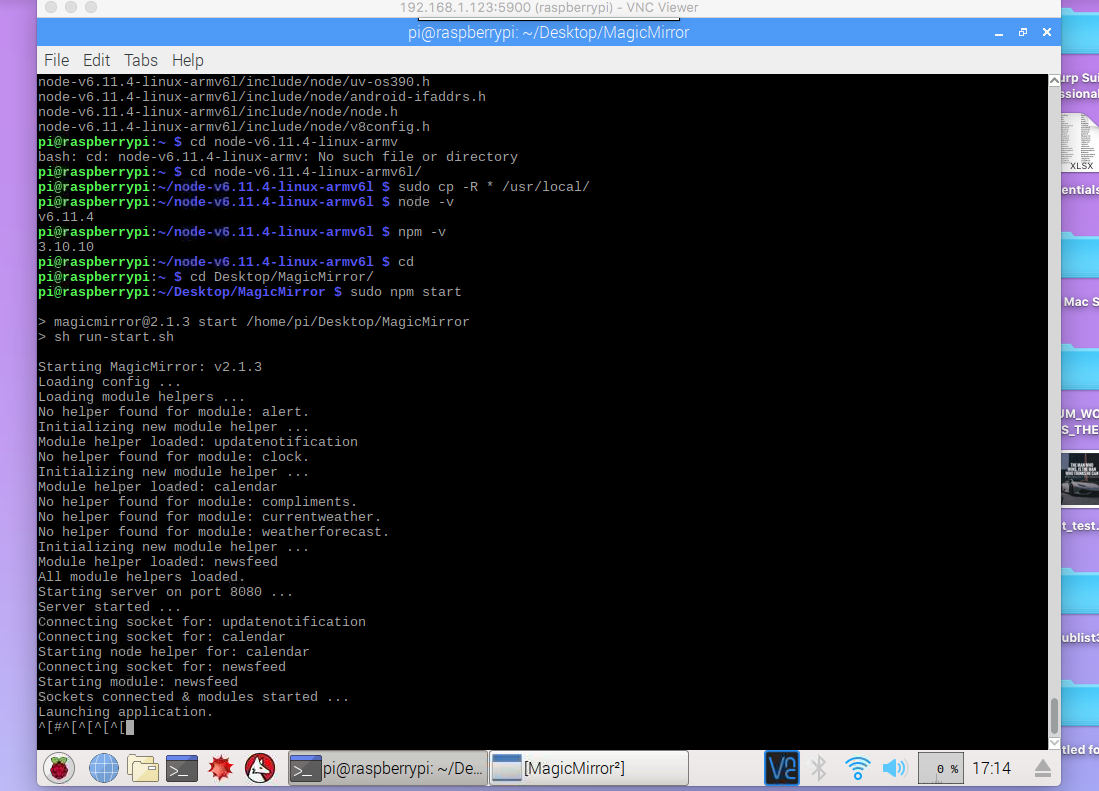
-
Don’t know why you installed MM on your desktop.
Also, did you install MM using sudo? That it not necessary or recommended.
You can try running
npm startin the MM directory, without sudo -
I’m off to work. I will check back here later
-
I installed the MM Directory on desktop then After navigating there I typed this “npm start” After that nothing happened
-
When you’re in the MagicMirror directory try going into the vendor file (cd vendor) and typing “npm install”. I had the same symptoms when I installed mine so it could be the same issue.
-
@axellejamous said in Mirror Not Working:
When you’re in the MagicMirror directory try going into the vendor file (cd vendor) and typing “npm install”. I had the same symptoms when I installed mine so it could be the same issue.
Never mind. I realise I was running it with
node serveronlyand that works perfectly with 0 errors. However if I run it withnpm startit’s still black.
