Read the statement by Michael Teeuw here.
MMM-xiaomi - Temperature and Humidity from your smarthome
-
@mirko3000 This looks like a great module, and can’t wait to try it! Just ordered the gateway, and will be ordering some temperature sensors soon.
Will the Smart Air Pressure Temperature Humidity Environment Sensor work with this module as well? Like this one on: Aliexpress
Thanks!
-
Haven’t seen, that the Aqara sensor has pressure as well! They both has been on sale last week for less than 6€ on GB.
I have taken the Xiaomi… -
@kasperb Yes I am pretty sure they work as well. Did not see those before, looks interesting though I am not sure what to use the air pressure values for!? :)
-
@mirko3000 Thanks! And agreed, I’ve opted for the regular temperature sensor instead.
-
could someone help me? I installed it how described but it didn’t show any informations on the MM just temperature/humidity. At the beginning i see connecting to xiaomi getway and after that nothing. In the MM out i get this:
Found device with ID 158.... of type sensorbut no errors.
Once I saw this, but just once (but nothing on the mirror):
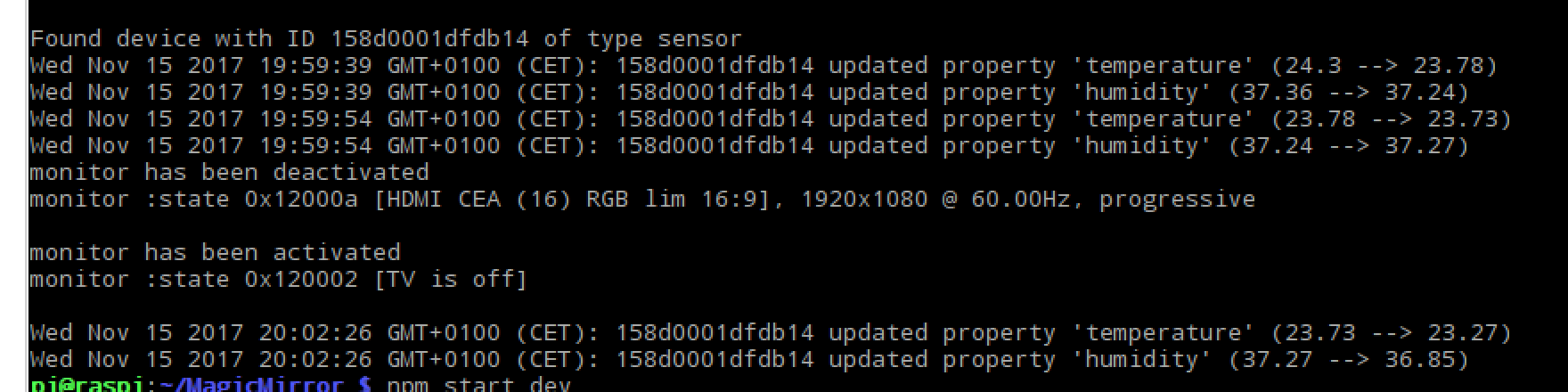
-
So technically your gateway and sensors seem to be working properly. What exactly is the problem? Did you configure your rooms and devices as described? Do you see anything on the MM? “just temperature/humidity” - that is actually the main feature :)
-
Hi mirko,
the problem is, that i did’t see any values on the MM: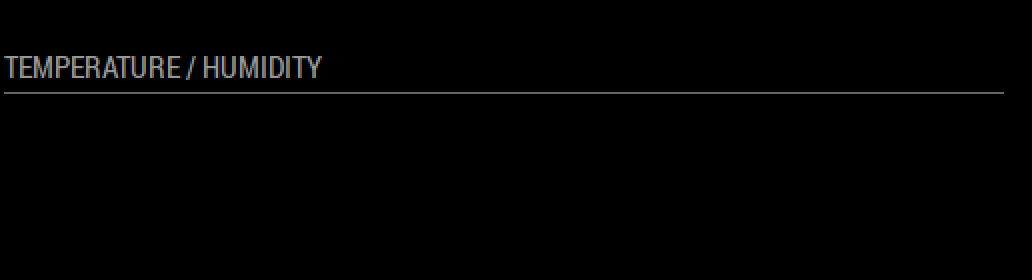
and also something strange, if i start this module my WunderGround module change the top of it:
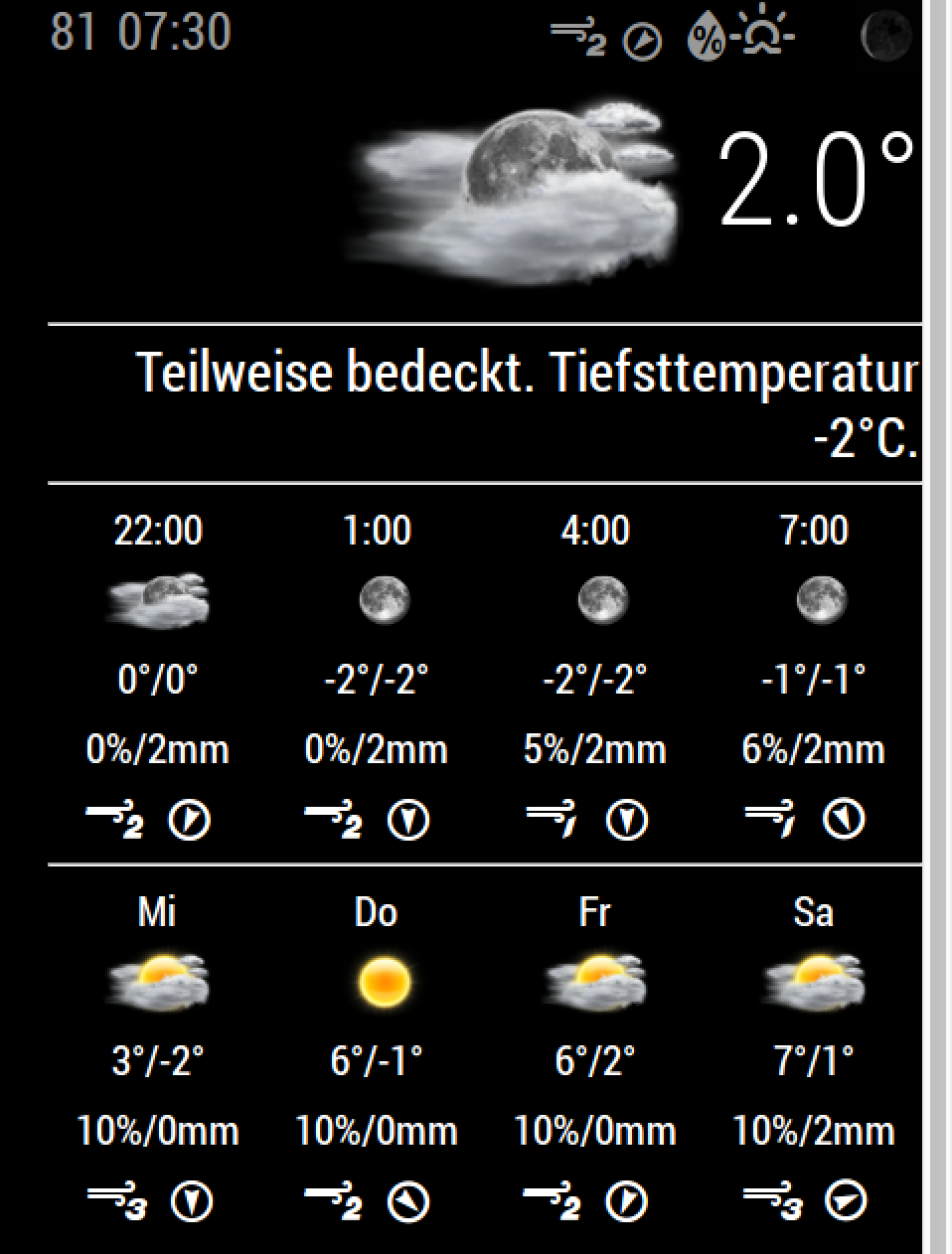
if I disable this module it looks like usual, i changed in other positions but the same things.

Why is this happen?
What you mean with: “Did you configure your rooms and devices as described?” I did exactly what was on github.THX a lot for your help
-
Can you post the configuration for the Xiaomi module? You need to provide a list of rooms, each of one with the assigned device IDs:
rooms: [ { name: 'Room 1', sortOrder: 40, devices : ['158d010171840d', '158d00016cddae'] }, { name: 'Room2', sortOrder: 70, devices : ['158d0001735ac2'] }]Also please check that you use the latest version.
About that WunderGround module: I need to test that myself, not sure why there are such kind of interferences.
-
I have the latest version and thats my config:
{ module: 'MMM-xiaomi', position: 'bottom_left', header: 'Temperature / Humidity', // This is optional config: { interval: 30, gatewayIP: '192.168.1.128', gatewayToken: '65764848557cccc2170d1fd8c06b32cb', devices: [{ id: '158d0001dfdb14', name: 'Schlafzimmer temp' }] // See 'Configuration options' for more information. } }, -
That is the config for the old version. Please check the README carefully:
https://github.com/mirko3000/MMM-xiaomi#configuration-options{ module: 'MMM-xiaomi', position: 'bottom_left', header: 'Temperature / Humidity', // This is optional config: { interval: 30, gatewayIP: '192.168.1.128', gatewayToken: '65764848557cccc2170d1fd8c06b32cb', rooms: [{ name: 'Schlafzimmer temp' , devices:[ '158d0001dfdb14'], sortOrder: 1 }] } },
