Read the statement by Michael Teeuw here.
MMM-aviationwx (Aviation weather)
-
@allebone - what colour scheme do you use for IFR/VFR/MVFR/LIFR? Personally I prefer the alternative one that I have called out above.
@Mykle1 - no problem, always here to make life harder :-D
Here’s another option that might be of interest, as it’s JSON format…
https://www.icao.int/safety/iStars/Pages/API-Data-Service.aspx
-
This would give you the NOTAM information…
https://www.npmjs.com/package/notamsMETAR / TAF:
https://www.npmjs.com/package/metar-tafhttps://www.npmjs.com/package/metar-js
Don’t know if they help…?
-
@stephenmelody said in MMM-aviationwx (Aviation weather):
Alternative: VFR-Green MVFR-Blue IFR-Red LIFR-Magenta Unknown-Grey
Would the text coloured per the rules work the same as a coloured circle? Yes - although a circle would be better for screen real estate I would imagine…Ok, I’ve coded the “Alterative” color scheme just now, as you’ve described it, using generic colors. You will get the corresponding colored circle depending on the Flight Rule. What I would like from you are HEX color codes for those five colors that work best against the black background. For instance, you may want a lighter blue as the generic blue is a little hard to see. Agreed?
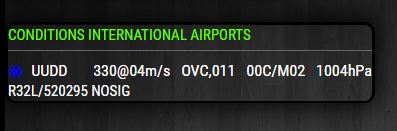
-
I would like #FCDFFF, #FAAFBA, #E45E9D, #FFFF00 and #87F717
-
Is it in a CSS file? That way I’m guessing people could self-configure?
Here’s what the original module is using and it looks like the below.
.vfr { color: green; } .mvfr { color: blue; } .ifr { color: red; } .lifr { color: #f0f; }Blue looks ok through my glass, so I don’t see any issue with that.

-
Mixing color names and hex colors…bad format. I’d stick with hex and people can still change them
-
-
10 degrees C temperature / -1 degrees C dew point (time of report)
-
@Mykle1 said in MMM-aviationwx (Aviation weather):
What are the last 2 entries on each line
10/-1 and (20:51)
Red and pink LOL
-
@stephenmelody said in MMM-aviationwx (Aviation weather):
10 degrees C temperature / -1 degrees C dew point (time of report)
You would like that the same? Delete or move Altimeter?
