Read the statement by Michael Teeuw here.
MMM-GoogleMapsTraffic
-
@vicmora : yes, I added position to various spots(e.g top_left; bottom_center,…) and tried various width and heights but still frame not visible.
Tried as well a complete empty config with only this module loaded-> no sucess.
I guess it might be an Google api key issue: Could you please show you google api devboard: Which service needs to be activated in google api? An which is showing traffic on your google api?
Thanks. -
@blue2monster This is where I grabbed the api key: https://developers.google.com/maps/documentation/javascript/
-
I created a pull request that I’d like merged. I added a config parameter that allows you to specify the type of map to display, my favorite is the hybrid which shows a satellite image with the roads on top. I left the default to display just the road maps as before.
-
@sprior Thanks! I merged it today.
-
I’m familiar with git, but not github as much. Since I forked your repository to make my change, then did a pull request which you accepted, I now show my repo as being one commit behind yours. How do I tell github to pull that commit, or do I just delete my repo and fork again when/if needed?
-
Hey,
cool module but got some issues when trying to select a dark mode style.
I wanted to look the map like in this example: https://developers.google.com/maps/documentation/javascript/stylingwell, i have tried to use your code and modify the colors. also i have tried to use the code from here: https://mapstyle.withgoogle.com
the module always starts, but i just got the standard view on it.
maybe you could explain a little bit more detailed how to do it. that would be great. thx
-
@Osyris said in MMM-GoogleMapsTraffic:
Hey guys, I figured it’s easy enough to style the map by editing the JS file. So in order to get the night mode as shown in pflodo’s post (and to disable the UI buttons) I added the following to the JS code:
//original code script.onload = function () { var map = new google.maps.Map(document.getElementById("map"), { zoom: 10, center: { lat: lat, lng: lng }, //add a comma after the } above //new code: disableDefaultUI: true, styles: [ {elementType: 'geometry', stylers: [{color: '#242f3e'}]}, {elementType: 'labels.text.stroke', stylers: [{color: '#242f3e'}]}, {elementType: 'labels.text.fill', stylers: [{color: '#746855'}]}, { featureType: 'administrative.locality', elementType: 'labels.text.fill', stylers: [{color: '#d59563'}] }, { featureType: 'poi', elementType: 'labels.text.fill', stylers: [{color: '#d59563'}] }, { featureType: 'poi.park', elementType: 'geometry', stylers: [{color: '#263c3f'}] }, { featureType: 'poi.park', elementType: 'labels.text.fill', stylers: [{color: '#6b9a76'}] }, { featureType: 'road', elementType: 'geometry', stylers: [{color: '#38414e'}] }, { featureType: 'road', elementType: 'geometry.stroke', stylers: [{color: '#212a37'}] }, { featureType: 'road', elementType: 'labels.text.fill', stylers: [{color: '#9ca5b3'}] }, { featureType: 'road.highway', elementType: 'geometry', stylers: [{color: '#746855'}] }, { featureType: 'road.highway', elementType: 'geometry.stroke', stylers: [{color: '#1f2835'}] }, { featureType: 'road.highway', elementType: 'labels.text.fill', stylers: [{color: '#f3d19c'}] }, { featureType: 'transit', elementType: 'geometry', stylers: [{color: '#2f3948'}] }, { featureType: 'transit.station', elementType: 'labels.text.fill', stylers: [{color: '#d59563'}] }, { featureType: 'water', elementType: 'geometry', stylers: [{color: '#17263c'}] }, { featureType: 'water', elementType: 'labels.text.fill', stylers: [{color: '#515c6d'}] }, { featureType: 'water', elementType: 'labels.text.stroke', stylers: [{color: '#17263c'}] } ] //old code again });Have fun!
Also, if you want to make the background black (so it looks cool on the mirror), set the first attribute ‘geometry’ to ‘#000000’.
Try this…works 4 me
-
This post is deleted! -
but where to add this code?
i typed in this in my MagicMirror/config/config.js:
{ module: 'MMM-GoogleMapsTraffic', position: 'bottom_left', config: { key: 'xxxx', lat: 50.959023, lng: 6.333991, height: '250px', width: '250px', zoom: 9, enableTraffic: true, disableDefaultUI: true, styles: [ {elementType: 'geometry', stylers: [{color: '#242f3e'}]}, {elementType: 'labels.text.stroke', stylers: [{color: '#242f3e'}]}, {elementType: 'labels.text.fill', stylers: [{color: '#746855'}]}, { featureType: 'administrative.locality', elementType: 'labels.text.fill', stylers: [{color: '#d59563'}] }, { featureType: 'poi', elementType: 'labels.text.fill', stylers: [{color: '#d59563'}] }, { featureType: 'poi.park', elementType: 'geometry', stylers: [{color: '#263c3f'}] }, { featureType: 'poi.park', elementType: 'labels.text.fill', stylers: [{color: '#6b9a76'}] }, { featureType: 'road', elementType: 'geometry', stylers: [{color: '#38414e'}] }, { featureType: 'road', elementType: 'geometry.stroke', stylers: [{color: '#212a37'}] }, { featureType: 'road', elementType: 'labels.text.fill', stylers: [{color: '#9ca5b3'}] }, { featureType: 'road.highway', elementType: 'geometry', stylers: [{color: '#746855'}] }, { featureType: 'road.highway', elementType: 'geometry.stroke', stylers: [{color: '#1f2835'}] }, { featureType: 'road.highway', elementType: 'labels.text.fill', stylers: [{color: '#f3d19c'}] }, { featureType: 'transit', elementType: 'geometry', stylers: [{color: '#2f3948'}] }, { featureType: 'transit.station', elementType: 'labels.text.fill', stylers: [{color: '#d59563'}] }, { featureType: 'water', elementType: 'geometry', stylers: [{color: '#17263c'}] }, { featureType: 'water', elementType: 'labels.text.fill', stylers: [{color: '#515c6d'}] }, { featureType: 'water', elementType: 'labels.text.stroke', stylers: [{color: '#17263c'}] } ] } },and it looks like this:
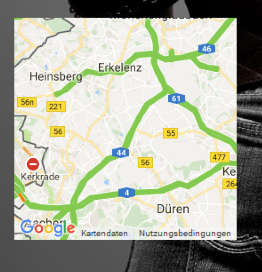
-
n,o not in the config.
u need to edit the js file (MMM-GoogleMapsTraffic.js)if u want just replace ur js with the code i use
/* global Module */ /* Magic Mirror * Module: MMM-GoogleMapsTraffic * * By Victor Mora * MIT Licensed. */ Module.register("MMM-GoogleMapsTraffic", { // Module config defaults defaults : { lat: '', lng: '', height: '300px', width: '300px', zoom: 10, mapTypeId: 'roadmap', disableDefaultUI: true }, getDom: function() { var lat = this.config.lat; var lng = this.config.lng; var wrapper = document.createElement("div"); wrapper.setAttribute("id", "map"); wrapper.style.height = this.config.height; wrapper.style.width = this.config.width; var script = document.createElement("script"); script.type = "text/javascript"; script.src = "https://maps.googleapis.com/maps/api/js?key=" + this.config.key; document.body.appendChild(script); var self = this; script.onload = function () { var map = new google.maps.Map(document.getElementById("map"), { zoom: self.config.zoom, mapTypeId: self.config.mapTypeId, center: { lat: self.config.lat, lng: self.config.lng }, //disableDefaultUI: self.config.disableDefaultUI disableDefaultUI: true, styles: [ {elementType: 'geometry', stylers: [{color: '#242f3e'}]}, {elementType: 'labels.text.stroke', stylers: [{color: '#242f3e'}]}, {elementType: 'labels.text.fill', stylers: [{color: '#746855'}]}, { featureType: 'administrative.locality', elementType: 'labels.text.fill', stylers: [{color: '#d59563'}] }, { featureType: 'poi', elementType: 'labels.text.fill', stylers: [{color: '#d59563'}] }, { featureType: 'poi.park', elementType: 'geometry', stylers: [{color: '#263c3f'}] }, { featureType: 'poi.park', elementType: 'labels.text.fill', stylers: [{color: '#6b9a76'}] }, { featureType: 'road', elementType: 'geometry', stylers: [{color: '#38414e'}] }, { featureType: 'road', elementType: 'geometry.stroke', stylers: [{color: '#212a37'}] }, { featureType: 'road', elementType: 'labels.text.fill', stylers: [{color: '#9ca5b3'}] }, { featureType: 'road.highway', elementType: 'geometry', stylers: [{color: '#746855'}] }, { featureType: 'road.highway', elementType: 'geometry.stroke', stylers: [{color: '#1f2835'}] }, { featureType: 'road.highway', elementType: 'labels.text.fill', stylers: [{color: '#f3d19c'}] }, { featureType: 'transit', elementType: 'geometry', stylers: [{color: '#2f3948'}] }, { featureType: 'transit.station', elementType: 'labels.text.fill', stylers: [{color: '#d59563'}] }, { featureType: 'water', elementType: 'geometry', stylers: [{color: '#17263c'}] }, { featureType: 'water', elementType: 'labels.text.fill', stylers: [{color: '#515c6d'}] }, { featureType: 'water', elementType: 'labels.text.stroke', stylers: [{color: '#17263c'}] } ] }); var trafficLayer = new google.maps.TrafficLayer(); trafficLayer.setMap(map); }; return wrapper; } });
