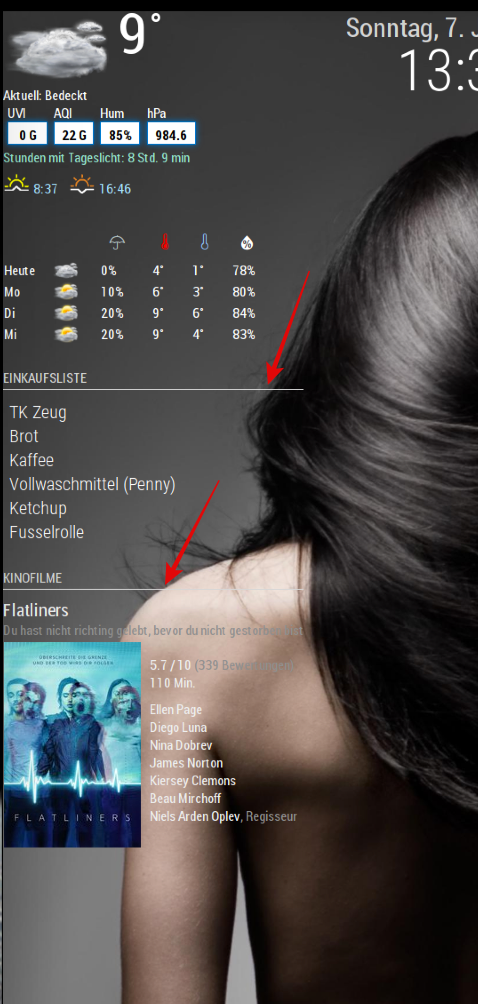Read the statement by Michael Teeuw here.
Changing the length of the line under the header
-
@cruunnerr said in Changing the length of the line under the header:
Maybe i simply shouldn’t install every module i find ^^
That’s exactly my point. Headers take up space. 3 or 4 headers take up the space of a small module.
-
@cruunnerr said in Changing the length of the line under the header:
Was just hoping there is an amazing trick to use the custom.css for exactly my problem XD
There are a lot of amazing tricks. You can do this in custom.css:
header { border-bottom: none; /* instead of 1px solid #666; to remove all lines from all the headers */ width: 50%; /* add this to change the width of all module headers */ } .middle header { /* addressing the header like this will only influence headers within the middle region */ } #module_3_calendar header { /* only addresses the calendar header (find out the modules id before) */ } .shoppinglist header { /* or use the class, which should be the module's name */ } -
That looks great !!!
Will try that later. Thank u very much dude :Pedit:
.left header { border-bottom: none; }THAT WORKS EXACTLY LIKE I WANT! Great :)
-
I have the same problem with the MMM-temp-ds18b20 module. I would like to remove the header and the underlying line but can’t get it to work. I am really lost as I have no idea how the css stuff works. Can you post your custom.css file and not just the very lines you changed? Is there a good guide for dummies (!!!)?
-
In the config.js, when setting up the modules, leave the header fields empty. No line is shown when the header is empty.
EDIT:
header: "",that is … -
I tried that already. But instead of no header I get “undefined” as a header.
-
What I ment with hempty header was an empty string value for the header:
header: "", -
Ok, tried that but it said "undefined with the underline. I had previously removed the label for the senor. So setting
header: "",and
label: "",AND changing from x-stack to y-stack
displayMode: 'y-stack',did the trick. Thanks for your help.
Is there a good place to learn about CSS? I tried figuring it out on my own but I just don’t understand how it’s done.
-
@MadScientist I’ve always liked W3Schools. It’s very concise, but introduces each concept and lets you play with it.
There are also learning/coursework sites like CodeAcademy, Code School, udemy, etc.
Groups like Ladies Learning Code also have slides and sample code available to walk you through.
There is CSS, but there are also media queries, CSS animations, layout frameworks, CSS extensions/preprocessors like Sass & LESS, among other things. Let alone different limitations, workarounds, and other peculiarities for different desktop and mobile browsers.
Finally, the best way to learn and retain is often to apply it. Building things will often reinforce whatever you learn through the sites and materials above.
-
Thanks ninjabreadman. I will have a look at your proposed sites.