Read the statement by Michael Teeuw here.
Hello-Lucy
-
@cruunnerr said in Hello-Lucy:
Just for the need to say 1 command instead of 2 or 3 commands.
And “Wake up” will show the last used configuration.Is this what you meant? Each page command will hide the previous page while still retaining the ability to hide and show individual modules and put the display into standby and wake it up. “Please Wake Up” will show the last used configuration as “Go To Sleep” affects the monitor, not MM. :-)
-
@pepebc said in Hello-Lucy:
MMM-Art.js:84 Uncaught TypeError: Cannot read property ‘url’ of undefined ----> img.src = Art.WebImage.url;
Here is where we stand. The API changed how it provides the data. The return from the GET request used to give all the data (including images) I needed for the module (as it is) but they’ve moved the picture files to a web url, outside of the return. I am not ashamed to admit that I don’t know how to move forward to correct this. I’m also humble enough to ask for help. So, if anyone reading this cared to take a look at this and guide me, I would be forever grateful, and so would @pepebc . :-)
Peace
-
@Mykle1 said in Hello-Lucy:
Is this what you meant?
Jap :)
This is going to be the alexa for every mirror :D -
There was a problem with the HELP screen. The Commands List would display right off the bottom of the screen. I struggled with a fix for 4 days (because I am old and stupid) but then our friend on the forum, @cowboysdude, took a look at it and fixed it in 5 minutes. I am extremely grateful (and I feel even more stupid) but he did an amazing job. :-)
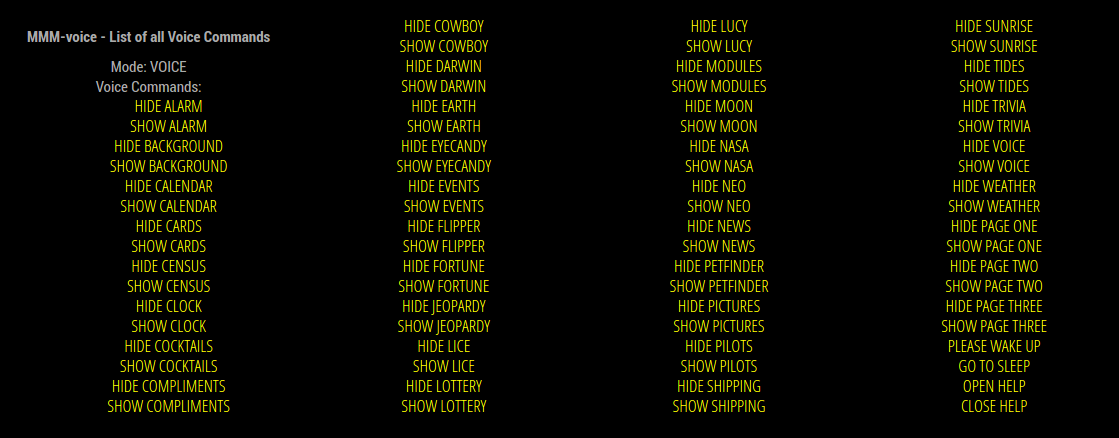
-
I’m a huge fan of MMM-SystemStats for MM running on the Pi but I’m working almost exclusively on pc/mac boards running ubuntu, now. So, I started a new module for that purpose. So far, it will identify the CPU, the CPU speed, the Total RAM, Free RAM, and each core present with each cores load by percentage. It’s a work in progress but it is functional and available to anyone that cares to try it.
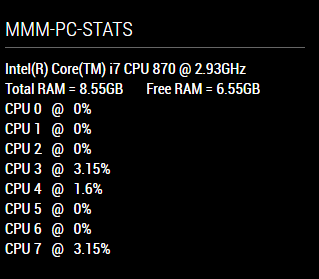
-
Hi Miykle1,
do you know, if i can change the language of MMM-voice with Pocketsphinx / Sphinxbase to german?I found a webseite where i can create .dic and .lm files and they work somehow (i also changed the new words in different .js files of folder MMM-voice).
I am looking forward hearing from you.
Regards
AxLED
-
@AxLed said in Hello-Lucy:
do you know, if i can change the language of MMM-voice with Pocketsphinx / Sphinxbase to german?
Perhaps, but you would have to ask the author of MMM-voice about that.
-
You say that using a usb mic on the pi is not great, because of Latency, how bad is it? Is it such that it would render the user completely disgruntled using it with Lucy?
And you say using a 3.5 jack microphone is better, albeit on a PC, etc… so I take it that this is really the best all round solution, owing to the limitations of the Pi?Thanks
-
What I do remember about using voice with a usb microphone on the Pi is not the latency. It was more the limitation of voice module only allowing me to do certain things. I wanted to be able to completely control my mirror by voice. It took me a year to self-learn enough about coding to attempt Hello-Lucy.
I don’t think the latency bothered me on the Pi but it really bothered me as I was developing Hello-Lucy on a Core i7 Quad core with a USB microphone. I couldn’t understand why a 12 year old laptop with an integrated microphone performed better, until I made the realization. A $6, 3.5mm microphone made all the difference in the world. Unfortunately for Pi users. a USB microphone is your only option.
I feel compelled to say that I love the Pi. It is the reason I’ve become so involved with MM and programming, but I am realistic in my expectations of what it can do.
-
@Damian
I have some (maybe helpful) informations about the use of microphones on RPI.
I tested this on RPI3.I checked the difference beetween the following microphones (i had at home anyway):
- USB Mic from Wii (Logitech)
- USB Mic from Playstation 2 (orignal Singstar with that USB adapter inbetween)
- USB Soundcard (USB-Audio C-Media) with 2x 3.5mm jack for microphone and speaker
Then i tried recording and playing that record to find out about the quality.
I used commands like this:
Record:arecord /home/pi/Desktop/test_wii_mic.wav -D sysdefault:CARD=1Play:
omxplayer -p -o hdmi /home/pi/Desktop/test_wii_mic.wavNo. 1 and 2 were terrible (it was even for a human hard to understand what words i recorded), No. 3 was very good. So my thought were to use No. 3 for different MMM-voice projects.
I hope this helps.
AxLED
