Read the statement by Michael Teeuw here.
MagicMirror Pimatic (Home Automation) Dashboard
-
@Mr.Sponti thanks!
Would be great!
Peter -
@Peter Here you can find the latest version of my MMM-Pimatic module. The README isn’t yet covering all features but should be sufficient for the installation and basic configuration of the module.
Please feel free to contact me if you need help to get it running. -
@Mr.Sponti thanks!
I will try it as soon as possible.
I will let you know the results!
Peter -
pi@magicrpi:~/MagicMirror/modules/MMM-Pimatic $ npm install npm WARN enoent ENOENT: no such file or directory, open '/home/pi/MagicMirror/modules/package.json' npm WARN enoent ENOENT: no such file or directory, open '/home/pi/MagicMirror/modules/node_modules/node_helper/package.json' npm WARN modules No description npm WARN modules No repository field. npm WARN modules No README data npm WARN modules No license field.And I have no idea what to do (how to install) socket.io-client.
Peter -
@Peter , you can ignore these Warnings, but you need to install the socket.io-client modul:
cd ~/MagicMirror/modules/MMM-Pimatic npm install socket.io-client -
Hello,
I also installed your great module to observe the pimatic-sensor data on my MM.
The normal systemsensor-temps are perfectly shown. But how can I get the values of my dht22-sensor because the class dhtsensor has no attributes. It delivers 2 values (Temp and humidity).Is there any solution?
Thanks a lot.
Sandy -
@ganther said in MagicMirror Pimatic (Home Automation) Dashboard:
dhtsensor
Hi Sandy, how is your dht22-sensor connected? Is the sensor direct connected to the Rasperry GPIO pins and you use the plugin “dht-sensors”?
What shows up for the sensor if you create a listing of “variables” from your pimatic menu? -
@Mr.Sponti
Thanks for your response.
Yes, i use the dht-sensors plugin. It is directly connected to GPIO-Pin22Here is a Screenshot of a part of the device-config. Perhaps it‘s helpful.
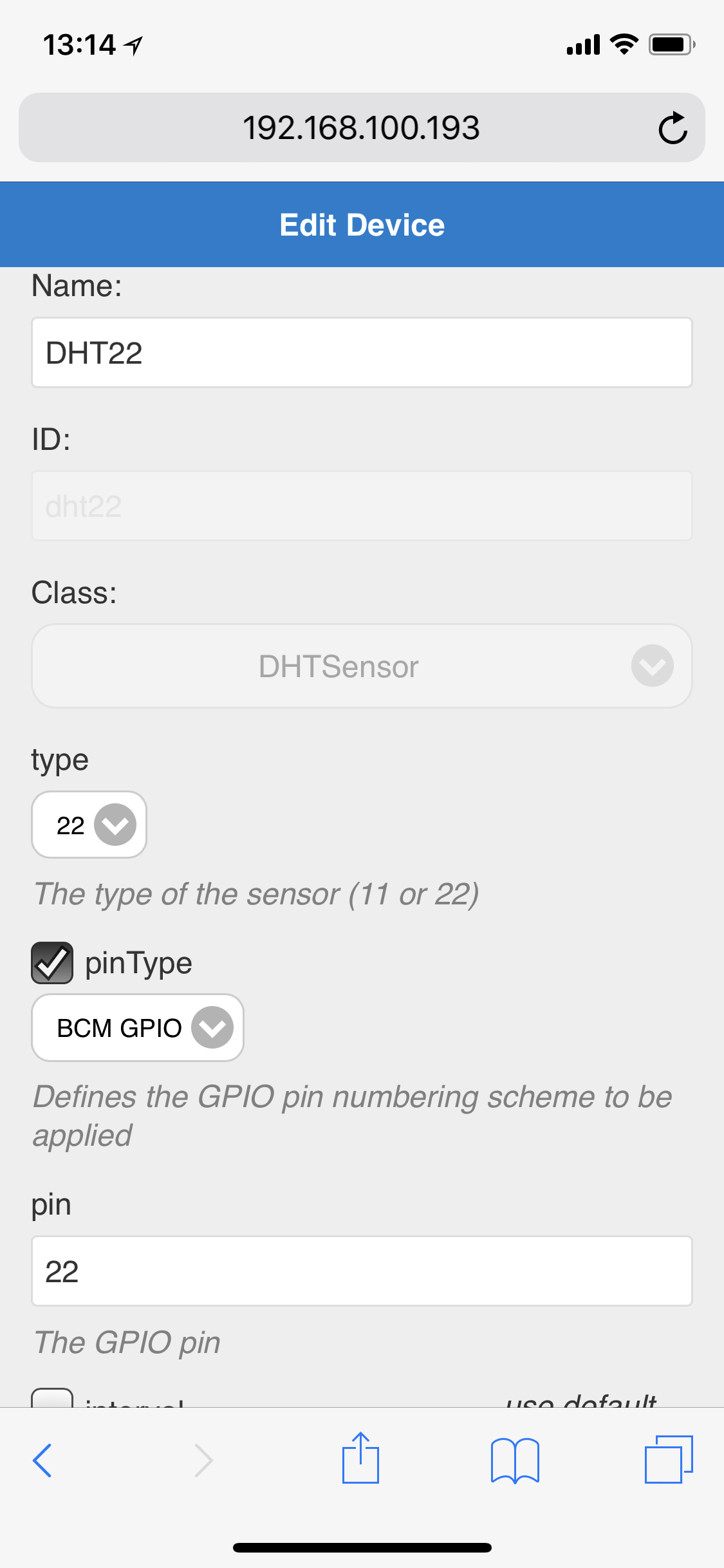
Thank you
Sandy -
And the second menu area:
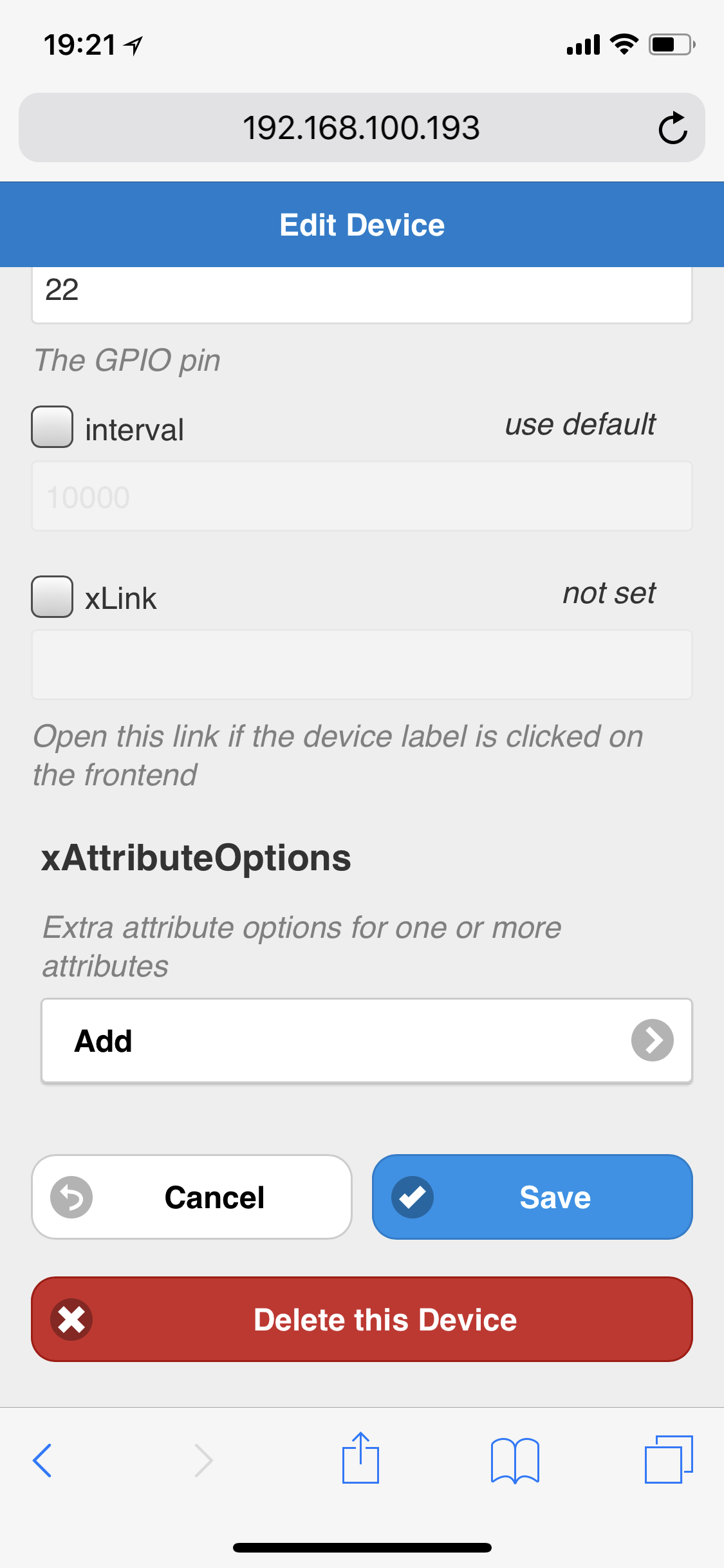
-
Oh sorry, I didn‘t recognize the variables menue entry before oO🤦♂️
It shows $dht22.temperature and .humidity
I will try these ones in config.
