Read the statement by Michael Teeuw here.
Motion Detector
-
@trividar @cowboysdude paviro is also using the same code lines in his pir sensor module and a user had similar issues, maybe his solution also work for you
https://forum.magicmirror.builders/topic/208/pir-sensor-put-your-mirror-to-sleep-if-not-used/43
https://forum.magicmirror.builders/topic/208/pir-sensor-put-your-mirror-to-sleep-if-not-used/64 -
Thanks everyone I will look into this later today!
-
@strawberry-3-141 unfortunately it didn’t work for me;0( but thanks for your input.
-
@trividar I thought the commands are working for you, as you pointed out 2 hours ago? I was struggling with this myself for a seperate module, it didn’t work in the terminal i had to login at tty6 or with the solution I posted I got weird colors and a zoom effect on my screen, but in the node_helper it worked at least for me.
-
@strawberry-3-141 This two things work for me if i put it in the terminal:
Switch off:
/opt/vc/bin/tvservice -o
Switch-on:
/opt/vc/bin/tvservice --preferred && sudo chvt 6 && sudo chvt 7But not the module. I tried to change node_helper, but if I tried to start pm2 start mm.sh i got just a white screen. Sorry I’m not a coder, I just start to learn.
-
@trividar can you post your pm2 logs
-
I will… I will be in one hour at home and I will post it.
-
my logs without any changes:
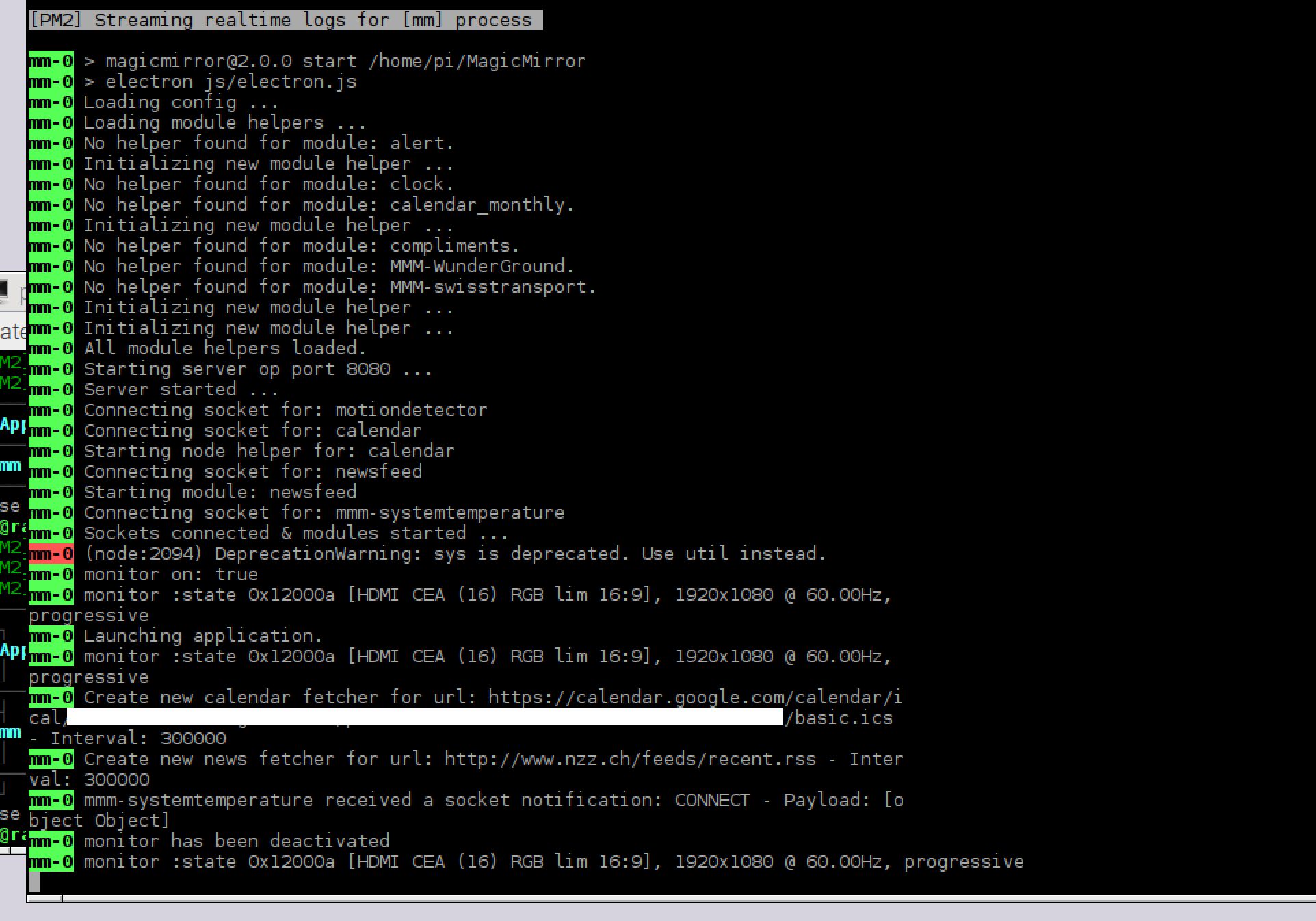
If I put in the therminal:
/opt/vc/bin/tvservice --preferred && sudo chvt 6 && sudo chvt 7my monitor turn on and my mirror work…
-
Was your monitor on when you were starting the magic mirror?
-
@alexyak Yes these both work via ssh
Switch off:/opt/vc/bin/tvservice -oSwitch-on:
/opt/vc/bin/tvservice --preferred && sudo chvt 6 && sudo chvt 7When I do this:
/opt/vc/bin/tvservice -sI get this:
state 0x12000a [HDMI CEA (16) RGB lim 16:9], 1920x1080 @ 60.00Hz, progressiveBut when I start the mirror with the normal npm start and it runs until the motion sensor time then the screen goes out and won’t come back on…
Note from admin: Please use Markdown on code snippets for easier reading!
