Read the statement by Michael Teeuw here.
Motion Detector
-
I just typed in the
sudo modprobe bcm2835-v4l2and it returned nothing so I’m guessing that’s a good thing LOL -
So this is what I’ve done and it solved it…
I took your
sudo modprobe bcm2835-v4l2and entered before I started the mirror and no more error so I started the mirror in dev and it was registering movement…Great!So I closed the mirror and restarted… same error, driver not loaded…
so I did this in case of a power out,e tc…in a terminal window:
sudo crontab -eEnter this on the last line:
@reboot sudo modprobe bcm2835-v4l2Saved and exited.
Reboot
Restart mirror in dev mode
NO error and tracks movement
close mirror and restart in dev
NO error and tracks movement.PROBLEM SOLVED!! Thank you guys for being patient!! It’s working.
-
Thank you guys! you are amazing!
-
Same here, works like a charm!
Thanks guys :) -
Huge thank you to @strawberry-3-141 for helping to troubleshoot this issue and suggesting the solution! While I know all kinds of dev languages and tools, I am pretty new RPI and Linux.
-
Hi guys,
I have a problem. My MM do not turn on the display in the morning. I is possible that my pi camera is in a kind of sleepmode or standby? I have to restart with pm2 stop mm and start again an than it works fine. -
@trividar said in Motion Detector:
Hi guys,
I have a problem. My MM do not turn on the display in the morning. I is possible that my pi camera is in a kind of sleepmode or standby? I have to restart with pm2 stop mm and start again an than it works fine.I have encountered that MANY times… don’t exactly know why myself… It’s not just this module it happens with most of them… I believe once it sleeps long enough the PI doesn’t want to wake up LOL
-
Hi Guys,
had exactly the same problem with mit Raspi NOIR Cam V2.1.
thesudo modprobe bcm2835-v4l2command solved my problem.maybe you should add this Tipp in your Readme as many people out there have the same problem.
greets
Christoph -
Hi Christoph
Unfortunately it didn’t work for me;o( Today my screen did not turn on. My Pi works and I can connect over ssh but I have to stop and start my MM and thank works again fine. I just think that my camera stop working if there is no motion a long time (during night).I got some errors during the night:
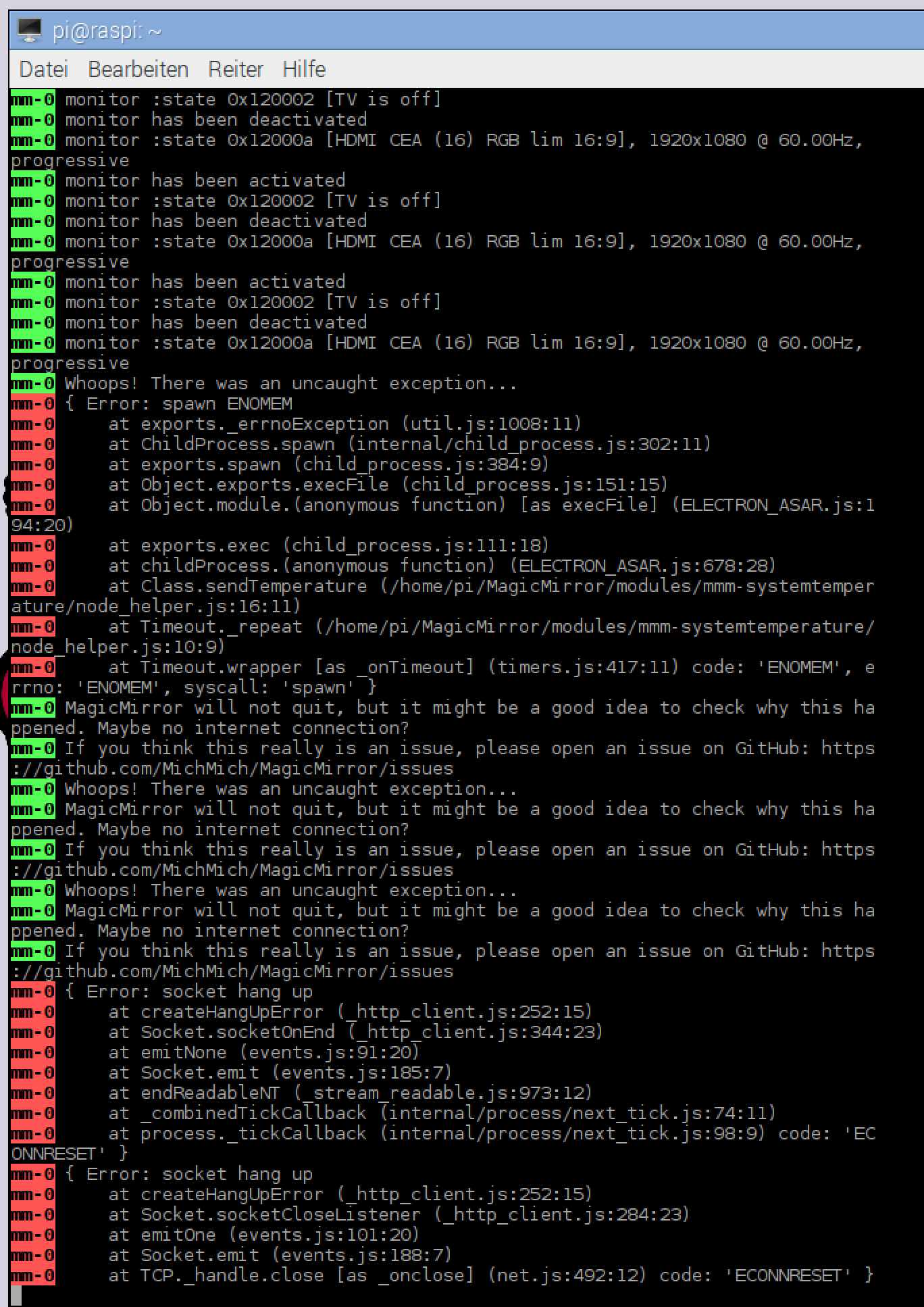
-
First of all, I also had the problem which could be solved by adding
@reboot sudo modprobe bcm2835-v4l2at the last line of the crontab. Thank you very much!
It works fine for some hours, but suddenly the monitor does not show up again.
I cannot see error messages, but the following commands does not get an answer anymore…/opt/vc/bin/tvservice -sThere is no return value anymore, it is just loading forever.
In the log it looks like this:mm-0 monitor :state 0x12000a [HDMI CEA (16) RGB lim 16:9], 1920x1080 @ 60.00Hz, progressive mm-0 monitor has been activated mm-0 monitor :state 0x120002 [TV is off] mm-0 monitor has been deactivated mm-0 monitor :state 0x12000a [HDMI CEA (16) RGB lim 16:9], 1920x1080 @ 60.00Hz, progressive mm-0 monitor has been activated mm-0 monitor :state 0x120002 [TV is off] mm-0 monitor has been deactivated mm-0 monitor :state 0x12000a [HDMI CEA (16) RGB lim 16:9], 1920x1080 @ 60.00Hz, progressive mm-0 monitor : mm-0 monitor : mm-0 monitor has been deactivated mm-0 monitor :As soon as the problem occures, the command
/opt/vc/bin/tvservice --preferred && sudo chvt 6 && sudo chvt 7also does not switch the monitor on again.
It seems that the tvservice command just got a problem after some hours… Any idea how to solve this?
I need to restart the pi to get the monitor on again, after that everything works fine for some hours…Best regards,
alihallo
