Read the statement by Michael Teeuw here.
VoiceControl module
-
I still have a little problem. I want to register that if the monitor is on or off. It’s working very well except on the autosleep function that is loaded in the node_helper.
My notification.js
var awake = 1; Module.register("notification",{ // Default module config. defaults: { text: "", animationSpeed: 500, }, notificationReceived: function(notification, callback) { var self = this; if (notification === "go_to_sleep" && awake === 1){ this.config.text = "going to sleep..."; this.updateDom(this.config.animationSpeed); setTimeout(function(){ self.sendSocketNotification('go_to_sleep', {}); self.config.text = ""; self.updateDom(self.config.animationSpeed); }, 1000); awake = 0; callback(awake); } if (notification === "wake_up" && awake === 0){ this.sendSocketNotification('wake_up', {}); this.config.text = "waking up..."; this.updateDom(this.config.animationSpeed); setTimeout(function(){ self.config.text = ""; self.updateDom(self.config.animationSpeed); }, 5000); awake = 1; callback(awake); } if (notification === "autosleep"){ awake = 0; callback(awake); } }, // Override dom generator. getDom: function() { var wrapper = document.createElement("div"); wrapper.innerHTML = this.config.text; return wrapper; } });and my node_helper.js
'use strict'; const NodeHelper = require('node_helper'); const exec = require('child_process').exec; var timer; function initialize() { } (function(){ initialize(); autosleep(); })(); function autosleep(){ timer=setTimeout(function(){ var self = this; exec("/opt/vc/bin/tvservice -o", null); self.sendSocketNotification('autosleep'); }, 10*60*1000); } module.exports = NodeHelper.create({ start: function () { }, socketNotificationReceived: function(notification) { if (notification === 'go_to_sleep') { exec("/opt/vc/bin/tvservice -o", null); clearTimeout(timer); } if (notification === 'wake_up') { exec("/opt/vc/bin/tvservice -p", null); exec("/bin/fbset -depth 8 && /bin/fbset -depth 16 ", null); exec("/usr/bin/xrefresh",null); clearTimeout(timer); autosleep(); } } });what i want is: if the autosleep function turns my monitor off, the variable awake in the notification.js set to 0.
any other suggestion on junky code are also welcome ^^
-
If you override socketNotificationReceived in your module then you should receive the message from node_helper and can reset your flag appropriately.
-
@alexyak how to override that module? I already call it with notifications === ‘autosleep’. And that notification gets send by the node_helper right? what am i missing?
-
@tyho What I meant is you need to add socketNotificationReceived to your module notification.js.
-
@alexyak i can’t get it to work. it tested:
It sends sockets notifications from notifications.js to node_helper.js. But not from node_helper.js back to notifications.js.Even if i put it in the start function of the node_helper.js:
start: function() { this.sendSocketNotification("autosleep", {}); },it won’t get received it my notification.js:
socketNotificationReceived: function(notification) { if (notification === "autosleep") { alert("autosleep received"); awake = 0; } },any idea? is it even possible to use it backwards?
-
Try to put a call in your start method of the module (notification.js) to establish the connection with node_helper. Something like that:
this.sendSocketNotification(“CONNECT”, {});
-
I’ve updated the VoiceControl module to display a list of commands on the mirror:
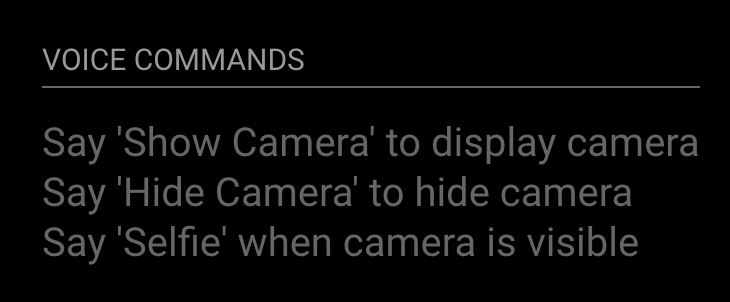
[ card : alexyak/voicecontrol ]
-
[card:alexyak/voicecontrol]
-
This is a really cool module. Does anyone know a good microphone that will work for the whole room? The mic I have only works when you are close.
-
Hi,
@alexyak sorry, but i have a little Problem. Maybe you can help me.
You write on Github in your Readme file, I have to put the code (notificationReceived: function(notification, payload, sender)…) into the module to use it. I like to controll the module Simple music player by @EoF so i clone your github files copy the code into the config.js File train and download a pmdl file. But where should i paste the code notificationReceived: function(notification, payload, sender)… In the config.js File or in the mmm-music-player.js file in folder modules simple music Player?
Sorry i’m new in the coding world, and now a little bit confused :-D
Greets gismo2006
