Read the statement by Michael Teeuw here.
Change newsfeed title to image/logo?
-
@cyberphox See last post…
-
Thanks for the heads-up on the error. I have it fixed now.
Much Appreciated!!! :smiling_face_with_sunglasses: -
@justjim1220 That definitely made it smaller! Thanks!
-
Your very welcome!
-
@justjim1220 said in Change newsfeed title to image/logo?:
Another apology…
When I was working with this module I had the font set to xlarge or large in the MMM-NewsFeedTicker.js file.
It makes it easier for these old eyes to see changes,
So, in the following section of the js file…
var headline = document.createElement("span"); headline.setAttribute("style", "padding-bottom:25px"); headline.className = "bold xlarge bright"; headline.innerHTML = "<font color= #ffaa00>" + moment(new Date(this.newsItems[this.activeItem].pubdate)).fromNow() + ": " + "</font>" + this.newsItems[this.activeItem].title + " || " + this.newsItems[this.activeItem].description; tickerBody.appendChild(headline);Change the ‘xlarge’ to small
This has resolved the issue I had. I tried small and it was a little too small so I set that value to medium and it’s perfect for me. Thank you for pointing this out and providing the solution! Now this will stream my news.
-
@justjim1220 said in Change newsfeed title to image/logo?:
Add this to custom.css, Make the changes you want in it…
.MMM-NewsFeedTicker { height: 100px; background-color: maroon; opacity: 1.0; } .MMM-NewsFeedTicker .headline { padding-top: 15px; font-size: 100%; } .MMM-NewsFeedTicker .image { height: 100px; background-color: #FFF; }Let me know if you have any problems with this.
I am glad that you like it! :smiling_face_with_sunglasses:
Concerning adjusting the opacity of the colored bar, how to I set it to 50%? I tried 0.5 and it didn’t seem to make any difference. Thanks again!
-
@cyberphox said in Change newsfeed title to image/logo?:
@Mykle1 I have a Synology NAS running Docker…I really need to learn how to install this all in a docker package and edit it and run it from the Server…
I’m afraid I can’t help you with that. I have no experience with, or knowledge of, that. Perhaps someone else can help you. Good luck, my friend. :-)
-
@striiker said in Change newsfeed title to image/logo?:
opacity: 1.0;
Well, you might think about changing the color or having no color.
I just worked with it going all the way down to 0.1 and this is the result:
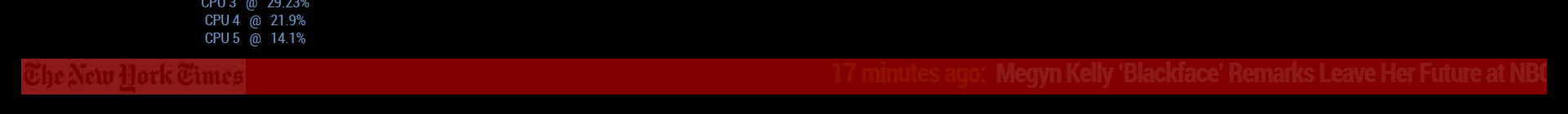
this is without a background color…

just change
background-color: maroon;tobackground: none;
