Read the statement by Michael Teeuw here.
Simple daily countdown timer
-
Hi,
Been testing out the existing countdown modules and tried to modified them with my limited knowledge in scripting to just put up a countdown to count down to a certain time of day each day.
I have searched the forums, from within the forums and Google, but I cant see this has been asked before (except for one where he wanted a timer to countdown each day before the schoolbus departs, which is the same concept I want, but was not answered) . And I cant find something that I manage to tweak to my purpose.
It is probably simple, could also be the reason there is no module for it, but here is what I would like:- A simple timer, counting down to a specific time of day (say 20:00) every day with a customizable text before countdown has been reached and after. What it is counting down to and what is happening after the countdown has been reached.
I want my youngest kids to see each time they pass by the MagicMirror screeen how close (or far) bedtime is. The counter could even be so detailed it counts seconds, minutes and hours ;-)
And as soon as it hits 20:00 it starts over, after a short period where the text states they are supposed to be in bed.Hope someone can help me out here… I told my wife that one can do anything with MagicMirror… ;-)
Thanks
-
This does MOST of what you’ve described. I can look into having it reset when and if I get the time. In the meantime, a quick visit (by you) to your config entry for the module. Simply change the date. All texts will remain the same.
https://github.com/mykle1/MMM-EventHorizon
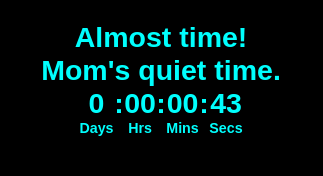
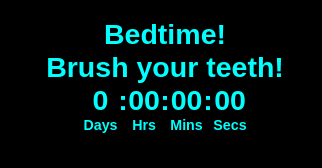
{ disabled: f, module: 'MMM-EventHorizon', position: 'top_center', config: { size: "large", // small, medium or large countUp: "no", // yes or no (count up after timer is done) date: "2018-10-22", // (YYYY-MM-DD) Date timer will end time: "20:00:00", // (HH:MM:SS) Exact time you want timer to end text1: "Almost time!", // 2 lines of text during timer text2: "Mom's quiet time.", // 2 lines of text during timer endText1: "Bedtime!", // 2 lines of text when timer ends endText2: "Brush your teeth!", // 2 lines of text when timer ends } },If the time is off (I think it’s set to US Eastern) you can tell me your city and I’ll give you the fix with instructions
-
@mykle1
datecould be omittable? -
@mykle1 introduced a good module, but I also made one.
https://github.com/eouia/MMM-DailyAlarm

- Showing time remained & passed for daily recurrent events
- Exception rule by day
- beforeText / afterText
- Showing & hiding by defined time
- Alarm sound playable
- Notification enable
- Custom CSS for each event.
- At 00AM of each day, events will be refreshed.
But not yet fully tested enough.
-
I’d go with sean’s. :-) :thumbsup:
-
@Mykle1 and @Sean
Thank you very much for your replies!
Much appreciated, I will jump straight to it and test it out.Sorry for my late reply, been much work this week.
-
Hi again!
I managed to get the module installed and configured before their bedtime today, today they were in their beds even a couple of minutes before bedtime ;-) ;-)
So I can confirm the module is working, haha.Thanks for your time and help with this @Sean, the extra features you added was spot on!
Thanks to both of you for your contributions. I am aslo using two of your modules @Mykle1 (Earth and Lunartic).
-
@andreasm80 said in Simple daily countdown timer:
I am aslo using two of your modules @Mykle1 (Earth and Lunartic).
Ahh, in that case, I thank you twice! :thumbsup:
-
@mykle1 I just added this module as it looks good for something I would like to do.
However, nothing happens. MM starts up OK, but the module doesn’t show.{ disabled: false, module: 'MMM-EventHorizon', position: 'bottom_right', config: { size: "large", // small, medium or large countUp: "yes", // Yes or no (when timer ends) date: "2018-12-03", // (YYYY-MM-DD) Date timer will end time: "00:00:01", // (HH:MM:SS) Exact time you want timer to end text1: "Open the damn pool", // 1st line of text during timer. About 18 characters total. text2: "Winter sucked ass", // 2nd line of text during timer. About 18 characters total. endText1: "It's gonna be fun", // 1st line of text when timer ends. About 18 characters total. endText2: "Where's my bikini", // 2nd line of text when timer ends. About 18 characters total. } },GitHub shows -
disabled: f,
Here it shows -disabled: false,Is that an issue?
Thanks.
-
@richard238
true/false is a predefined javascript type. ‘false’ (without quotation marks) is right.
