A New Chapter for MagicMirror: The Community Takes the Lead
Read the statement by Michael Teeuw here.
Read the statement by Michael Teeuw here.
Simple daily countdown timer
-
Ok, wait. I just did exactly what I asked you to do yours and tested it. It works as I said it would. I set the date and time for midnight tonight. As you can see from my screenshot, my clock reports the current time of 5:57pm, yet MMM-EventHorizon reports the correct time if I were in GMT. I think you have something else going on there.
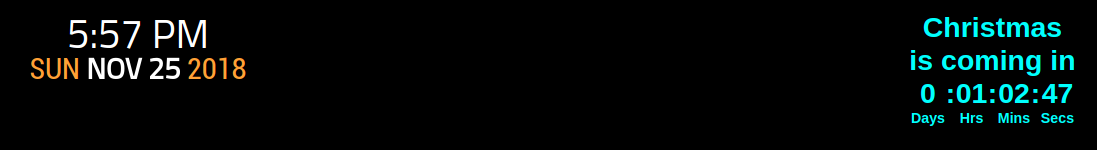
-
@mykle1 Peculiar. I’ve no idea why it’s giving different results for you.
I’ll have a play when I have time, but for now the ‘fudge-fix’ (deducting five hours in config.js) works ok for me.Thank you!
-
Well this is very odd.
Another MM stop/start seems to have fixed it.Happy days! :)
-
-
@sean
@import url('https://fonts.googleapis.com/css?family=Titillium+Web'); #clock { font-size: 40px; font-family: 'Titillium Web', sans-serif; }
