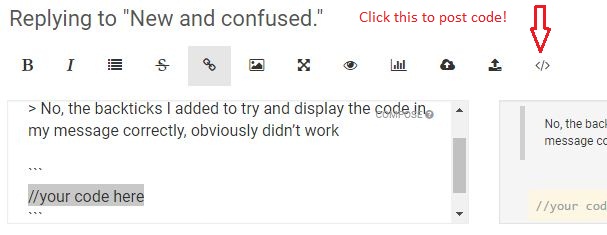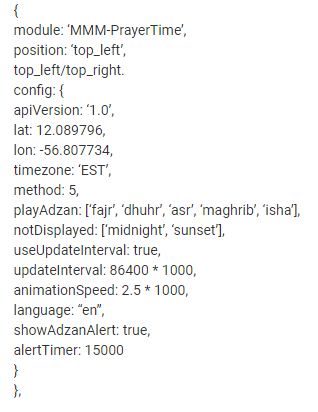Read the statement by Michael Teeuw here.
How to post code on the forum - For absolute beginners
-
You might be interested in this. It’s not titled
For absolute beginners, but it’s close enough. -
lets see if this works
I have this back tick on my Android and not in my windows tablet.. so i will need to post code from this mobile!!! -
AwesomeThank you! -
Still having trouble with < and >, actually < x m l _ l I n e > (without spaces).
<xml_line>Or:
</xml_line>I did:
< x m l _ l I n e >and
< / x m l _ l I n e >Remove the spaces to get my result.
I was given a workaround for this, but of course forgot it. -
@evroom the workaround is to add a space after <
-
@sdetweil
Can’t be it. He said hopefully.
So when I have numerous lines of xml, I need to add a space after every < ?And when doing so I actually get:
< xml_line> -
@evroom yes… the space will show, uuuuuuuugly…
you would think that the three backquotes would turn off text interpretation…
but sadly not… -
I’m posting to this topic in the hope that it will be read by users that are not aware of the protocol for posting.
Your code posts should look like this:
{ disabled: false, module: "MMM-EARTH", position: "bottom right", config: { mode: "Natural", rotateInterval: 15000, animationSpeed: 0, MaxWidth: "45%", MaxHeight: "45%", } },NOT like this:
{
disabled: false,
module: “MMM-EARTH”,
position: “bottom right”,
config: {
mode: “Natural”,
rotateInterval: 15000,
animationSpeed: 0,
MaxWidth: “45%”,
MaxHeight: “45%”,
}
},Peace!
-
Thanks for this post. I am about to put it to good use.
-
@Mykle1 how did you do that? (the two steps!)