Read the statement by Michael Teeuw here.
MMM-NOAA3 - Font size
-
@vortex Not sure what that happened because the only thing updated was the moon data…
What provider are you using?
-
Hi,
thanks for help. some icons re-appeared, some are still missing.
I m using weatherbit as provider.I still have issues with the font size - I do not know what I have to change.
Best regards!
-
@vortex ahhhhhhhhh yeah that one has been a thorn in my side… I will look at it tonight and see what’s going on. Sounds to me like you don’t have all the images in your image directory ;)
-
I also have a problem with the font size of MMM-NOAA3
…Can anyone tell me please, where to customize the font size of this lower part of the module:

I tried every part of the original css file in my custom.css but nothing had the right effect…
Thanks!
-
@myself: ;-)
Found the solution by myself. I had the “.xsmall” part copied over from the original css file in my custom.css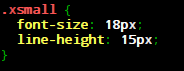
This one is used to scale the font size…
