Read the statement by Michael Teeuw here.
How to run two instances of one module?
-
eya guys,
So I found a perfect module to manage my hue-lights: Crypto Casino
But since I have my rooms spread out across two hue bridges I cant display all my rooms.
This is going to sound so stupid, but I tried renaming all the instances of the modules name in order to make another bridge config possible.
It did work, kinda - but the renamed module acts weird and prompts the HUE API until it gives up after a couple of minutes. It also causes a memory leak which leads MM to crash after a couple of minutes.Help would be very much appreciated!
-
@AndrewEscobar typically, you copy the module to another folder name, mmm-hue-lights1,
then edit the mmm-hue-lights.js and chaneg the name there to mmm-hue-lights1, then rename that file to mmm-hue-lights1.jsthen in the config use the module: ‘mmm-hue-lights1’
but, some modules think there will be only one instance, and find and edit the single copy of the html
and of course the api usage may have limits too… -
Hi, the same happens to me with https://github.com/lavolp3/MMM-DailyDilbert module. I’ve tried to use two instances of the same module, one with Dilbert, and another with Garfield comic. For that, I’ve git cloned one time the module, change name to MMM-DailyDilbert_Dilbert, git clone again and rename MMM-DailyDilbert_Garfield. Added two tricky-modules to config.js, each one with its own configuration, but doesn’t work, does not show any module or just show only one…
-
Clone https://github.com/lavolp3/MMM-ComicStrips into modules folder.
Copy and paste that folder, renaming it to MMM-ComicStrips2
Open MMM-ComicStrips2 folder and rename MMM-ComicStrips.js to MMM-ComicStrips2.js
Open MMM-ComicStrips2.js file and change line 1 toModule.register("MMM-ComicStrips2", {Make config.js entry
{ module: 'MMM-ComicStrips', position: 'top_center', config: { comic: "dilbert", // Choose between ["dilbert", "xkcd", "garfield", "peanuts", "nichtlustig", "ruthe", "dilbert_de"] updateInterval : 1000 * 60 * 30, // 30 minutes coloredImage: false, //colored or black&white (inverted) image comicWidth: 500, timeForDaily: [7, 9] //time frame to show the most recent (or daily) comic. } }, { module: 'MMM-ComicStrips2', position: 'middle_center', config: { comic: "garfield", // Choose between ["dilbert", "xkcd", "garfield", "peanuts", "nichtlustig", "ruthe", "dilbert_de"] updateInterval : 1000 * 60 * 30, // 30 minutes coloredImage: false, //colored or black&white (inverted) image comicWidth: 500, timeForDaily: [7, 9] //time frame to show the most recent (or daily) comic. } },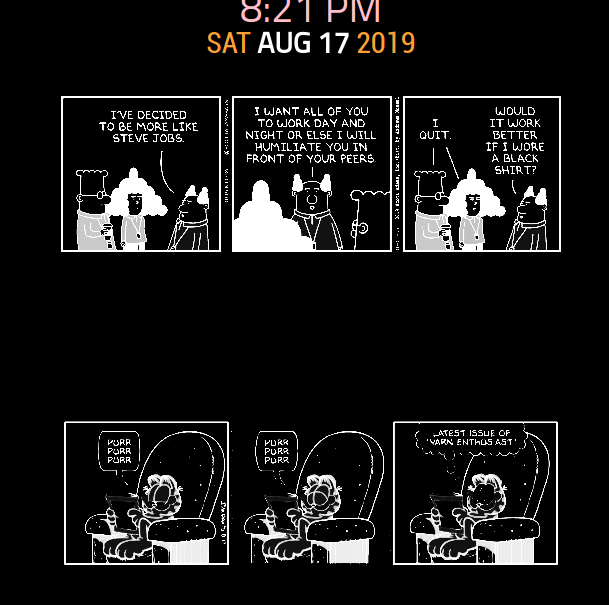
-
Thanks! Now it works perfect!!
-
@qu1que said in How to run two instances of one module?:
Thanks! Now it works perfect!!
Excellent! :thumbsup:
Hello! It looks like you're interested in this conversation, but you don't have an account yet.
Getting fed up of having to scroll through the same posts each visit? When you register for an account, you'll always come back to exactly where you were before, and choose to be notified of new replies (either via email, or push notification). You'll also be able to save bookmarks and upvote posts to show your appreciation to other community members.
With your input, this post could be even better 💗
Register Login