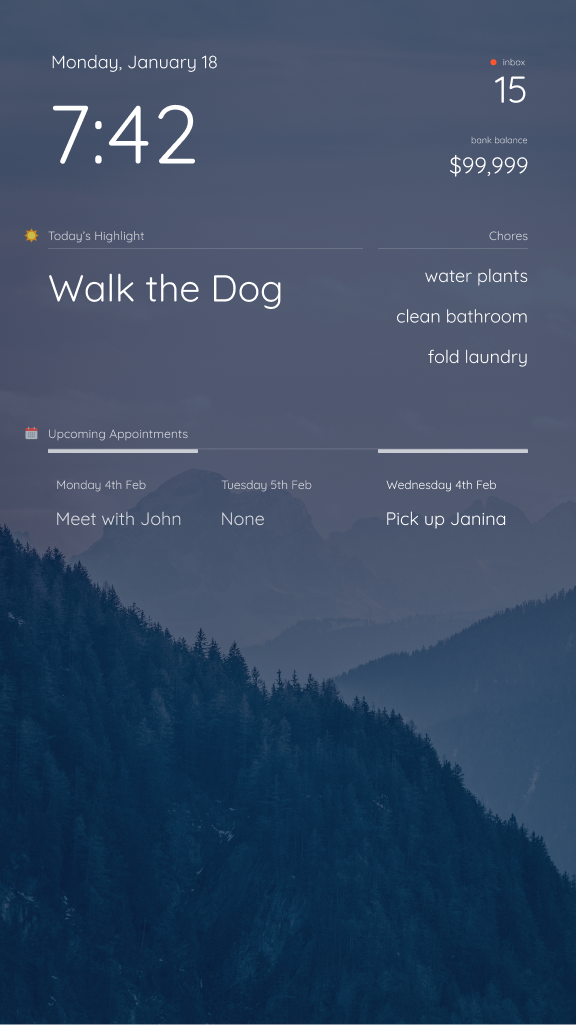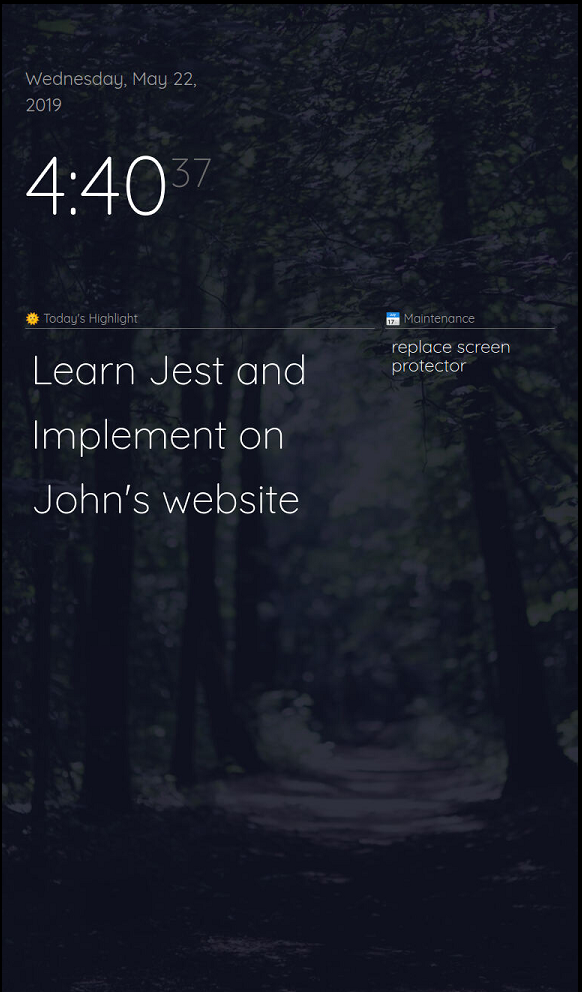Read the statement by Michael Teeuw here.
Magic Mirror Redesign WIP :D
-
@bachoo786 @skibro What modules are you guys currently using? I’m doing some prep work for release and wanna make sure it works with your current setups
-
Is it possible to use horizontal layout instead vertical?
-
@Sean yup! The reason I messed around with the CSS so much was to make it much more flexible with different screen sizes. I’ll post a screenshot once I get back to my computer
-
@Sean i like keeping it pretty minimal right now, but here’s what it looks like in landscape

-
@earlman
I’m using the default clock, calendar, current weather, and weather forecast. I’m also using google-route. I’d be interested in anything you could do to make the Google map look better in the route module. I assume you don’t care about the modules that run in the background and don’t show on the screen. Thanks -
@earlman
Looks so nice. I want to try yours. -
Project Update (& Installation Instructions)
@skibro @bachoo786 @Sean @smackenzie5
Alrighty y’all! Got some great news for those who wanna try this setup out. Heads up though—might take a bit of time to set up,
so don’t expect to get it looking right in a couple clicks.First, I’ve added Pexels support to MMM-Wallpaper (thanks @kolbyjack for the quick response).
As for everything else, all the instructions for setting it up can be found here
Though I’ve been doing development work for a while, this is one of my first open-source projects, so I’ll definitely do my best to help you guys out if you need it.
-
@earlman I have to say I really love the grid concept. I have a monitor sitting in the lower right corner of the mirror and a grid design would look much better.
Can you share your main.css or is it on GitHub?
Sorry just saw the latest reply with all the information I needed. Thanks man!! -
@earlman
Thanks for putting this together.
Finally had some time to work on this today but got the following error message when running it for the first time:pi@raspberrypi:~ $ cd MagicMirror pi@raspberrypi:~/MagicMirror $ sudo npm start > magicmirror@2.7.1 start /home/pi/MagicMirror > sh run-start.sh Starting MagicMirror: v2.7.1 Loading config ... WARNING! Could not validate config file. Starting with default configuration. Please correct syntax errors at or above this line: /home/pi/MagicMirror/config/config.js:116 pexels_key: [my API key was here], ^^^^^^ SyntaxError: Invalid or unexpected token at new Script (vm.js:74:7) at createScript (vm.js:246:10) at Object.runInThisContext (vm.js:298:10) at Module._compile (internal/modules/cjs/loader.js:678:28) at Object.Module._extensions..js (internal/modules/cjs/loader.js:722:10) at Module.load (internal/modules/cjs/loader.js:620:32) at tryModuleLoad (internal/modules/cjs/loader.js:559:12) at Function.Module._load (internal/modules/cjs/loader.js:551:3) at Module.require (internal/modules/cjs/loader.js:658:17) at require (internal/modules/cjs/helpers.js:20:18) Loading module helpers ... Initializing new module helper ... Module helper loaded: updatenotification No helper found for module: helloworld. All module helpers loaded. Starting server on port 8080 ... Server started ... Connecting socket for: updatenotification Sockets connected & modules started ... Launching application.Here’s my config.js:
{ module: "MMM-Wallpaper", position: "fullscreen_below", config: { // See "Configuration options" for more information. source: "pexels", slideInterval: 60 * 1000, // Change slides every minute orientation: "vertical", pexels_key: [my API key was here], pexels_search: "beach" } },Thoughts?
Thanks,
Scott -
@smackenzie5 said in Magic Mirror Redesign WIP :D:
exels_key: [my API key was here],
you need to get a pexels api key and put in where the text says