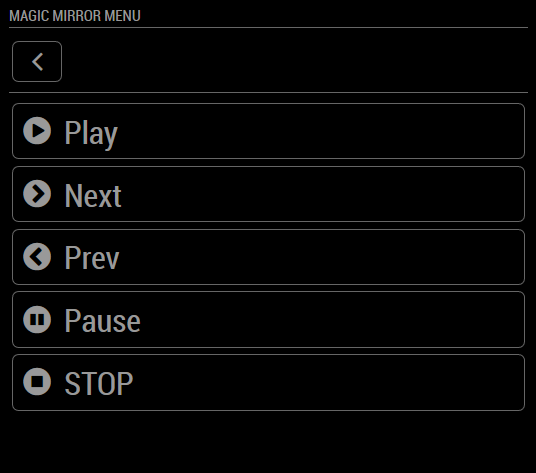Read the statement by Michael Teeuw here.
MMM-SmartWebDisplay : display web contents (including YouTube) on your MM
-
@AgP42 No worries! Thanks for the reply :)
-
Hi
the module loads initially after updating config.js or rebooting the MM, but it doesn’t refresh the iframe.
Is there anything in the settings that I should do different?
Thanks, ueffchen{ module: 'MMM-SmartWebDisplay', position: 'top_right', // This can be any of the regions. config: { // See 'Configuration options' for more information. logDebug: false, //set to true to get detailed debug logs. To see them : "Ctrl+Shift+i" height:"330px", //hauteur du cadre en pixel ou % width:"330px", //largeur updateInterval: 30, //in min. Set it to 0 for no refresh (for videos) NextURLInterval: 30, //in min, set it to 0 not to have automatic URL change. If only 1 URL given, it will be updated displayStateInfos: false, //to display if the module is on autoloop, or stop. displayLastUpdate: false, //to display the last update of the URL displayLastUpdateFormat: 'ddd - HH:mm:ss', //format of the date and time to display url: ["https://gadgets.buienradar.nl/gadget/zoommap/?lat=51.29724&lng=6.84929&overname=2&zoom=11&naam=ratingen&size=2b&voor=1"], scrolling: "no" // allow scrolling or not. html 4 only } }, -
@ueffchen I have the exact same problem. However, for some reason, when I turn the “displayLastUpdate:” to “true”, it begins updating at the interval set in “updateInterval”. Turn it back to “false”, and it stops updating.
Not ideal, since it displays a line of information I don’t want to see; but it does refresh.
If someone could help, I would appreciate it too!
Thank you
Alain -
@ueffchen said in MMM-SmartWebDisplay : display web contents (including YouTube) on your MM:
Hi
the module loads initially after updating config.js or rebooting the MM, but it doesn’t refresh the iframe.
Is there anything in the settings that I should do different?
Thanks, ueffchen{ module: 'MMM-SmartWebDisplay', position: 'top_right', // This can be any of the regions. config: { // See 'Configuration options' for more information. logDebug: false, //set to true to get detailed debug logs. To see them : "Ctrl+Shift+i" height:"330px", //hauteur du cadre en pixel ou % width:"330px", //largeur updateInterval: 30, //in min. Set it to 0 for no refresh (for videos) NextURLInterval: 30, //in min, set it to 0 not to have automatic URL change. If only 1 URL given, it will be updated displayStateInfos: false, //to display if the module is on autoloop, or stop. displayLastUpdate: false, //to display the last update of the URL displayLastUpdateFormat: 'ddd - HH:mm:ss', //format of the date and time to display url: ["https://gadgets.buienradar.nl/gadget/zoommap/?lat=51.29724&lng=6.84929&overname=2&zoom=11&naam=ratingen&size=2b&voor=1"], scrolling: "no" // allow scrolling or not. html 4 only } },Hi @ueffchen,
when I test the url on iFrame tester (here : iFrame), I don’t need any refresh, the radar is live display without any refresh.
Isn’t it the same on the mirror ?Otherwise on the config, as you have only 1 URL, this param "NextURLInterval: 30, " has to be set to 0 (but it cannot be the reason of non-refresh…)
And as you set the "updateInterval: 30, ", then here you request a refresh every 30 MINUTES, was it the refresh you wanted ?
Bye,
AgP -
@Alain said in MMM-SmartWebDisplay : display web contents (including YouTube) on your MM:
@ueffchen I have the exact same problem. However, for some reason, when I turn the “displayLastUpdate:” to “true”, it begins updating at the interval set in “updateInterval”. Turn it back to “false”, and it stops updating.
Not ideal, since it displays a line of information I don’t want to see; but it does refresh.
If someone could help, I would appreciate it too!
Thank you
AlainHello @Alain ,
yes strange behavior indeed !
Could you please share your full config to check what could be wrong ?
Thanks,
AgP -
This post is deleted! -
I have seen a few examples of people displaying Action-tiles URLs in the MM. The action-tiles team does not allow username and passwords to be passed in the URL, the user must login to Action-tiles and then can navigate directly to the URL. Is there a solution to this requirement within SmartWebDisplay?
-
@brotherbrown831
sorry but I don’t understand what you want to do, do you want to use a URL with a name and password on it ?
Or do you want to use a pop up to log in and then access a URL ?
You say “the action-tiles team”, what it this ? Do you have any documentation ?Thanks for a bit more detail ;-)
-
You asked the compatibility with the module MMM-TelegramBot, and I finally took the time today to integrate it.
It is in “beta” so far, I must now write the documentation (really less fun that writing code :smiling_face_with_halo: )
The code is here : https://github.com/AgP42/MMM-SmartWebDisplay/tree/beta, if you could test and let me know your feedback it will be very appreciated !!
The commands are (still time to change them if you don’t like thoses ones…) :
/swd_next
/swd_prev
/swd_play
/swd_pause
/swd_stop
/swd_url (then the url you want to display on your MagicMirror)
for example “/swd_url http://magicmirror.builders/”for the URL I didn’t give the possibility to send a list, but could be improved.
Thanks for your feedback !
-
Hello,
I finalize the version, it is now available for everyone !
To update (as every module) :
cd ~/MagicMirror/modules/MMM-SmartWebDisplay git pullEnjoy ;-)