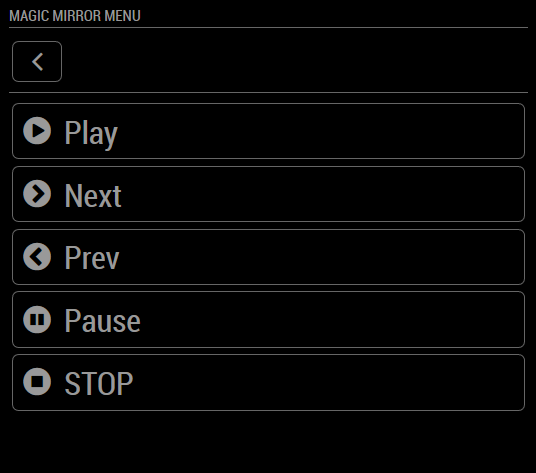Read the statement by Michael Teeuw here.
MMM-SmartWebDisplay : display web contents (including YouTube) on your MM
-
@ueffchen I have the exact same problem. However, for some reason, when I turn the “displayLastUpdate:” to “true”, it begins updating at the interval set in “updateInterval”. Turn it back to “false”, and it stops updating.
Not ideal, since it displays a line of information I don’t want to see; but it does refresh.
If someone could help, I would appreciate it too!
Thank you
Alain -
@ueffchen said in MMM-SmartWebDisplay : display web contents (including YouTube) on your MM:
Hi
the module loads initially after updating config.js or rebooting the MM, but it doesn’t refresh the iframe.
Is there anything in the settings that I should do different?
Thanks, ueffchen{ module: 'MMM-SmartWebDisplay', position: 'top_right', // This can be any of the regions. config: { // See 'Configuration options' for more information. logDebug: false, //set to true to get detailed debug logs. To see them : "Ctrl+Shift+i" height:"330px", //hauteur du cadre en pixel ou % width:"330px", //largeur updateInterval: 30, //in min. Set it to 0 for no refresh (for videos) NextURLInterval: 30, //in min, set it to 0 not to have automatic URL change. If only 1 URL given, it will be updated displayStateInfos: false, //to display if the module is on autoloop, or stop. displayLastUpdate: false, //to display the last update of the URL displayLastUpdateFormat: 'ddd - HH:mm:ss', //format of the date and time to display url: ["https://gadgets.buienradar.nl/gadget/zoommap/?lat=51.29724&lng=6.84929&overname=2&zoom=11&naam=ratingen&size=2b&voor=1"], scrolling: "no" // allow scrolling or not. html 4 only } },Hi @ueffchen,
when I test the url on iFrame tester (here : iFrame), I don’t need any refresh, the radar is live display without any refresh.
Isn’t it the same on the mirror ?Otherwise on the config, as you have only 1 URL, this param "NextURLInterval: 30, " has to be set to 0 (but it cannot be the reason of non-refresh…)
And as you set the "updateInterval: 30, ", then here you request a refresh every 30 MINUTES, was it the refresh you wanted ?
Bye,
AgP -
@Alain said in MMM-SmartWebDisplay : display web contents (including YouTube) on your MM:
@ueffchen I have the exact same problem. However, for some reason, when I turn the “displayLastUpdate:” to “true”, it begins updating at the interval set in “updateInterval”. Turn it back to “false”, and it stops updating.
Not ideal, since it displays a line of information I don’t want to see; but it does refresh.
If someone could help, I would appreciate it too!
Thank you
AlainHello @Alain ,
yes strange behavior indeed !
Could you please share your full config to check what could be wrong ?
Thanks,
AgP -
This post is deleted! -
I have seen a few examples of people displaying Action-tiles URLs in the MM. The action-tiles team does not allow username and passwords to be passed in the URL, the user must login to Action-tiles and then can navigate directly to the URL. Is there a solution to this requirement within SmartWebDisplay?
-
@brotherbrown831
sorry but I don’t understand what you want to do, do you want to use a URL with a name and password on it ?
Or do you want to use a pop up to log in and then access a URL ?
You say “the action-tiles team”, what it this ? Do you have any documentation ?Thanks for a bit more detail ;-)
-
You asked the compatibility with the module MMM-TelegramBot, and I finally took the time today to integrate it.
It is in “beta” so far, I must now write the documentation (really less fun that writing code :smiling_face_with_halo: )
The code is here : https://github.com/AgP42/MMM-SmartWebDisplay/tree/beta, if you could test and let me know your feedback it will be very appreciated !!
The commands are (still time to change them if you don’t like thoses ones…) :
/swd_next
/swd_prev
/swd_play
/swd_pause
/swd_stop
/swd_url (then the url you want to display on your MagicMirror)
for example “/swd_url http://magicmirror.builders/”for the URL I didn’t give the possibility to send a list, but could be improved.
Thanks for your feedback !
-
Hello,
I finalize the version, it is now available for everyone !
To update (as every module) :
cd ~/MagicMirror/modules/MMM-SmartWebDisplay git pullEnjoy ;-)
-
@AgP42 Hi - sorry for not replying sooner.
Full config file as follows:/* Magic Mirror Config Sample * * By Michael Teeuw http://michaelteeuw.nl * MIT Licensed. * * For more information how you can configurate this file * See https://github.com/MichMich/MagicMirror#configuration * */ var config = { address: "0.0.0.0", // Address to listen on, can be: // - "localhost", "127.0.0.1", "::1" to listen on loopback interface // - another specific IPv4/6 to listen on a specific interface // - "", "0.0.0.0", "::" to listen on any interface // Default, when address config is left out, is "localhost" port: 8080, ipWhitelist: ["127.0.0.1", "::ffff:127.0.0.1", "::1", "192.168.0.43", "192.168.0.46"], // Set [] to allow all IP addresses // or add a specific IPv4 of 192.168.1.5 : // ["127.0.0.1", "::ffff:127.0.0.1", "::1", "::ffff:192.168.1.5"], // or IPv4 range of 192.168.3.0 --> 192.168.3.15 use CIDR format : // ["127.0.0.1", "::ffff:127.0.0.1", "::1", "::ffff:192.168.3.0/28"], language: "en", timeFormat: 24, units: "metric", modules: [ { module: "alert", }, { module: "updatenotification", position: "top_bar" }, { module: "clock", position: "top_left" }, { module: "calendar", header: "US Holidays", position: "bottom_right", config: { calendars: [ { symbol: "calendar-check", url: "webcal://www.calendarlabs.com/ical-calendar/ics/76/US_Holidays.ics" } ] } }, { module: "compliments", position: "middle_center" }, { module: "currentweather", position: "top_left", config: { location: "Satellite Beach", locationID: "4172173", //ID from http://bulk.openweathermap.org/sample/city.list.json.gz; unzip the gz file and find your city appid: "xxx" } }, { module: "weatherforecast", position: "bottom_left", header: "Weather Forecast", config: { location: "Satellite Beach", locationID: "4172173", //ID from http://bulk.openweathermap.org/sample/city.list.json.gz; unzip the gz file and find your city appid: "xxx" } }, { module: "newsfeed", position: "bottom_bar", config: { feeds: [ { title: "New York Times", url: "http://www.nytimes.com/services/xml/rss/nyt/HomePage.xml" } ], showSourceTitle: true, showPublishDate: true, broadcastNewsFeeds: true, broadcastNewsUpdates: true } }, { module: "MMM-Remote-Control", // position: "top_right", // uncomment the following line to show the URL of the remote control on the mirror // you can hide this module afterwards from the remote control itself config: { apiKey: "xxx" } }, { module: "MMM-SmartWebDisplay", position: "top_right", // This can be any of the regions. config: { // See 'Configuration options' for more information. logDebug: true, //set to true to get detailed debug logs. To see them : "Ctrl+Shift+i" height:"300px", //hauteur du cadre en pixel ou % width:"525px", //largeur updateInterval: 1, //in min. Set it to 0 for no refresh (for videos) NextURLInterval: 0, //in min, set it to 0 not to have automatic URL change. If only 1 URL given, it will be updated displayStateInfos: false, //to display if the module is on autoloop, or stop. displayLastUpdate: true, //to display the last update of the URL displayLastUpdateFormat: 'HH:mm:ss', //format of the date and time to display url: ["https://xxx/public/magic1.html"], //source of the URL to be displayed scrolling: "no" // allow scrolling or not. html 4 only } }, { module: "MMM-PIR-Sensor", config: { sensorPin: 22, powerSavingNotification: false, powerSavingDelay: 100 } }, { module: "MMM-Astronauts", position: "bottom_center", config: { useHeader: false, // true if you want a header header: "", // Change in config file. useHeader must be true maxWidth: "300px", animationSpeed: 3000, // fade speed } }, ] }; /*************** DO NOT EDIT THE LINE BELOW ***************/ if (typeof module !== "undefined") {module.exports = config;} -
Hi @Alain,
first please remove all your apikey on your post before :winking_face:
I see that you also use the MMM-PIR-sensor module, with a delay of 100s, this is probably the root cause of the strange behavior that you saw.
Let me explains you my analysis :
Here is how this sensor work (Source) :

The delay of detection or non-detection as to be set directly on the sensor !
So your sensor will sent to the module “MMM-PIR-Sensor” 2 possible states “HIGH” (presence) or “LOW” (no presence).
Each time the MMM-PIR-Sensor will receive a modification of the sensor status, it will sent immediately (to everyone, so to MMM-SmartWebDisplay too) a notification saying “USER_PRESENCE=true” or false.
Developer Notes (MMM-PIR-Sensor) This module broadcasts a USER_PRESENCE notification with the payload beeing true or false you can use it to pause or disable your module.The “powerSavingDelay” is applied after this notification is sent to everyone.
And my module “MMM-SmartWebDisplay” use this notification to stop and restart the update timer.
So by setting 100s of delay on the MMM-PIR-Sensor module, it probably totally mix up all the update timer management of my module. :loudly_crying_face:
A small example :
- Nobody in front of the mirror for long time, so Mirror is off
- you arrives close to the Mirror, that activate the PIR sensor, the Mirror wakes up and MMM-SmartWebDisplay also wakes up, update the html page to display and set a new refresh in 1 min (because you configure it with 1min)
- your sensor doesn’t detects you anymore : during 100s, so 1min40s your Mirror will stay ON without any notification (because you desactivate “powerSavingNotification”), but MMM-SmartWebDisplay (and all other modules) received the notification “USER_PRESENCE=false”, so MMM-SmartWebDisplay stops the update of the html page.
- if your sensor detects you again during this 100s, then you should see the update of the html (directly when the sensor will send the info to the Mirror) --> Do you confirm this ?
So for me your problem is on the adjustment of your PIR sensor and the value you set for this module configuration. You can follow this very good page to adjust correctly your sensor : PIR sensor
Personally I adjust the detection delay on the sensor itself and I just set 10s of “powerSavingDelay” after a notification (powerSavingNotification: true).
I hope my explaination was clear enough !
Good luck and let me know if you still face issues,
Bye
AgP42