Read the statement by Michael Teeuw here.
MMM-Sunrise-Sunset
-
I’ve created a module that displays the local sunrise, sunset and solar noon times. maybe it’ll be useful for people.
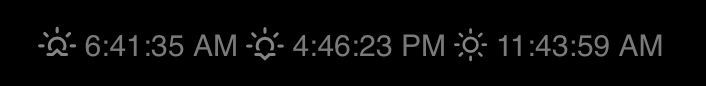
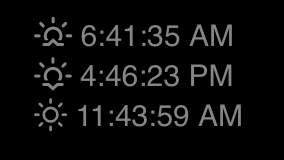
Any offers to make it better are gratefully received!
[card:prydonian/MMM-Sunrise-Sunset]
-
Looks nice. I may add that to my bedside touch screen…Thanks!
-
just added it,thanks for your work, a couple of issues i found-
it doesn’t seem to account for southern hemisphere or timezones or something as i get sunrise at 5.36 pm sunset at 7.23 am and solar noon at 12.30 am,also,in my config inline or list makes no difference,-its always inline.
heres my config-{
module: “MMM-Sunrise-Sunset”,
position: “top_left”,
config: {
latitude: “-44.57”,
longitude: “168.50”,
Layout: “list”,
}
}, -
@mrdenmark it appears that the API doesn’t like the Southern Hemisphere…
http://api.sunrise-sunset.org/json?lat=-44.57&lng=168.50&date=today
Is that config exactly as it appears in your config file? layout should be all lowercase.
-
@vbloke i changed the config file to lowercase,that fixed the layout
as for the api?not sure what the options are,i’ll see if i can an alternative,
thanks for your help -
@mrdenmark the API returns all dates in UTC, so I may look at putting a time zone offset option in the config, or if you feel confident doing that yourself, feel free to try.
-
would it be possible to add a line with the day length?i’m not sure how to go about adding a time offset,i’ll do some research
-
@mrdenmark if you update the module now, it should account for the timezone if you set it in your config. From your latitude/longitude, yours (I think) would be “Pacific/Auckland”.
Try this:
{ module: "MMM-Sunrise-Sunset", position: "top_left", config: { latitude: "-44.57", longitude: "168.50", timezone: "Pacific/Auckland", layout: "list" } }, -
worked,cheers!
-
