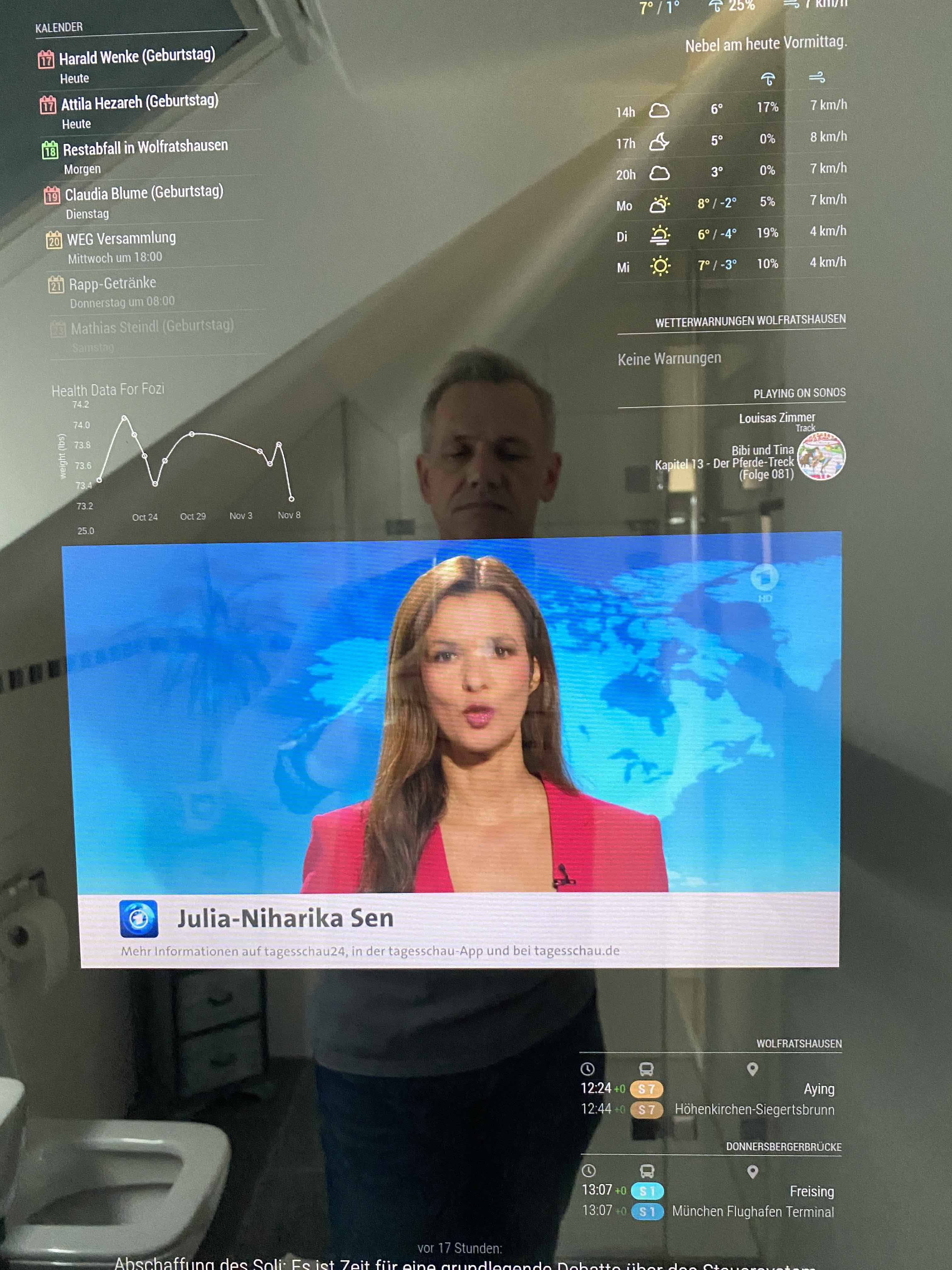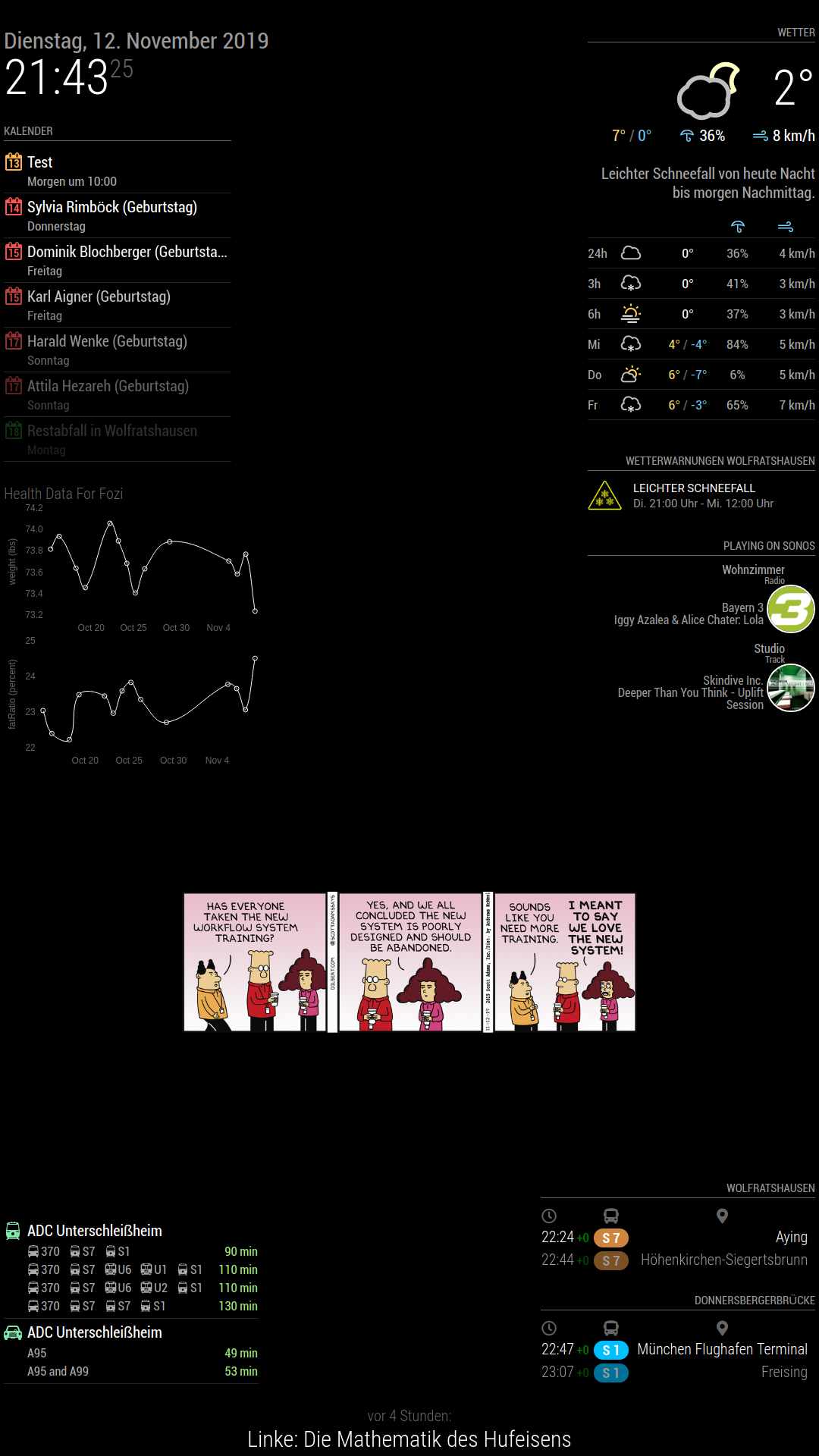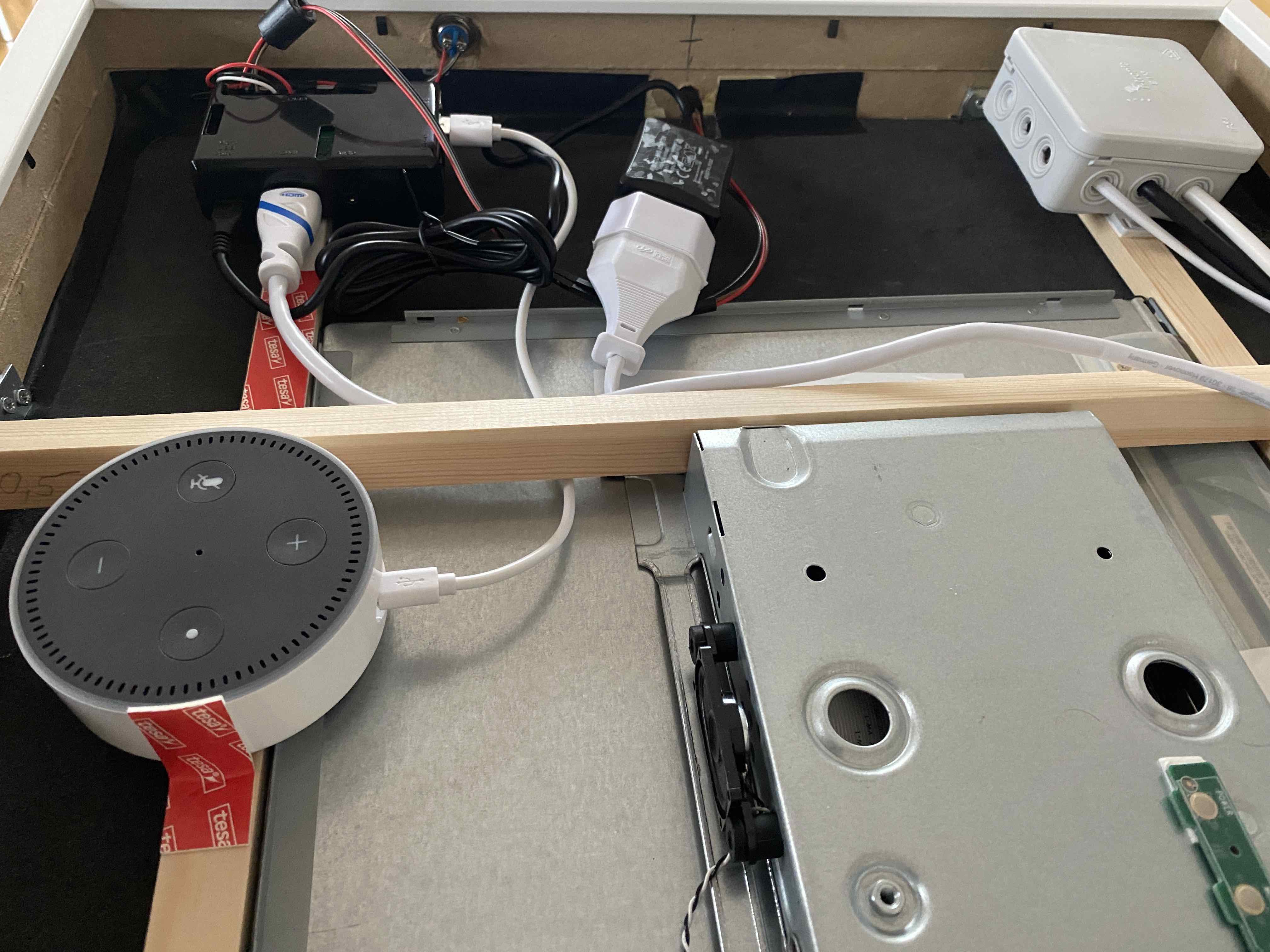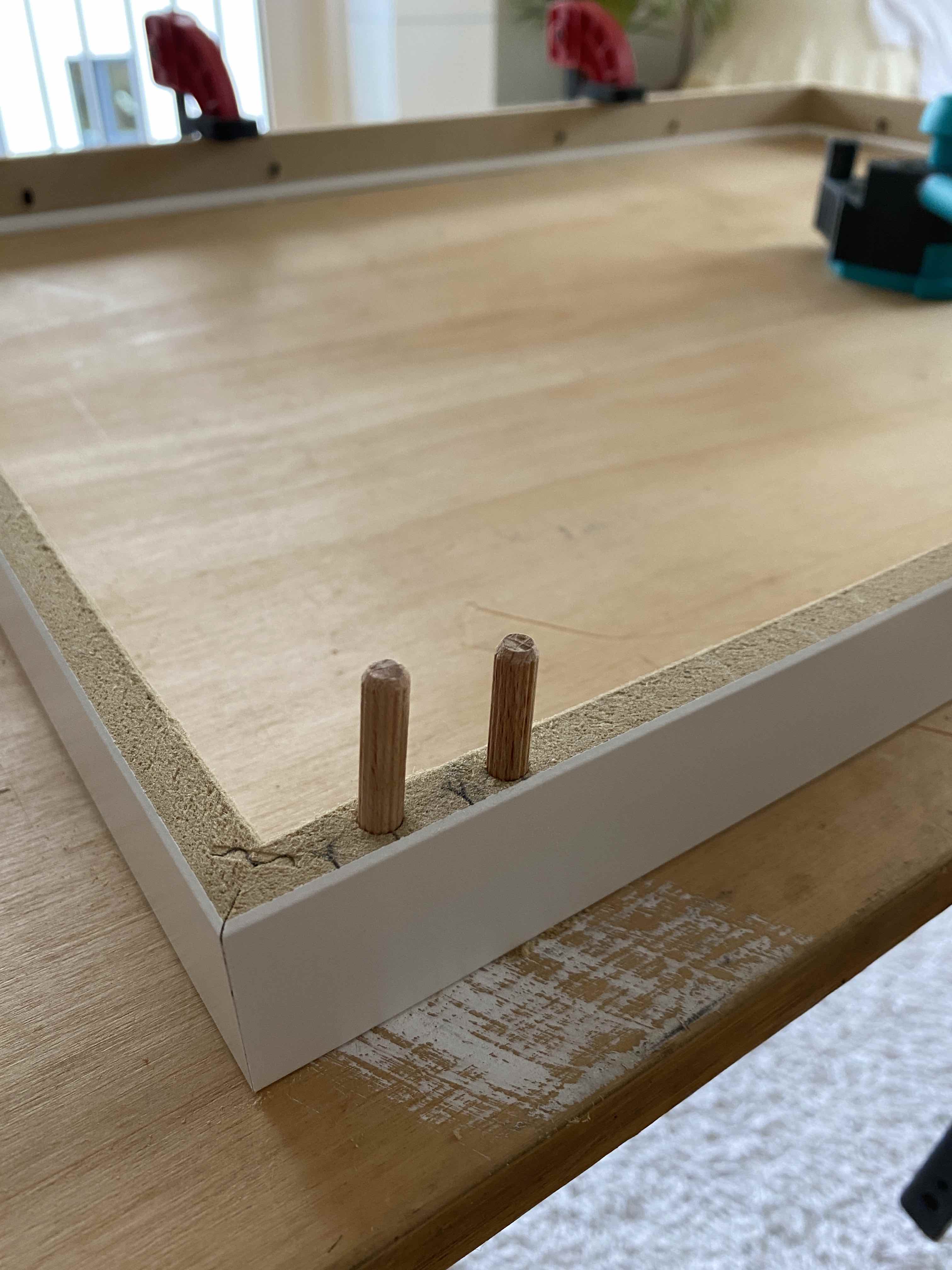Read the statement by Michael Teeuw here.
Drrrrums, please! My first MagicMirror.
-
@Fozi Very nice work! How do you play the sound of the Tagesschau stream? I don’t see a loudspeaker in your setup.
-
@ttarzan thanks a lot!
The sound comes from the speakers which where already built in the monitor. So I had not to deal with additional speakers and cableing. The audio output goes over HDMI right into the monitor.To be honest, don‘t expect a spectacular sound, as these are tiny 2W speakers and provide no bass. But they serve the purpose.
-
@Fozi Looks nice 👍🏼 great job
-
@Fozi the Tv stream is that a Module ?
-
@Stoffbeuteluwe Thanks for the compliments.
Yes, this is the MMM-Podcast2 module, which loads the “Tagesschau in 100 Sek.” video podcast and displays it via the omxplayer. So it displays a video, but it is no live TV stream.
You also need to have MMM-Buttons and MMM-Remote-Control installed to use it. Standalone the module will not work.Note: the video is not running inside the electron wrapper, but is overlayed over the desktop.
-
@Fozi sorry to be a constant pain but what are your thoughts on using a led TV instead of the VA monitor?
-
@bachoo786 Well, I think a LED TV instead a VA monitor could be an equally good choice.
I have here on my desk an elder Samsung 22" LED TV, which I use a a second monitor and for development of my MM setup. The contrast is great and I had this monitor used for my MM. But I decided to keep it, due to the TV function.Maybe you checkout this recent thread, where the TV option was discussed, too?
-
Looks great.
May i ask how you got MMM-withings to work? When i go to their site at step 4, i just get this error :(
Client id not authorized
-
@Alloc Thank you!
I got MMM-withings working just as described in the Redme.md. Double check if you use the CLIENT-ID at the very end of the URI in step 4 and the correct callback address you registered.The most tricky part cemes later in steps 7/8/9 when you have to copy the token, insert it into the tokens.json file, save it and restart MM…all within 30 seconds. Probably, you’ll have to repeat these three steps a few times before you see the fist time your graphs.
Oh, and another note: The refresh token is valid for 4 hours only. That means if you shutdown your MM for more than 4 hrs and start it then again, then you have to repeat all steps 4-9 again.:unamused_face:
-
@Fozi Thanks.
I will try again tonight and see if i can get it authorized. I never could get past that part of the setup