Read the statement by Michael Teeuw here.
ioBroker MagicMirror Module
-
Re: IObroker
You can find it here: https://github.com/ioBroker/MMM-ioBroker
-
Hello,
i just installed the module and it works :) so far so good ^^
The only thing is, that no icons appear. Any idea?
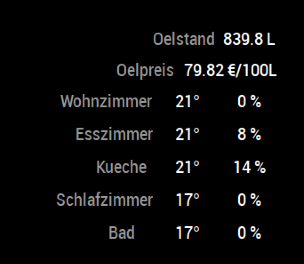
{ disabled: false, module: 'MMM-ioBroker', position: 'top_center', config: { host: '192.168.x.x', port: '8082', https: false, devices: [ { name: "Oelstand", deviceStates: [ { id: "mqtt.0.Oeltank.Oelstand", icon: "fa fa-oil-can", suffix: " L" }, ] }, { name: 'Oelpreis', deviceStates: [ { id: 'javascript.0.Heizoel.Ist.Price', icon: 'fa fa-euro-sign', suffix: ' €/100L' }, // { id: 'avascript.0.Heizoel.Ist.Date', icon: 'fa clock', suffix: '' } ] }, { name: 'Wohnzimmer', deviceStates: [ { id: 'maxcube.0.devices.thermostat_XXXXX.setpoint', icon: 'wi wi-thermometer', suffix: '°' }, { id: 'maxcube.0.devices.thermostat_XXXXX.valve', icon: 'wi wi-thermometer', suffix: ' %' }, ] }, { name: 'Esszimmer', deviceStates: [ { id: 'maxcube.0.devices.thermostat_XXXXX.setpoint', icon: 'wi wi-thermometer', suffix: '°' }, { id: 'maxcube.0.devices.thermostat_XXXXX.valve', icon: 'wi wi-thermometer', suffix: ' %' }, ] }, { name: 'Kueche', deviceStates: [ { id: 'maxcube.0.devices.thermostat_XXXXX.setpoint', icon: 'wi wi-thermometer', suffix: '°' }, { id: 'maxcube.0.devices.thermostat_XXXXX.valve', icon: 'wi wi-thermometer', suffix: ' %' }, ] }, { name: 'Schlafzimmer', deviceStates: [ { id: 'maxcube.0.devices.thermostat_XXXXX.setpoint', icon: 'wi wi-thermometer', suffix: '°' }, { id: 'maxcube.0.devices.thermostat_XXXXX.valve', icon: 'wi wi-thermometer', suffix: ' %' }, ] }, { name: 'Bad', deviceStates: [ { id: 'maxcube.0.devices.thermostat_XXXXX.setpoint', icon: 'wi wi-thermometer', suffix: '°' }, { id: 'maxcube.0.devices.thermostat_XXXXX.valve', icon: 'wi wi-thermometer', suffix: ' %' }, ] }, ] } }, -
Thanks for this module it is a great thing, unfortunately it seems to be not working with modbus values.
{ module: 'MMM-ioBroker', position: 'bottom_bar', config: { host: '192.168.178.xx', port: '8087', https: false, devices: [ { name: 'Pufferspeicher', deviceStates: [ { id: 'modbus.0.inputRegisters.12288_puffer_füllung', icon: 'wi wi-thermometer', suffix: '%' }, { id: 'modbus.0.inputRegisters.78_Pufferspeicher_Druck', icon: 'wi wi-barometer', suffix: 'bar'} ] }, { name: 'Druckluft', deviceStates: [ { id: 'modbus.0.inputRegisters.42_Druckluft_Dachboden1', icon: 'wi wi-barometer', suffix: 'bar' } ] } ] } },do you see any failure in the code?
Everything i see on the mirror is e.g. “— %”.
Br Chris
-
@Chris87-ux I’m a bit late to the party but as I’m tinkering with that module. too, maybe I can help.
First, change the port to 8082. This seems to have been changed in one of the 2.x releases of the simple API.
Second, go in ioBroker to the adapter setting for the web adater (!) and check “Eingebaute ‘Simple API’”
Now the values should be pulled from ioBroker. Hope that helps.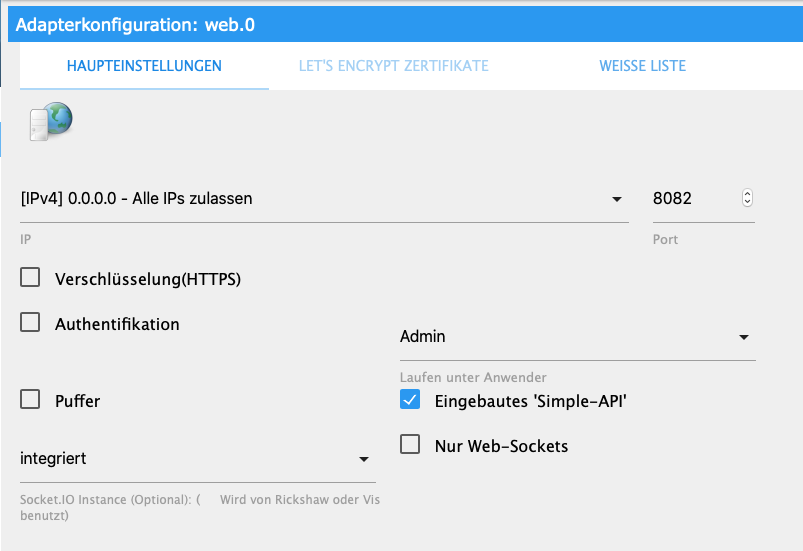
-
@Fozi does not work :disappointed_face:
-
@falke69 is “[IPv4] 0.0.0.0 - Alle IP-Adressen zulassen” enabled?
If this doesn’t work, too, the I’d ask bluefox in the ioBroker forum. There is also a very lenghty thread about that issue. -
@Fozi have all settings exactly as in the screenshot
-
@falke69 Damned…Then try port 8087, maybe this is your standard port.
Are you using Homematic components, too? If so, then check MMM-Homematic. I switched to that module as its presentation is much nicer and the readouts of the actuators and sensors are translated and can be coloured if thresholds are met.
-
@Fozi have already installed MMM-Homematic.
But found the other module better (line break)
If all of my windows are open, everything is shown on one line -
@falke69 What I didn’t like with MMM-ioBroker, was that the door and windows sensor didn’t display “auf”/“zu” but “true”/“false” or “1”/“0”. I couldn’t find a place in the code to modify or translate the status messages, so I dropped it.
