Read the statement by Michael Teeuw here.
A whole lot upgrades to my MagicMirror, finally!
-
Dear fellows,
some time has passed by since I’ve worked on my MagicMirror v1.0, because personal and professional things had to be prioritezed. But never the less, I continued to upgrade my MM to v2.0 and I am happy to present you my results today!
The major upgrade concerns the frame itself. As much as I like the simplistic RIBBA design with the narrow borders, it has a few drawbacks when it comes to adding sensors, which cannot be mounted properly behind glass or just don’t work there. This is true e.g. for the Grove gesture sensor, which needs a free sight to trigger it.
Further, I thought of some LED strips and wanted to make some space inside the frame and to relocate the RCWL-516 Doppler sensor. Although it works flawlessly behind glass, I didn’t like the position it was mounted to.
So I decided to add covers on the top and the bottom of the frame which should enclose the gesture and Doppler sensors neatly.But the question was, what design should the covers have, what material and how to accomplish the needed cut out for the gesture sensor?
After quite some research, I concluded to manufacture them myself - as 3D printed parts. To keep it short: I bought a Creality Ender 3 Pro 3D printer for Christmas and started learning how to print things (…but this is a totally different story…).
Since my print bed is not large enough I had to divide the covers into three equally long pieces and print them separately. To hide the cut edges I printed additionally some T-shaped covers and glued them over the edges.
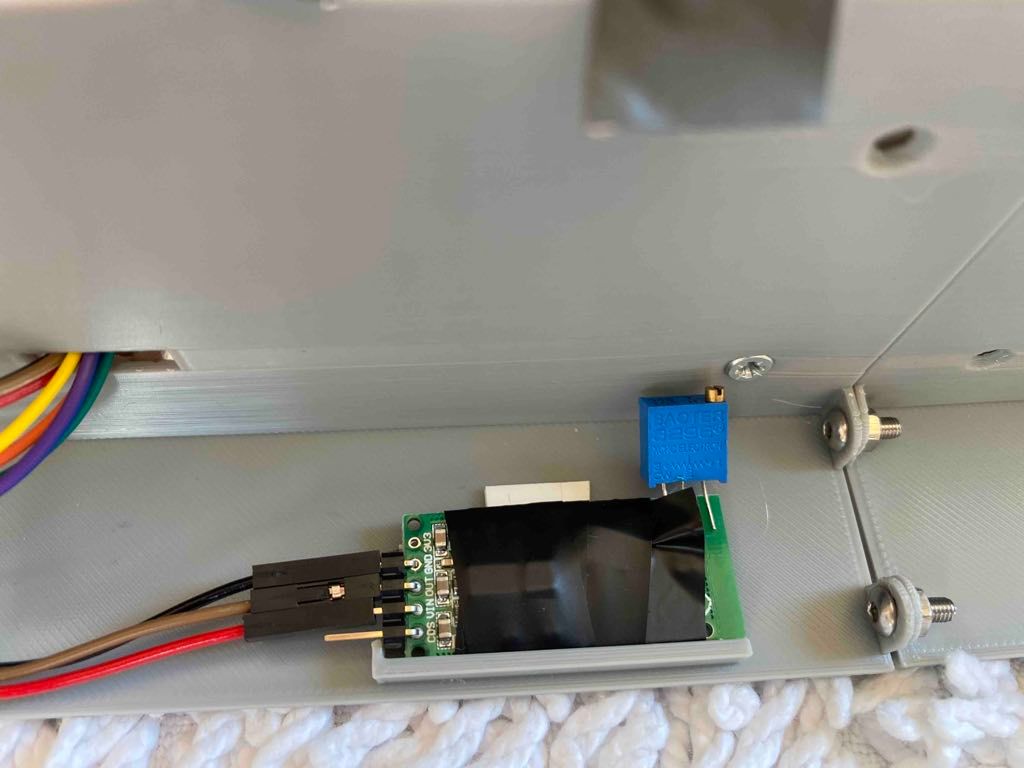


Last but not least I added an SD card extension to the RPi, which I mounted behind the lower cover. That way, I can easily access the SD card for e.g. backups without hanging the whole mirror up and down every time.

Everything is now there where and how it should be, but I currently postponed the LED stuff to a later point in time.
What I really love is the gesture sensor! It recognizes 9 different gestures and with the MMM-GroveGestures module you can configure various actions to be excecuted.
For example, I now can do a swipe gesture to the left to switch to the next page or to the right to the previous page. Alternatively I could ask Alexa to do so, too, but I prefer the gestures. Another use case is when I want start (or stop) the Tagesschau 100 sek. video podcast (german news flash). I simply do a clockwise gesture and the video starts playing (…or stops, of course). There are certainly plenty of more options I could do, but for now its sufficient for my needs…any ideas are of course welcome.While I mainly just rearranged the position of a few modules on the first page and added the MMM-COVID19-SPARKLINE module, I added a dedicated page which displays the status of a few of my Homematic, Netatmo and Philips Hue components and the RPi status. A third page provides a live video stream from the web cam I mounted to my 3D printer to check my prints remotely :smiling_face_with_heart-eyes:
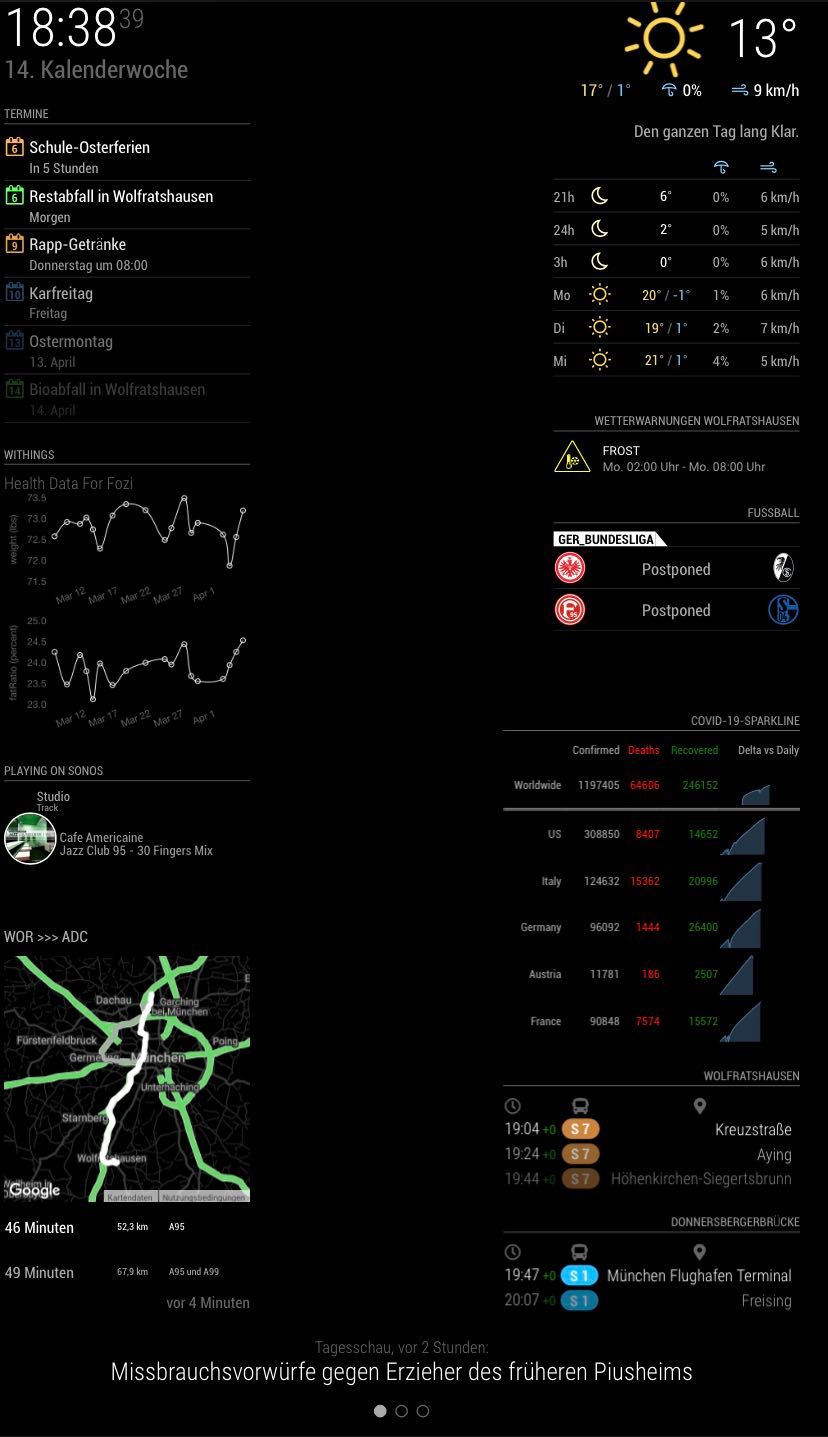
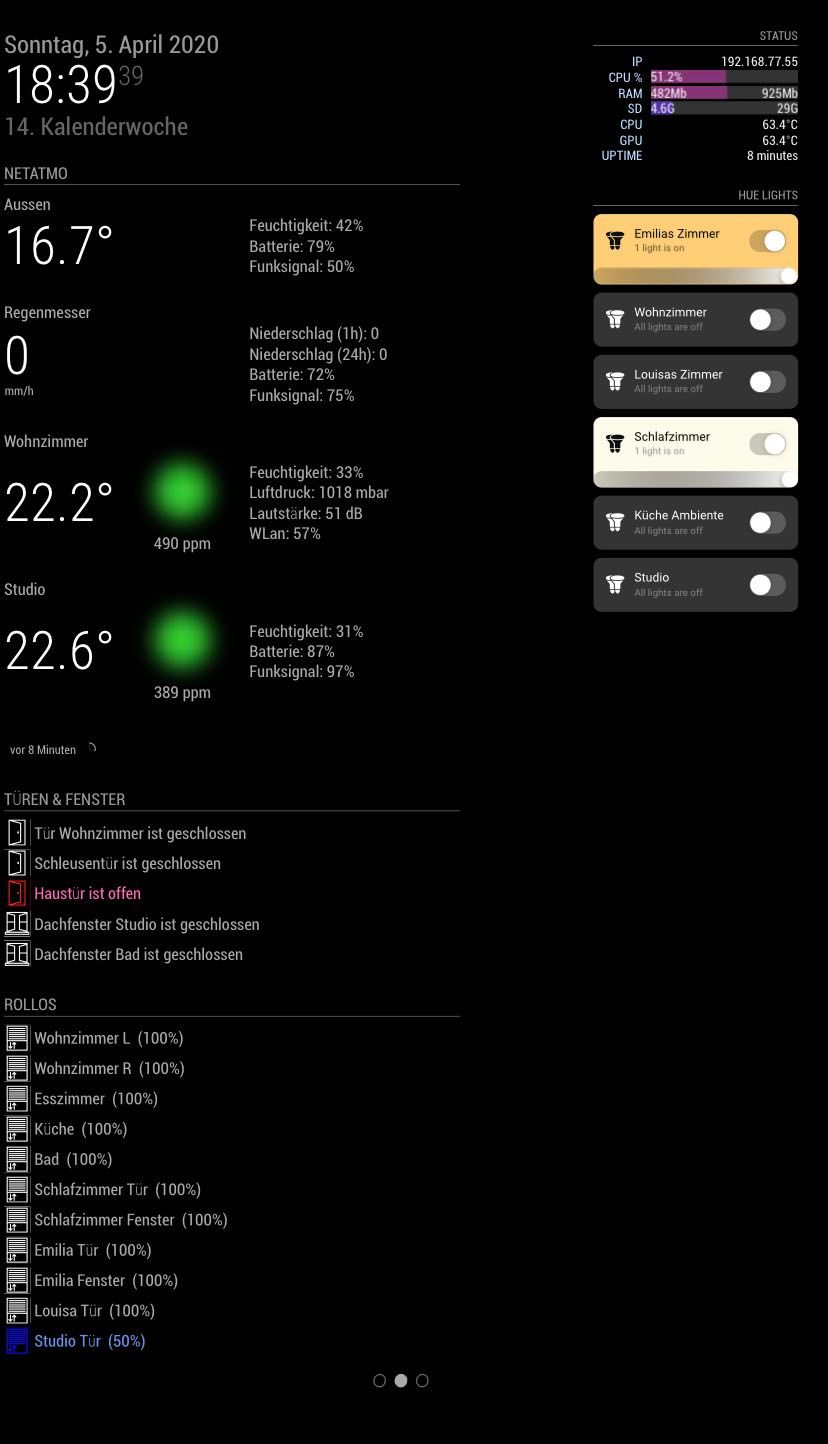

If you want to print the covers or adopt them to your own RIBBA frame, I uploaded the stl and f3d files to thingiverse (https://www.thingiverse.com/thing:4263344) to your convenience.
In that course, I also found a neat mount for the Echo Dot to mount it properly inside the frame.



Following MMMs were added:
- MMM-GroveGestures (Thank you to @sean)
- MMM-Tools (Thank you to @sean again)
- MMM-Homematic (Thank you to the unknown developer)
- mmm-hue-lights (Thank you to @michael5r)
- MMM-Netatmo (Thank you to @CFenner)
- MMM-pages (Thank you to @edward-shen)
- MMM-page-indicator (Thank you to @edward-shen again)
- octomirror-module (Thank you to @shbatm)
- MMM-COVID19-SPARKLINE (Thank you to @skelliam)
Thanks for reading and #StayHealthy #StayHome
Fozi -
@Fozi great job!
Congratulations on your MM.
I will certainly take inspiration from your work …First step ECHO DOT … and then maybe gesture recognition!
-
@Egnos Thanks a lot! Regarding the Echo I sent you a PM.
-
I really need to look into this Groove Gesture thing more. Does it hook right to the Pi to control the pages or do you need an arduino?
-
@cyberphox you hook it directly to the GPIO, no Arduino needed. I‘ll post the pinning later as I am on mobile now.
-
@Fozi I just saw the pin instructions on the readme page…thank you though…I’m gonna maybe use this or a FireTv stick remote to switch pages…
-
@cyberphox That’s a cool idea!
-
hi,
What module did you use for your health data (weight etc)
thanks
Richie -
@banbutcher Hi, it’s the MMM-withings module https://github.com/kodymallory/MMM-withings.
-
ah i see… so its taken from the nokia apps! Im looking for the same but with either ios or google fit!
thanks for your reply! :)
