Read the statement by Michael Teeuw here.
MMM-voice
-
This post is deleted! -
@strawberry-3-141
Hi,
I have tested your post an I will say Thnks!!! It has install correctly… Now i will test the module.But I have a little question, too. On Github I see some translation files for Englich and German. But how can I use your module in German? Have I antything to chance in module code?
greets gismo
-
@gismo2006 it’s not supported to recognize other language commands than english, just the messages are translated
-
@strawberry-3-141
Ok, no problem…
I have tested this module now for a several time. And I do not know what is wrong but I decieded to didn’t use it at the moment.
The install progress was fine, the config file was fine and the mirrror started. everything is displayed fine. But the behaviuor is the problem. Sometimes it didn’t regonize anything. Sometimes it will do at first nothing and then some minuts later suddenly the module, for example “hide modules”. Oh and in the error log was only 11111 written
Greets gismo
-
@gismo2006 here are some tips to improve the experience:
- it’s necessary to have a proper power supply, in order to decrease the response time, otherwise the cpu will be underclocked and this is contra productive for an cpu intensive task (for rpi 3 it’s recommended to use at least 2.5A for normal usage, I’m using 3A)
- look into the MMM-voice.dic file how you need to spell the words correctly, the language model is based for native speakers and dialects can lead to false positives.
- a cheap microphone can lead to false positive as well, by sending an unclean audio stream.
- speaking louder gave me better results.
- pocketsphinx also tries to match background noise to words, so short words like on, off, one, etc. are getting recognized without saying anything
- so those false positives get spread within your commands and will lead to unwanted actions e.g. you say
MAGIC MIRROR VOICEto enter the voice mode it propably recognizesMAGIC ON MIRROR VOICEand then the mirror wont start because the keyword must be recognized together without any other word between or it recognizesMAGIC MIRROR OF VOICEand then it will not switch to mode voice because the mode has to be right after the keyword or sentence - the error log gets created from pocketsphinx, so those numbers are not from my side
- in order to test what the mirror detects, you can use the config option
debug: truebut don’t use this in production it will generate a huge logfile over time
-
@strawberry-3-141 Thank you for your tipps. I didn’t mean anything angy. I know it is a hard work to code something like that. And I really happy and thankfull that there a coder like you which share it whit the community. And helping if there are any questions. :-)
I will test aggain at he few next day, and im sure there are somme new questions.
Greets gismo
-
I’ve the next problem: On the Mirror shows the message ‘Error’ , ‘No Moduls identified’.
in the Error Log: Error: spawn pocketsphinx_continuous ENOENT-2help me pls ;(
his problem was that somehow his
~/.bashrcfile got overwritten and then he missed the path to pocketsphinx files -
Hmm… getting errors when trying to install the dependencies … can you advise is this known?
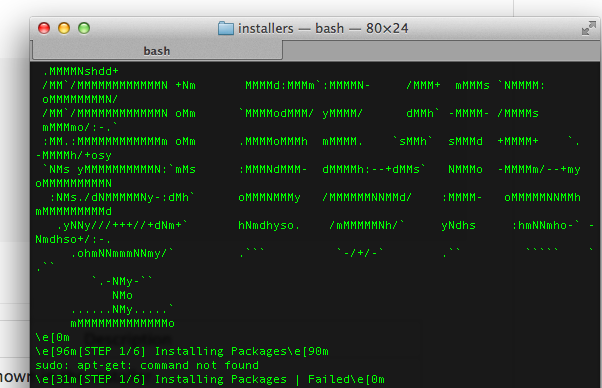
-
@wjdw87 Looks like you’er using a Mac. Not sure about Mac has a Package Manager as apt-get, the installer was Designed for raspbian
-
ah… yes using mac… (will move over to windows based later, but just getting all the customisation out of the way on here and learning how it all works before doing additional functions etc)… anyway… i take it there is no ‘easy/guided way to install on here?’
Thanks @strawberry-3-141
-
@wjdw87 you can read your way through the installer and install the dependencies manually, only the first step is based on apt-get, maybe the rest is working on a Mac as well, then you can comment out step one and rerun the installer
-
Hello,
I’m trying the MMM-voice but no luck for now.
I got “Error” on the Magic mirror and i have the following error in the debug.log :
INFO: continuous.c(295): Specify ‘-infile <file.wav>’ to recognize from file or ‘-inmic yes’ to recognize from microphone.
ERROR: “cmd_ln.c”, line 641: Duplicate argument name in arguments: -adcdev
ERROR: “cmd_ln.c”, line 704: Failed to parse arguments list
INFO: continuous.c(295): Specify ‘-infile <file.wav>’ to recognize from file or ‘-inmic yes’ to recognize from microphone.And got “12712712712712712712712711111111111111111111” in error.log
I already tried couple of things :
- reinstall the module by deleting the node_modules folder and rerun the dependencies.sh script.
- upgrade everything with apt-get upgrade
- Configure the usb microphone by creating .asound.rc file
I’m using a standart usb microphone (http://www.banggood.com/fr/USB-Microphone-For-Raspberry-Pi-p-993726.html)
I’ve found couple of differents versions how to setup an usb microphone on a RPI3 but no luck either to have a clear sound when i’m recording wav file to test it with following command :
- arecord -D plughw:1,0 test_mic.wav
Is there a excellent microphone for RPI3 ?
Really looking forward to use this module.
Thanks for your help
-
With @strawberry-3-141 help, thanks again by the way, it’s working now :)
If you got the same issue, here the solution :
- delete the node_modules folder and then rerun the installer.
- remove the words.json file on root module folder and restart the magic mirror.
(It’s going to be regenerated when the module starts)
That should be it.
-
Hey guys,
i’ve installed the plugin but getting this error:
pocketsphinx_continuous: error while loading shared libraries: libpocketsphinx.so.3: cannot open shared object file: No such file or directory
Any suggestions?
-
@witschi87 Did you follow the installation instructions in the module’s
readme.mdfile? Because it sure looks like you do not have PocketSphinx installed. -
finally got it work… due to command behavior, all set, but don’t know how it works.
@strawberry-3-141 is it possible that you could spend time to build a simple music player for MMM-voice module?
all I need is random play mp3 in a folder, no need to select, just play and stop is OK via voice command.
thanks in advance. -
We could get Around the issue of @witschi87 but we dont know yet what the problem actually is. When he starts his mirror with DISPLAY=:0 nohup npm start & it works, with pm2 start mm not, but i have seen a couple using it with pm2 already
@iMAGiC sry I my Time is pretty Limited due to my Bachelor thesis, but i will have a look if i can adjust the Existent Music player to Voice commands easily
-
Hi,
Some time ago @tyho help me a lot to to use voice commands in the module “Simple music Player” So I can use Start Stop Forward and back. I know in my case snoword hotword Detection was use but maybe it can help. If it was ok for @tyho I can post the code.
Maybe it will be an option for the first time, till @strawberry-3-141 have more time. :-)
Greets gismo
-
Hi, in my case it does not stop blinking and only shows “initialisiere…”
I tried
config: { microphone: 1,and
config: { microphone: '1',but no effect.
-
@DirkS please say " magic mirror" at the first. when it flashing say “voice”, when it changes to Voice mode, you can say command.
Hello! It looks like you're interested in this conversation, but you don't have an account yet.
Getting fed up of having to scroll through the same posts each visit? When you register for an account, you'll always come back to exactly where you were before, and choose to be notified of new replies (either via email, or push notification). You'll also be able to save bookmarks and upvote posts to show your appreciation to other community members.
With your input, this post could be even better 💗
Register Login