Read the statement by Michael Teeuw here.
MMM-MyCommute
-
Hi, I’m new to Pi and MM. I’ve installed few modules and got them working. MMM-MyCommute looks to be a very useful module but can’t get it to work. I installed it following the instructions on its git page. It’s failing to load. I get “Loading…”.
I’m running with unmodified config from the git module page with my apiKey and hideDays set to []. The API key works as I have tested it with another module and also with https://maps.googleapis.com/maps/api/directions/json?origin=Disneyland&destination=Universal+Studios+Hollywood&key=. No errors in pm2 logs either. Peeking into the main .js file, there are log statements. I can’t locate a log file. Not familiar with Node or MM. Would appreciate pointers on what to try and where to look next.
Thanks in advance.
-
@leem2000 for the MMM-MyCommute.js, open the developers window (ctrl-shift-i on the mirror keyboard), select the console tab… u can filter too, enter comm in the filter field to see messages out from only a module with ‘comm’ in its name
-
Thanks @sdetweil. There are some errors logged to the console.
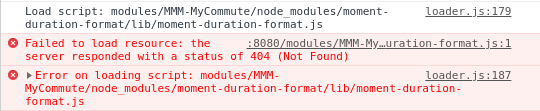
The module it’s trying to access is
http://localhost:8080/modules/MMM-MyCommute/node_modules/moment-duration-format/lib/moment-duration-format.js.
When I put that into the browser I get
Cannot GET /modules/MMM-MyCommute/node_modules/moment-duration-format/lib/moment-duration-format.jsThen for each destination, I get
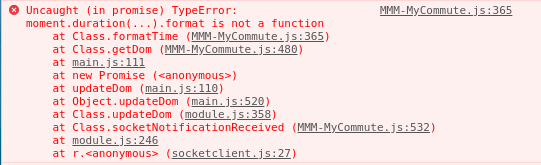
Clearly, moment.duration format function is missing. I installed node by following manual install instructions in MM install page.
I have the following in node_modules/moment. This is as installed and not modified.
pi@raspberrypi:~/MagicMirror/node_modules/moment $ pwd /home/pi/MagicMirror/node_modules/moment pi@raspberrypi:~/MagicMirror/node_modules/moment $ ls CHANGELOG.md ender.js locale moment.d.ts package.js README.md ts3.1-typings dist LICENSE min moment.js package.json srcAny ideas on how to fix this?
-
@leem2000its looking for the moment in the MODULE node_modules folder, NOT the base
did u do the npm install in the module folder?
Enter the MMM-MyCommute directory and execute npm install -
Thanks, that worked! I haven’t been doing “npm install” for the other modules I installed. Is that recommended after each module install?
-
@leem2000 if it has a package.json file, yes, and if the instructions say so, yes
gotta follow the instructions
-
Hi,
I have been installing this module on 2 MagicMirrors.
It’s running 24/7 and I check travelling time to 4 destinations (so, 8 with both mirrors).Today I got an email, that after about only 2 weeks or so, there are just 25€ remaining of my testing period and 300€.
I do not have any other projects and I’ve checked the Dashboard, there have been more than 45000 queries to the directions API so far.
First thing I did: Limited the module on both mirrors to run only at daytime. But as I have different work locations and shifts, this is not so good. And, of course, I dont want to generate queries for a real amount of cash…
What should I do? Is this normal?
-
@requiemmg yes, I got a warning too from google, 4 mirrors, asking every 5 minutes, the api query counts add up fast… 8,000 calls a week…
-
Okay, so no way to limit API calls? Would it be possible to call every 10 minutes or so and only every 60 minutes in the “non-active” time?
-
@requiemmg if someone changes the code, sure. can do almost anything. I support another mirror app which does provide for a interested time period. (rush hour), and doesn’t call API outside that time period if set

