Read the statement by Michael Teeuw here.
MMM-MyCommute
-
I see that the most recent active fork of this module has changed to @qistoph ?
I am wondering if the module still works with one origin or if there’s already a possibility for several routes with different origins and destinations? -
@sun34529 use a browser on your pc, chrome or firefox, and open the MM page, (make sure the mm config allows outside access with
address:"0.0.0.0", ipWhitelist:[],in config.js)
then do ctrl-shift-i on your keyboard to open the developers window,
and select the elements tab, and navigate to the module content to the piece u are interested in
once there, click on it in the elements tree (so it becomes selected) and u will see the css tree for that element on the right side.the top most is the info AT the element, u can click to add display:none and the element should not be shown…
on the bottom of the screen shows the class name tree
this will give u the info to get the file update right…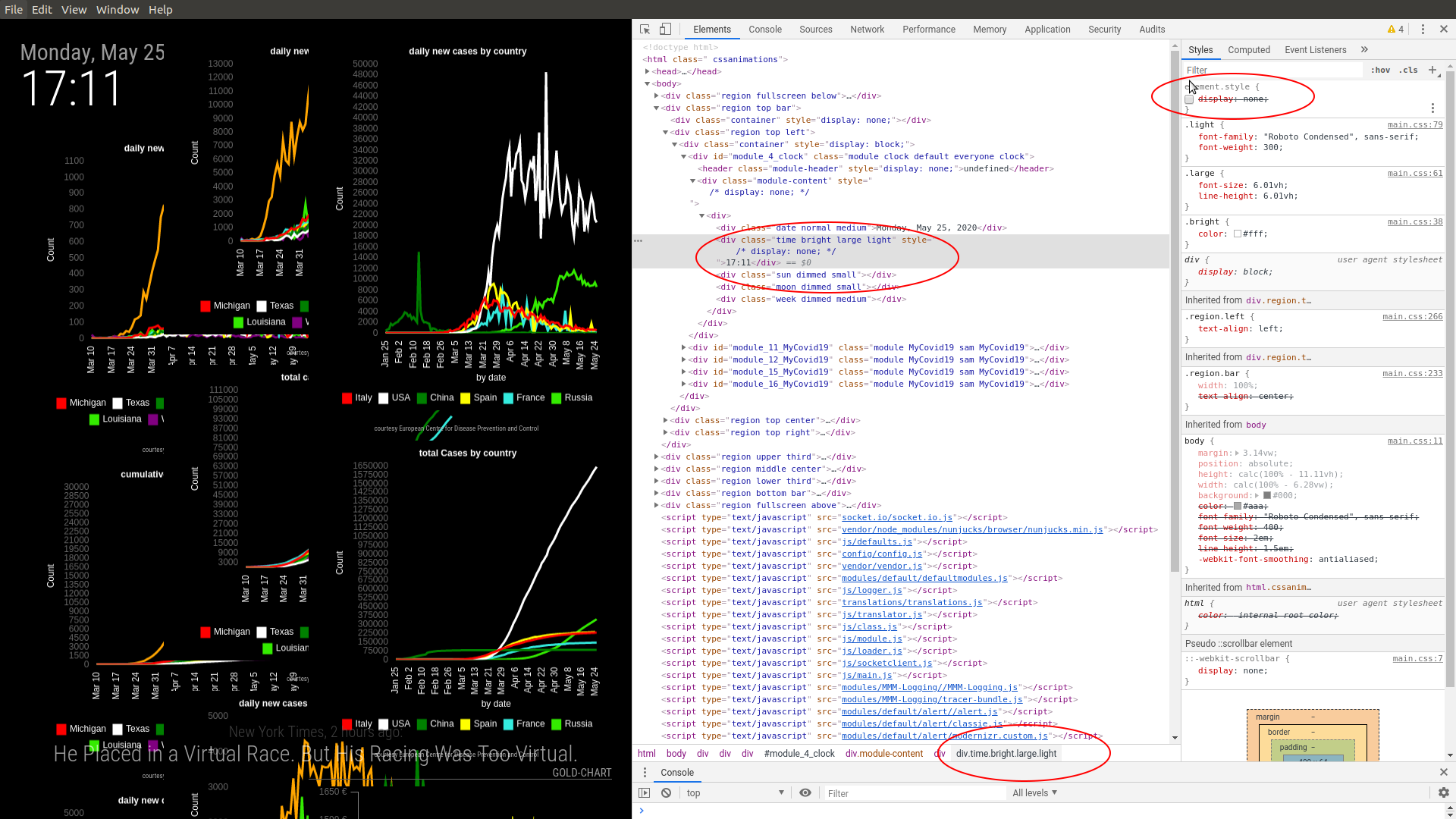
-
-
Hi there. Thanks for making this module.
I was running this flawlessly till a few days ago when it randomly just disappeared from my mirror. The API is still active, I haven’t crossed my billing threshold or anything and the startup logs do show that Mycommute has started. Do you by any chance have any suggestions on what could be happening?Thanks in advance!
-
@RedNax Thanks for the heads up. So, I don’t actually run a calendar module so I’m a little lost on how to specify the destination (I go to the same destination everyday).
Could you possibly please give me a more broken down instruction on what I need to do to set a destination?
Thanks in advance! -
Hi, I’m new to Pi and MM. I’ve installed few modules and got them working. MMM-MyCommute looks to be a very useful module but can’t get it to work. I installed it following the instructions on its git page. It’s failing to load. I get “Loading…”.
I’m running with unmodified config from the git module page with my apiKey and hideDays set to []. The API key works as I have tested it with another module and also with https://maps.googleapis.com/maps/api/directions/json?origin=Disneyland&destination=Universal+Studios+Hollywood&key=. No errors in pm2 logs either. Peeking into the main .js file, there are log statements. I can’t locate a log file. Not familiar with Node or MM. Would appreciate pointers on what to try and where to look next.
Thanks in advance.
-
@leem2000 for the MMM-MyCommute.js, open the developers window (ctrl-shift-i on the mirror keyboard), select the console tab… u can filter too, enter comm in the filter field to see messages out from only a module with ‘comm’ in its name
-
Thanks @sdetweil. There are some errors logged to the console.
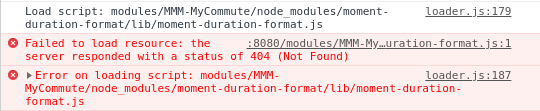
The module it’s trying to access is
http://localhost:8080/modules/MMM-MyCommute/node_modules/moment-duration-format/lib/moment-duration-format.js.
When I put that into the browser I get
Cannot GET /modules/MMM-MyCommute/node_modules/moment-duration-format/lib/moment-duration-format.jsThen for each destination, I get
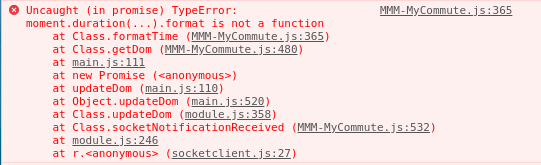
Clearly, moment.duration format function is missing. I installed node by following manual install instructions in MM install page.
I have the following in node_modules/moment. This is as installed and not modified.
pi@raspberrypi:~/MagicMirror/node_modules/moment $ pwd /home/pi/MagicMirror/node_modules/moment pi@raspberrypi:~/MagicMirror/node_modules/moment $ ls CHANGELOG.md ender.js locale moment.d.ts package.js README.md ts3.1-typings dist LICENSE min moment.js package.json srcAny ideas on how to fix this?
-
@leem2000its looking for the moment in the MODULE node_modules folder, NOT the base
did u do the npm install in the module folder?
Enter the MMM-MyCommute directory and execute npm install -
Thanks, that worked! I haven’t been doing “npm install” for the other modules I installed. Is that recommended after each module install?

