Read the statement by Michael Teeuw here.
ipWhitelist HowTo
-
Anyone can help me please?
I tried everything but still cant get an access granted to my IP 192.168.254.107
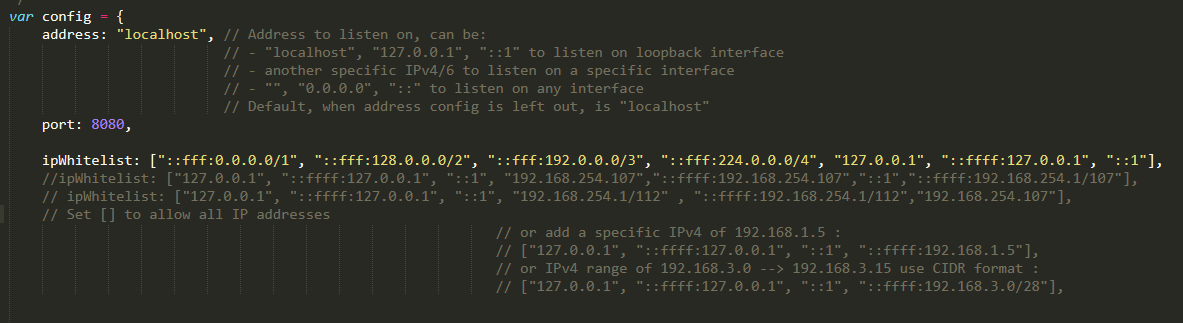
-
@veejae addess: “localhost”, means listen ONLY inside (from myself)…
change to address: “0.0.0.0” (listen from anywhere)
-
This post is deleted! -
Hi
I recently installed MM and am viewing on screen rather than on a mirror. I’m unable to view MM in a web browser from another machine in the network. I get
This site can’t be reached
192.168.0.113 refused to connect.I’ve gone through this topic and tried the various suggestions including turning off IPv6. No joy.
No errors or connection refused messages in the pm2 logs. I’ve run config:check and it runs clean.netstat -lnpt Proto Recv-Q Send-Q Local Address Foreign Address State PID/Program name tcp 0 0 0.0.0.0:5900 0.0.0.0:* LISTEN - tcp 0 0 127.0.0.1:8080 0.0.0.0:* LISTEN 1861/electron.js tcp 0 0 0.0.0.0:22 0.0.0.0:* LISTEN -I’m trying to access with http://192.168.0.113. Ssh to the pi is fine.
Any ideas? -
Setting address: “0.0.0.0” has solved this.
-
really? this topic has 63k views, so it is litterally really annoying and problematic to a lot of people.
It is a website for a mirror, how hard do you want to make it to be set up? the website should be served to anybody who can access it. IT pros who need to secure it will be able to, without this trickery. this is bs. -
@openPhiL
Well, suggest a better solution then. Maybe in a more constructive way.
Or just go ahead find something else. -
Hi everybody,
I want to connect from the outside on my maggic. I configured the config.js file like this: ipWhitelist: [“127.0.0.1”, “:: ffff: 127.0.0.1”, “:: 1”, “0.0.0.0”], // Set [] to allow all IP addresses but I don’t have remote access.
Thank you for your help. -
@greda said in ipWhitelist HowTo:
ipWhitelist: [“127.0.0.1”, “:: ffff: 127.0.0.1”, “:: 1”, “0.0.0.0”]
u mean inside your home?
address: "0.0.0.0". ipWhitelist:[],127.0.0.1 means ONLY from the same box as MM on it.
-
