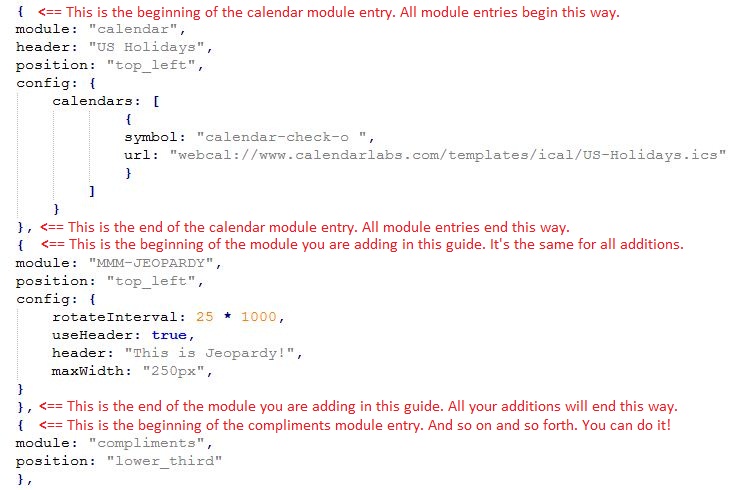Read the statement by Michael Teeuw here.
How to add modules. For absolute beginners.
-
@TheSij how do you start MM? npm start, or pm2 start ?
if npm start, look at the messages shown in the terminal window after the npm start, or better yet, redirect the messages to a file, so you can look at them later
npm start >somefile 2>&1
(same as on windows)if pm2, then pm2 logs --lines=100 should display the messages…
black screen,m typically means some library required by a module is not loaded, usually because of a missed install step for the module…
the area u read on github, is the same as the file README.md after the git clone, so you can look at the instructionsgit clone
cd modulename
npm install -
@sdetweil - this is the log when I started MM just now…
0 info it worked if it ends with ok 1 verbose cli [ '/usr/bin/node', '/usr/local/bin/npm', 'start' ] 2 info using npm@6.14.7 3 info using node@v10.19.0 4 verbose stack Error: missing script: start 4 verbose stack at run (/usr/local/lib/node_modules/npm/lib/run-script.js:155:19) 4 verbose stack at /usr/local/lib/node_modules/npm/lib/run-script.js:63:5 4 verbose stack at /usr/local/lib/node_modules/npm/node_modules/read-package-json/read-json.js:116:5 4 verbose stack at /usr/local/lib/node_modules/npm/node_modules/read-package-json/read-json.js:436:5 4 verbose stack at checkBinReferences_ (/usr/local/lib/node_modules/npm/node_modules/read-package-json/read-json.js:391:45) 4 verbose stack at final (/usr/local/lib/node_modules/npm/node_modules/read-package-json/read-json.js:434:3) 4 verbose stack at then (/usr/local/lib/node_modules/npm/node_modules/read-package-json/read-json.js:161:5) 4 verbose stack at /usr/local/lib/node_modules/npm/node_modules/read-package-json/read-json.js:382:12 4 verbose stack at /usr/local/lib/node_modules/npm/node_modules/graceful-fs/graceful-fs.js:123:16 4 verbose stack at FSReqWrap.readFileAfterClose [as oncomplete] (internal/fs/read_file_context.js:53:3) 5 verbose cwd /home/pi/MagicMirror/modules/MMM-soccer 6 verbose Linux 4.19.118-v7l+ 7 verbose argv "/usr/bin/node" "/usr/local/bin/npm" "start" 8 verbose node v10.19.0 9 verbose npm v6.14.7 10 error missing script: start 11 verbose exit [ 1, true ] -
@TheSij said in How to add modules. For absolute beginners.:
tack Error: missing script: start
5 verbose cwd /home/pi/MagicMirror/modules/MMM-soccerwhat did you type?
the command is
cd ~/MagicMirror npm startto run MM, you must start from the MagicMirror folder… not a module folder, not the users home folder…
if you use pm2, it will issue the right commands from the right place
-
@sdetweil - apologies, I was in the wrong directory. This is the terminal response…
> magicmirror@2.12.0 start /home/pi/MagicMirror > DISPLAY="${DISPLAY:=:0}" ./node_modules/.bin/electron js/electron.js [2020-07-27 22:56:11.226] [LOG] Starting MagicMirror: v2.12.0 [2020-07-27 22:56:11.233] [LOG] Loading config ... [2020-07-27 22:56:11.238] [LOG] Loading module helpers ... [2020-07-27 22:56:11.240] [LOG] No helper found for module: alert. [2020-07-27 22:56:11.290] [LOG] Initializing new module helper ... [2020-07-27 22:56:11.291] [LOG] Module helper loaded: updatenotification [2020-07-27 22:56:11.291] [LOG] No helper found for module: clock. [2020-07-27 22:56:11.643] [LOG] Initializing new module helper ... [2020-07-27 22:56:11.644] [LOG] Module helper loaded: calendar [2020-07-27 22:56:11.645] [LOG] No helper found for module: currentweather. [2020-07-27 22:56:11.646] [LOG] No helper found for module: weatherforecast. [2020-07-27 22:56:11.678] [LOG] Initializing new module helper ... [2020-07-27 22:56:11.678] [LOG] Module helper loaded: newsfeed [2020-07-27 22:56:11.679] [LOG] No helper found for module: MMM-TFL. [2020-07-27 22:56:11.681] [ERROR] WARNING! Could not load config file. Starting with default configuration. Error found: Error: Cannot find module 'async' Require stack: - /home/pi/MagicMirror/modules/MMM-PrayerTime/node_helper.js - /home/pi/MagicMirror/js/app.js - /home/pi/MagicMirror/js/electron.js - /home/pi/MagicMirror/node_modules/electron/dist/resources/default_app.asar/main.js - [2020-07-27 22:56:11.682] [LOG] Loading module helpers ... [2020-07-27 22:56:11.683] [LOG] No helper found for module: alert. [2020-07-27 22:56:11.683] [LOG] Initializing new module helper ... [2020-07-27 22:56:11.684] [LOG] Module helper loaded: updatenotification [2020-07-27 22:56:11.684] [LOG] No helper found for module: clock. [2020-07-27 22:56:11.685] [LOG] Initializing new module helper ... [2020-07-27 22:56:11.685] [LOG] Module helper loaded: calendar [2020-07-27 22:56:11.685] [LOG] No helper found for module: currentweather. [2020-07-27 22:56:11.686] [LOG] No helper found for module: weatherforecast. [2020-07-27 22:56:11.686] [LOG] Initializing new module helper ... [2020-07-27 22:56:11.686] [LOG] Module helper loaded: newsfeed [2020-07-27 22:56:11.687] [LOG] No helper found for module: MMM-TFL. [2020-07-27 22:56:11.688] [ERROR] App threw an error during load [2020-07-27 22:56:11.689] [ERROR] Error: Cannot find module 'async' Require stack: - /home/pi/MagicMirror/modules/MMM-PrayerTime/node_helper.js - /home/pi/MagicMirror/js/app.js - /home/pi/MagicMirror/js/electron.js - /home/pi/MagicMirror/node_modules/electron/dist/resources/default_app.asar/main.js - at Module._resolveFilename (internal/modules/cjs/loader.js:627:15) at Function.Module._resolveFilename (/home/pi/MagicMirror/node_modules/electron/dist/resources/electron.asar/common/reset-search-paths.js:41:16) at Function.Module._resolveFilename (/home/pi/MagicMirror/node_modules/module-alias/index.js:49:29) at Function.Module._load (internal/modules/cjs/loader.js:531:27) at Module.require (internal/modules/cjs/loader.js:685:19) at require (internal/modules/cjs/helpers.js:16:16) at Object.<anonymous> (/home/pi/MagicMirror/modules/MMM-PrayerTime/node_helper.js:9:13) at Module._compile (internal/modules/cjs/loader.js:786:30) at Object.Module._extensions..js (internal/modules/cjs/loader.js:798:10) at Module.load (internal/modules/cjs/loader.js:645:32) [2020-07-27 22:56:11.690] [ERROR] Whoops! There was an uncaught exception... [2020-07-27 22:56:11.690] [ERROR] Error: Cannot find module 'async' Require stack: - /home/pi/MagicMirror/modules/MMM-PrayerTime/node_helper.js - /home/pi/MagicMirror/js/app.js - /home/pi/MagicMirror/js/electron.js - /home/pi/MagicMirror/node_modules/electron/dist/resources/default_app.asar/main.js - at Module._resolveFilename (internal/modules/cjs/loader.js:627:15) at Function.Module._resolveFilename (/home/pi/MagicMirror/node_modules/electron/dist/resources/electron.asar/common/reset-search-paths.js:41:16) at Function.Module._resolveFilename (/home/pi/MagicMirror/node_modules/module-alias/index.js:49:29) at Function.Module._load (internal/modules/cjs/loader.js:531:27) at Module.require (internal/modules/cjs/loader.js:685:19) at require (internal/modules/cjs/helpers.js:16:16) at Object.<anonymous> (/home/pi/MagicMirror/modules/MMM-PrayerTime/node_helper.js:9:13) at Module._compile (internal/modules/cjs/loader.js:786:30) at Object.Module._extensions..js (internal/modules/cjs/loader.js:798:10) at Module.load (internal/modules/cjs/loader.js:645:32) { code: 'MODULE_NOT_FOUND', requireStack: [ '/home/pi/MagicMirror/modules/MMM-PrayerTime/node_helper.js', '/home/pi/MagicMirror/js/app.js', '/home/pi/MagicMirror/js/electron.js', '/home/pi/MagicMirror/node_modules/electron/dist/resources/default_app.asar/main.js', undefined ] } [2020-07-27 22:56:11.696] [ERROR] MagicMirror will not quit, but it might be a good idea to check why this happened. Maybe no internet connection? [2020-07-27 22:56:11.697] [ERROR] If you think this really is an issue, please open an issue on GitHub: https://github.com/MichMich/MagicMirror/issues [2020-07-27 22:56:11.814] [LOG] Launching application. -
@TheSij said in How to add modules. For absolute beginners.:
[2020-07-27 22:56:11.690] [ERROR] Error: Cannot find module ‘async’
i suspect you did not do the required install in the
MagicMirror/modules/MMM-PrayerTime folderper the instructions
Installation Navigate into your MagicMirror's modules folder execute git clone https://github.com/slametps/MMM-PrayerTime.git **if this module does not run correctly,** try npm install async -
@sdetweil said in How to add modules. For absolute beginners.:
I am 110% sure I installed the module in the right directory. I always check before I execute it. I’ve just checked the directory, and the module repository is in the right place. I’m executing the ‘npm install async’ command now. Fingers crossed!
-
@TheSij said in How to add modules. For absolute beginners.:
I’ve just checked the directory, and the module repository is in the right place.
what does that mean?
-
I opened an issue on the MMM-PrayerTime module github, for him to create a package.json file for this async dependency and let the system handle it
https://github.com/slametps/MMM-PrayerTime/issues/43 -
@sdetweil - as in, the files for that module is in the MM modules folder. Sorry if I’m using the wrong terminology.
So, after running the ‘npm install async’, it found three low vulnerabilities, which I’ve asked for them to be fixed.
-
@sdetweil - thanks. I think I’ve got it working. The module is finally showing in the MM dashboard. Thanks very much for the guidance, and @Mykle1.