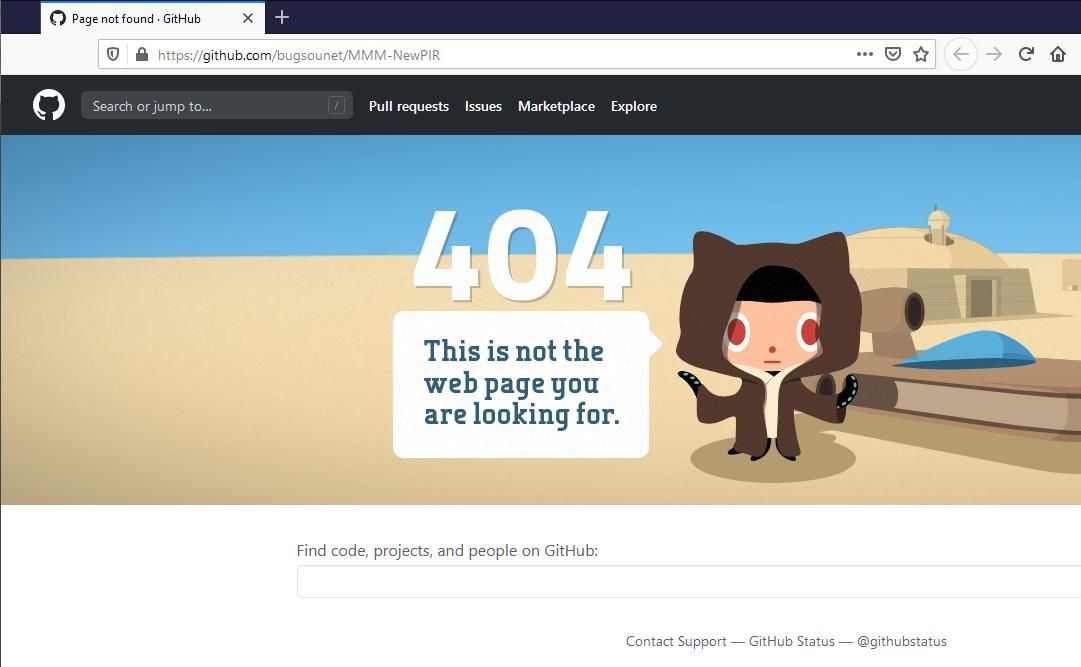Read the statement by Michael Teeuw here.
MMM-NewPIR v3
-
That’s it. Seems to work now… Thank You :)
-
perfect so :)
when it want to works, it's magical -
Hi @Bugsounet just going to install your module with deep hope in it’s functionality.
I’m going to use it on an Pi0 and get (now two times) an Network error:Software caused connection aborton Putty whilenpm installHere all I get in console:
pi@RasPiZeroW:~/MagicMirror/modules/MMM-NewPIR $ npm install npm WARN deprecated request@2.88.2: request has been deprecated, see https://github.com/request/request/issues/3142 npm WARN deprecated har-validator@5.1.5: this library is no longer supported > epoll@4.0.0 install /home/pi/MagicMirror/modules/MMM-NewPIR/node_modules/epoll > node-gyp rebuild make: Verzeichnis „/home/pi/MagicMirror/modules/MMM-NewPIR/node_modules/epoll/build“ wird betreten CXX(target) Release/obj.target/epoll/src/epoll.oAny idea, or is it caused on the hardware of RPi0?
I tried to start again and deleted all MMM-NewPIR stuff and rebootet RPi.
New attemptgit cloneandnpm installGetting this in coonsole:
pi@RasPiZeroW:~/MagicMirror/modules/MMM-NewPIR $ npm install npm WARN deprecated request@2.88.2: request has been deprecated, see https://github.com/request/request/issues/3142 npm WARN deprecated har-validator@5.1.5: this library is no longer supported > epoll@4.0.0 install /home/pi/MagicMirror/modules/MMM-NewPIR/node_modules/epoll > node-gyp rebuild make: Verzeichnis „/home/pi/MagicMirror/modules/MMM-NewPIR/node_modules/epoll/build“ wird betreten CXX(target) Release/obj.target/epoll/src/epoll.o SOLINK_MODULE(target) Release/obj.target/epoll.node COPY Release/epoll.node make: Verzeichnis „/home/pi/MagicMirror/modules/MMM-NewPIR/node_modules/epoll/build“ wird verlassen > @bugsounet/pir@1.0.4 postinstall /home/pi/MagicMirror/modules/MMM-NewPIR/node_modules/@bugsounet/pir > electron-rebuild ⠸ Building module: epoll, Completed: 0and status
⠸ Building module: epoll, Completed: 0is not changing colpetition even it run and run.So I assume it’s really related to RPi0 installation and electron. But that is to deep for my small knowledge selfsolving if possible anyway.
-
Thanks for this new PIR module! I replaced last night the MMM-PIR-sensor module with yours and it works perfectly, also with my microwave sensor.
Especially the behaviour after the first start is now as expected, as the display is switches off after the countdown, without initializing the sensor first. With MMM-PIR-sensor the display would have stayed on after the first start until the sensor catches once a motion and the start the coutdown. I tweaked the node_helper.js to correct that, but after each module update I had to reapply that tweek. That belongs now to the past. Great job!:clapping_hands_light_skin_tone:I have a feature request:
I would like to have two configuration options available to adjust the colours of “displayStyle”, as currently it is hardcoded in green:- One option to adjust the colour of the remaining time (wich is currently green).
- Another option to adjust the colour of the past time (currently dark grey or white).
something like this:
[...] displayStyleRemaining: 'e2e2e2', //RGB value of the remaining time displayStylePast: '454545', //RGB value of the past time [...]I’m using the “Bar” style on “bottom_bar” position, which shows a decent thin line over the hole width of the mirror, which slowly creeps down to the left. But it is hard to distinguish the remaining time (green) and the past time (white) of that bar. I would prefer to adjust the remaining time to white, and the past time to black, as an example.
What do you think?
Oh BTW: I might help other users, if you enhance a little bit the README on GitHub on how to make the display styles visible. It took me some trials until I found out to configure an empty string for the “text” option to make the other styles show up.
-
@bdream :
> @bugsounet/pir@1.0.4 postinstall /home/pi/MagicMirror/modules/MMM-NewPIR/node_modules/@bugsounet/pir > electron-rebuild ⠸ Building module: epoll, Completed: 0it’s a very very long processing for a pi0 but needed …
I never try with it, i don’t know how time it can take (and if it’s works !)@Fozi : thanks for you feedback !
NP v3 is result of a lot of works ;)
First it’s part of code from another module (Assistant2Display).
NP v3 is make for user who don’t want (don’t use or don’t know) to use GoogleAssistant/Assistant2Display
I port it to NP v3 with my own npm library (less code and sync all code for all my modules)
I have to code the new feature from Assistant2Display (Last Presence display) to NV v3If you want you can do a Pull request do add your wanted feature ;)
if you want to do it, you can make it in dev branch (for temp code and developping) and not in master (only for releasing)
So Pull request is welcome :) -
Well, that means I‘ll have get much much deeper into coding and learn js. But hey, why not? Cold and dark autumn is coming and that’ll be a nice project 🤗
-
the hardest part is to anticipate the slightest possible error so as not to crash everything (and even crash MM)
If you can’t do it, i will do it soon :)
I finish other new module before ;)so planned to this module:
- Last presence
- color feature
- HDMI CEC support
-
@Bugsounet
don’t know how time it can take (and if it’s works !)
After a couple of trys it run to end but in time including MMM-NewPIR into config (smallest example or within many configurations…) mirror give error as config not available.I hang it up an the RPi0
Will try it soon on an RPi3B as I feel this is a great module. - thanks for providing!
-
memory less in pi0, so it’s difficult to do complex think with it
-
Hi Cedric,
I’ve received an update notification for this module, but something must have happened on Github:
pi@MagicMirror:~/MagicMirror/modules/MMM-NewPIR $ git pull Username for 'https://github.com': XXX.YYY@gmail.com Password for 'https://helmut.weigel@gmail.com@github.com': remote: Repository not found. fatal: repository 'https://github.com/bugsounet/MMM-NewPIR.git/' not foundPlease advise.
.
.
.