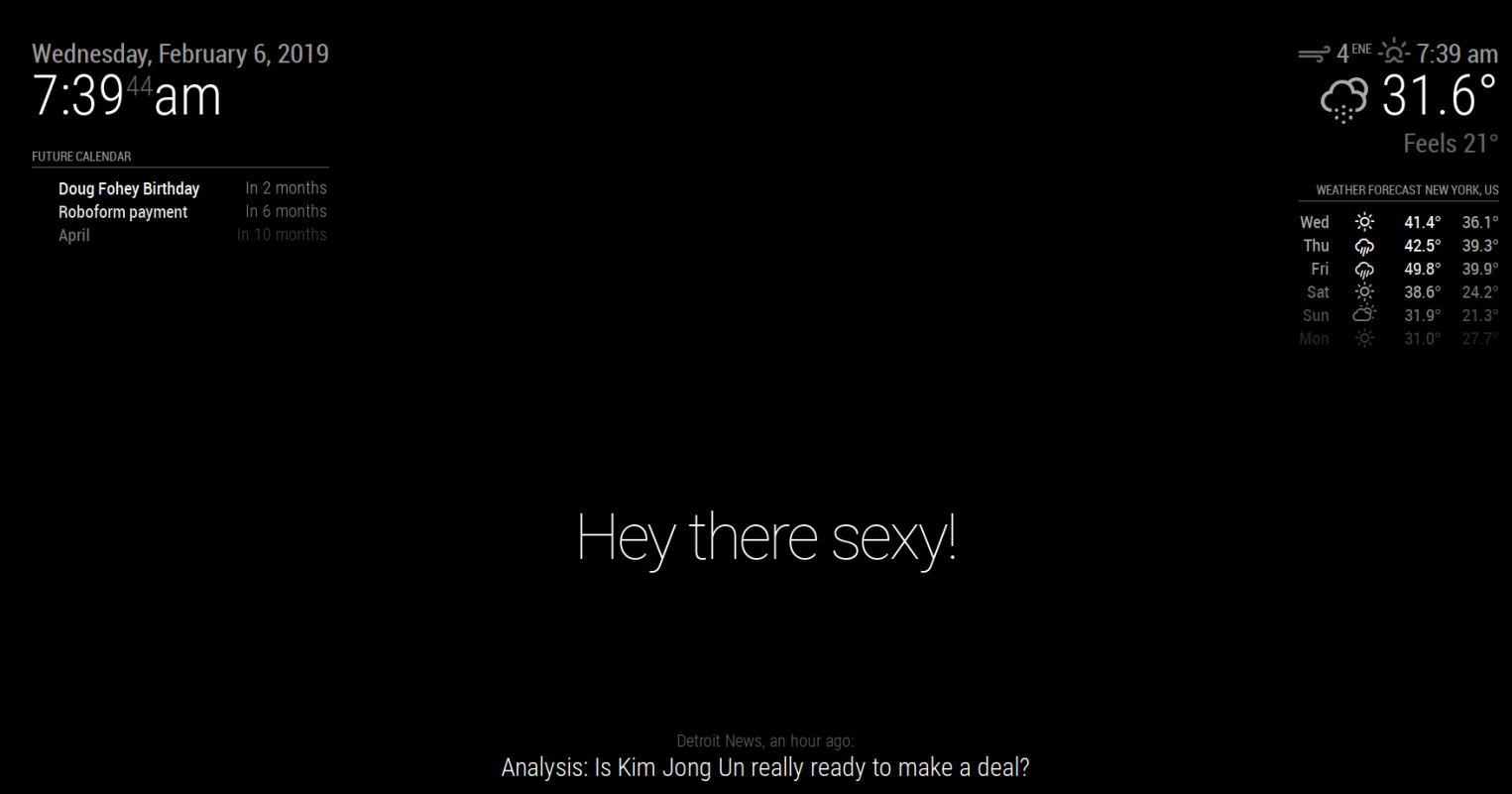Read the statement by Michael Teeuw here.
Location ID
-
show us your config for the weather
-
@soccer19 Have you altered the location attribute in your config.js for that module? I’m sure that’s all it is. Just change location: “New York” to the name of your city.
-
in the config.js or the weather.js>?
-
@soccer19 said in Location ID:
in the config.js or the weather.js>?
In the config.js for your weatherforecast entry. If you have a header set with a location you would have to change that as well
{ module: "weatherforecast", position: "top_right", // This can be any of the regions. config: { location: "New York, US", // Change this to your location locationID: "Your location ID", // Your Location ID from http://openweathermap.org/help/city_list.txt appid: "Your API Key" //openweathermap.org API key. } },It is not recommended that you change anything in the module.js files
-
@Mykle1 said in Location ID:
@soccer19 said in Location ID:
in the config.js or the weather.js>?
In the config.js for your weatherforecast entry. If you have a header set with a location you would have to change that as well
{ module: "weatherforecast", position: "top_right", // This can be any of the regions. config: { location: "New York, US", // Change this to your location locationID: "Your location ID", // Your Location ID from http://openweathermap.org/help/city_list.txt appid: "Your API Key" //openweathermap.org API key. } },It is not recommended that you change anything in the module.js files
-
I have pasted in google photos code mirror still working I add in next album I’d (“New Mirror” ,)
It’s not working any help . I tried it with out the brackets still not working.