Read the statement by Michael Teeuw here.
Working Weather Underground module?
-
Ive been spending some time working out how to use github a bit better. Thanks for the tips sdetweil.
So havent progressed any further on the module.
What I have noticed is the original module MMM-Wunderground has quiet a lot in it - been able to choose different icons/color moon phase etc. which is not stuff that your PWS will provide. So thinking of doing a cut down version that just provides current weather data as provided by your PWS.
-
@Saabman Thanks again for all the work you have put into updating this module. Have you checked out MMM-Currentweather-MQTT ? I got it to work with my PWS. It takes an interesting approach of blending in data from PWS where available and supplements it with data from OpenWeather. It does require your PWS to publish its data via MQTT.
-
@chanster I Wasnt aware of that one, That would definantly be another way to go and not rely on an external API that will probably change :lol:
My Weather station is about 20years old and I use a Raspberry pi runnig WEEWX to get the data of it and onto WunderGround and I just had a look and found a MQTT “plugin” for WEEWX so it would be simple enough to do. I already USE MQTT for energy Monitoring so Im half way there.
Thanks for that
-
@Saabman That’s great! Once I got my MQTT feed up, this module worked very well to display the data from my PWS.
-
I tried out the MMM-ioBroker and this works properly.
IoBroker gets the Data directly from my WH4000ws Weatherstation with the module WLAN-Wetterstation from SBorg2014.Next Step ist to install MagicMirror and ioBroker on one Raspberry Pi.
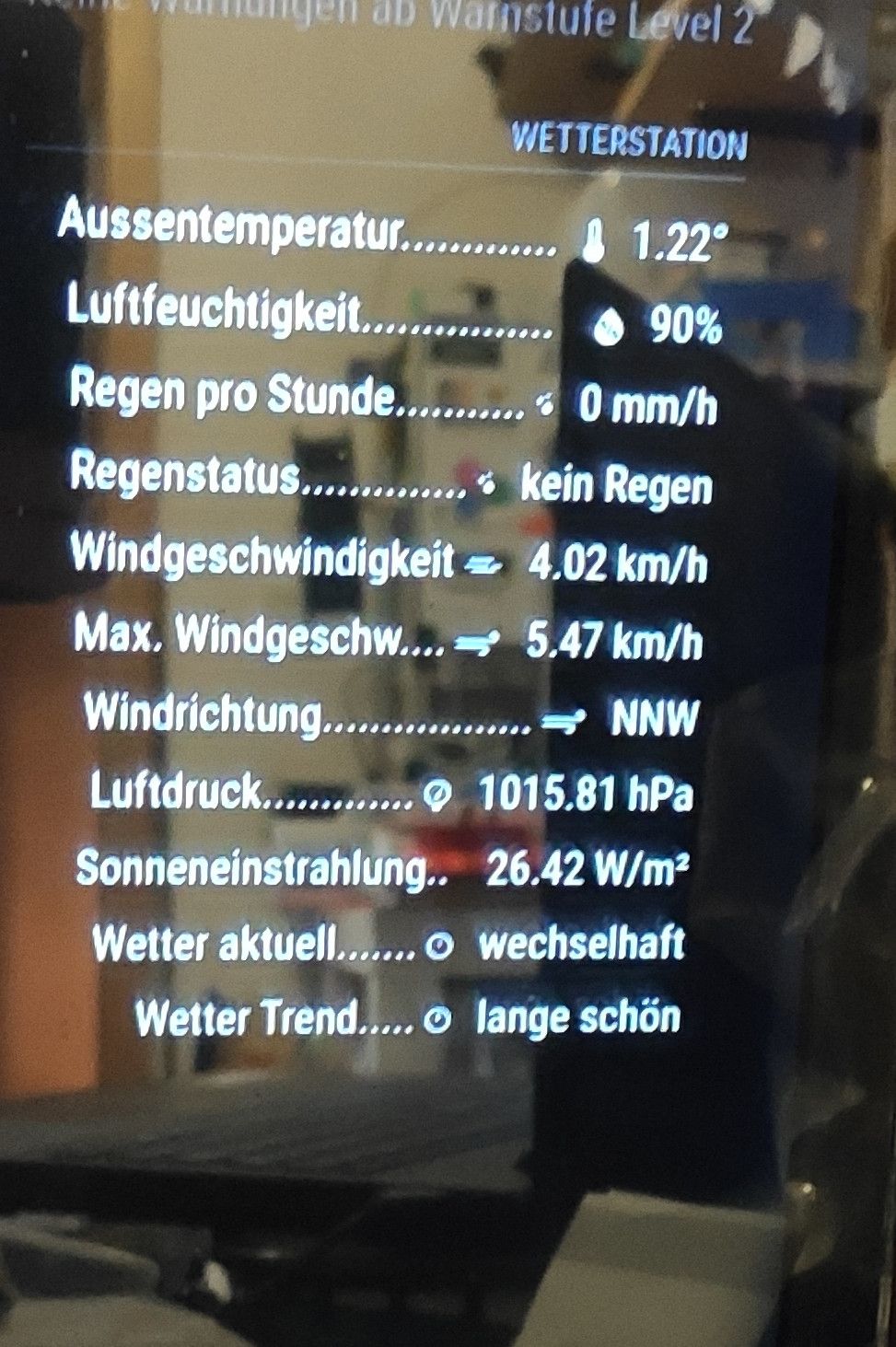
-
@c1olli Thats good to know there are some options.
Im thinking doing something along the lines of pulling Data from one of those “offline” systems and seeing if it is possible to integrate it into the new MagicMirror weather module.
The last couple of days Ive been re writing and simplifying the Wunderground module to just display the current PWS data pulled from WunderGround. more as an exercise in trying to understand NodeJS and gitHub.
my head is just about exploding :lol: but its getting there. I am not a programer by any stretch of the imagination. Im just sitting down looking at the code and try and work it out.
to start with I pick something obvious like Temperature and just look through the code and find where it appears and then try and work out where it comes from and where it goes.
-
It would be nice to have a better looking solution, combinated witch the “offline” data.
I can understand, that your head ist exploding, for me is it the same - if you are a little bit older and you can’t program than it is not easy (for me) to learn such things.
I’m happy when I can change little things and combinate such things that they are working for me.
The ioBroker module for catching the data from the weatherstation is here (in german): WLAN-Wetterstation -
@c1olli said in Working Weather Underground module?:
The ioBroker module for catching the data from the weatherstation is here (in german): WLAN-Wetterstation
thanks for that, in German explains why I couldn’t find it.
Ive been working on the module just to display the weather station data with no forecast getting the data to display is no problem - getting it to display nicely is another story all together.
So im working through trying to understand how the HTML works and Style sheets etc.
I would encourage anyone to take some time to sit down and have a go at modifying a module. Its not easy when you first look at it but parts of it do start to make sense after a while.
-
OK I think I have got something worth having a look its basic but its there at least.
Ive got some ideas on further customisation ie changeing sizes of the parameters etc. but ill add those as I go.
https://github.com/saabman/MMM-WunderGround-PWS-Observations
 image url)
image url) -
Hey - looks pretty good :thumbs_up:
