Read the statement by Michael Teeuw here.
Black Screen on Localhost...
-
What happens, if you run
node serveronlyinstead? -
Might be a silly question, but did you run
npm installon the mirror root folder to install dependencies? And you made sure node.js is installed on your machine before you got started? -
Hi guys! From the Cmd I have this… (Attached Image.) The root is fine @jeremytripp and @yawns the problem persist from node trying the nose serveronly too :( In the last inage youl’ss that if i enter to localhost everything will be fine… the dark screen appears…that’s goo… but the probles is that modules are not showned…
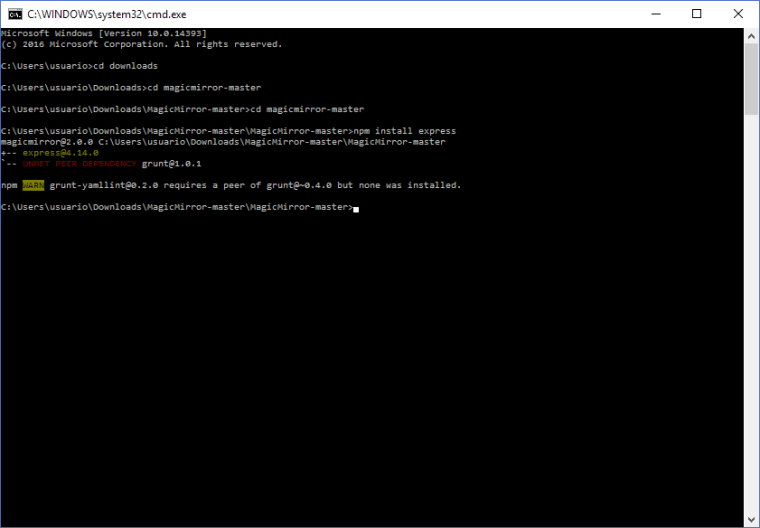
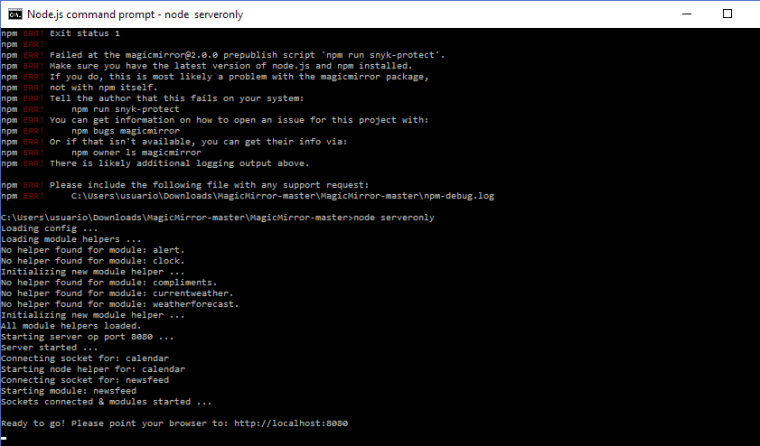
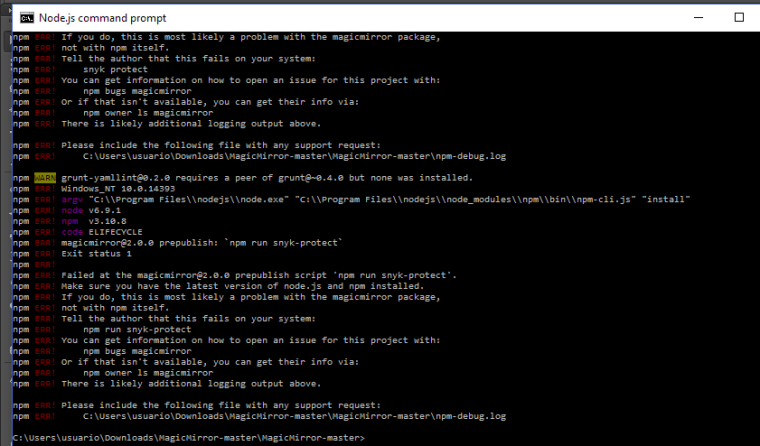
-
@Leotrap This sounds like progress. Please copy your
config.jsfile and let us see it. Please remember to remove any API keys and preface it with triple back-ticks.If you’re getting the interface but no modules, that sounds like a configuration error. -
So positive @bhepler it really encourage to go on with this instead this is not my native language… here the config.js… Thanks man! [0_1480680561947_config.js](Uploading 100%)
-
Here it a copy paste because the Forum says that I have no such permission to upload this…
/* Magic Mirror Config Sample
*- By Michael Teeuw http://michaelteeuw.nl
- MIT Licensed.
*/
var config = {
port: 8080,language: 'en', timeFormat: 24, units: 'metric', modules: [ { module: 'alert', }, { module: 'clock', position: 'top_left' }, { module: 'calendar', header: 'US Holidays', position: 'top_left', config: { calendars: [ { symbol: 'calendar-check-o ', url: 'webcal://www.calendarlabs.com/templates/ical/US-Holidays.ics' } ] } }, { module: 'compliments', position: 'lower_third' }, { module: 'currentweather', position: 'top_right', config: { location: 'New York', locationID: '', //ID from http://www.openweathermap.org appid: 'YOUR_OPENWEATHER_API_KEY' } }, { module: 'weatherforecast', position: 'top_right', header: 'Weather Forecast', config: { location: 'New York', locationID: '5128581', //ID from http://www.openweathermap.org appid: 'YOUR_OPENWEATHER_API_KEY' } }, { module: 'newsfeed', position: 'bottom_bar', config: { feeds: [ { title: "New York Times", url: "http://www.nytimes.com/services/xml/rss/nyt/HomePage.xml" } ], showSourceTitle: true, showPublishDate: true } }, ]};
/*************** DO NOT EDIT THE LINE BELOW ***************/
if (typeof module !== ‘undefined’) {module.exports = config;} -
Please Help… in this… I’ll start to cry… lol!
-
I kept getting a blank screen too. Basically I commented out all of the modules and uncommented them back one by one. In the end, the calendar and newsfeed modules are not working and that’s what is giving me the black screen. I had to remove the following from the config file:
{
module: ‘calendar’,
header: ‘US Holidays’,
position: ‘top_left’,
config: {
calendars: [
{
symbol: 'calendar-check-o ',
url: ‘webcal://www.calendarlabs.com/templates/ical/US-Holidays.ics’
}
]
}
},and
{
module: ‘newsfeed’,
position: ‘bottom_bar’,
config: {
feeds: [
{
title: “New York Times”,
url: “http://www.nytimes.com/services/xml/rss/nyt/HomePage.xml”
}
],
showSourceTitle: true,
showPublishDate: true
}
}, -
Whenever i get an error when im trying sth i open the mirror-page in Firefox or chrome and open the console with a right click and the last item (examine or sth like this). Maybe this will hell you to know where sth could be wrong.
-
@chrisyy and @memjr thanks for the responses… I have tried this and seems to not work… very strange I think that I should buy the raspberry to do this…seems to have problems in PC at least I never could see anything else that a black screen… what a pity…really
