Read the statement by Michael Teeuw here.
MMM-Celebrations [german only!]
-
MMM-Celebrations
This is a MagicMirror module to display today’s celebrations.
Shows some quite funny celebrations, also with (revolving) explanations.
Currently only available in German!
The data is fetched from welcher-tag-ist-heute.orgScreenshot
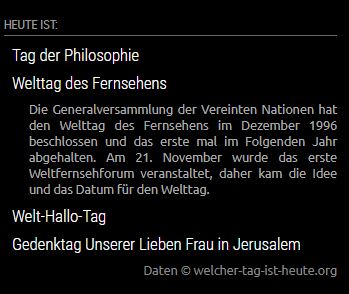
[card:lavolp3/MMM-Celebrations]
Thanks
Thanks go out to Chris Erler for his beautiful compilation of celebrations and the detailed explanations!
-
@lavolp3 Thanks for the nice module …vielen Dank
-
Oo cool, thank you :) coole Sache, weiter so ;)
-
Hey lavolp3,
cooles Modul. Finde es leider nicht auf der “Modul-Seite”. Wo kann man es beziehen?
VG
-
Sehr schön :-)
-
-
-
How can i center the entire module?
-
@KamiSchami sorry for the late reply, currently not here very often.
Try putting following in your custom.css
.MMM-Celebrations { text-align: center } -
@lavolp3
When i add this code to the config.js the whole MagicMirror turn black.{ module: 'MMM-Celebrations', position: 'top_left', // This can be any of the regions. Best results in left or right regions. header: 'Heute ist:', // This is optional config: { // You don't need any configuration options currently} } },Pretty strange. Any ideas?
-
@oberfragger did u look at the messages in the terminal window where u started mm?
npm start. or if you use pm2, then
pm2 logs --lines=???
where ??? is a number, default 15 -
@oberfragger can you execute the following in MagicMirror folder:
npm run config:check -
@lavolp3 like i wrote in GitHub… its fixed. My fault.
To All: Somehow the installation was broken. -
@lavolp3 Are there any options within the custom.css.
I want to have the text on the left side. So i have choosen ‘top_left’ but the text spans till the middle.
Any ideas?
I made a screenshot and want to have the text in the white boarders.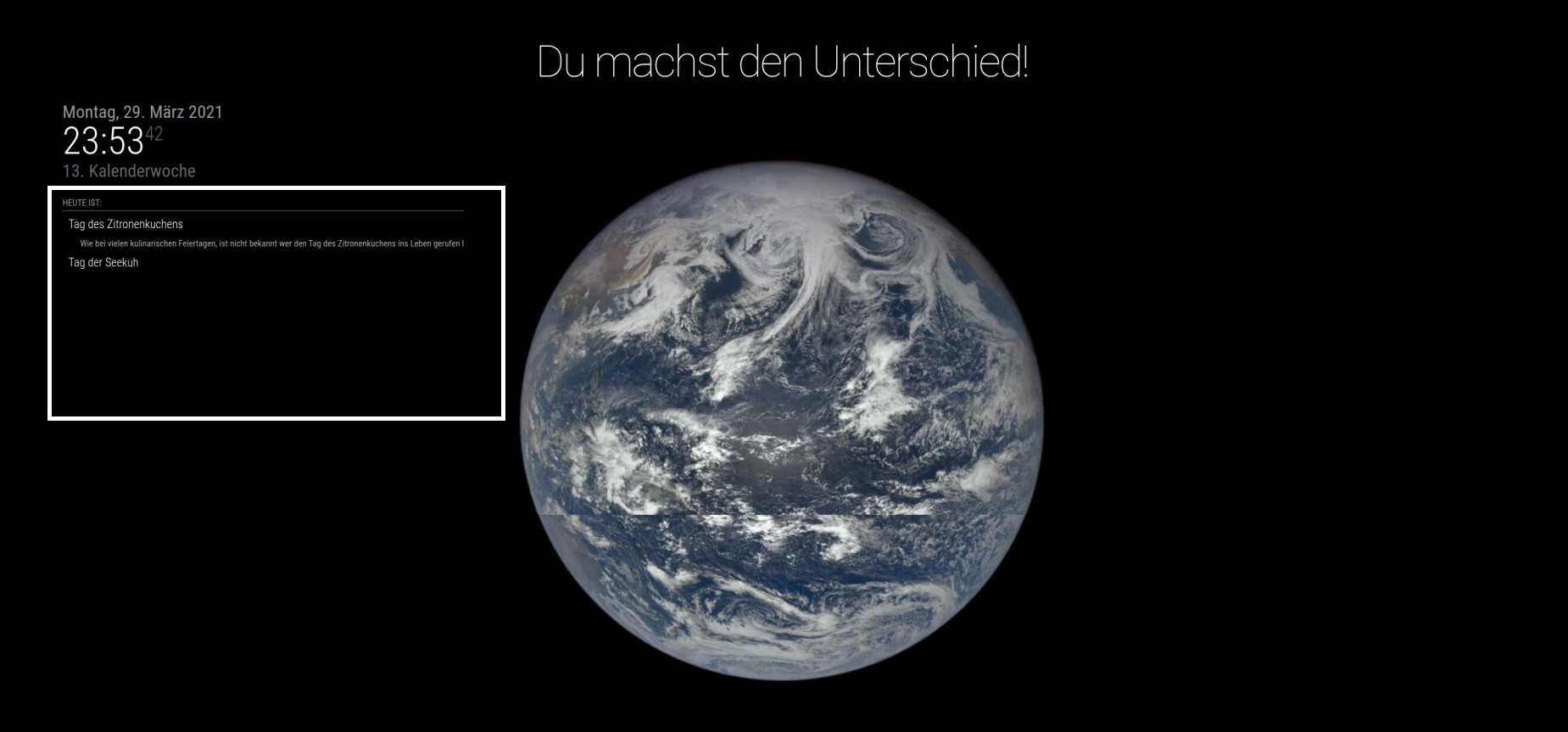
Hello! It looks like you're interested in this conversation, but you don't have an account yet.
Getting fed up of having to scroll through the same posts each visit? When you register for an account, you'll always come back to exactly where you were before, and choose to be notified of new replies (either via email, or push notification). You'll also be able to save bookmarks and upvote posts to show your appreciation to other community members.
With your input, this post could be even better 💗
Register Login